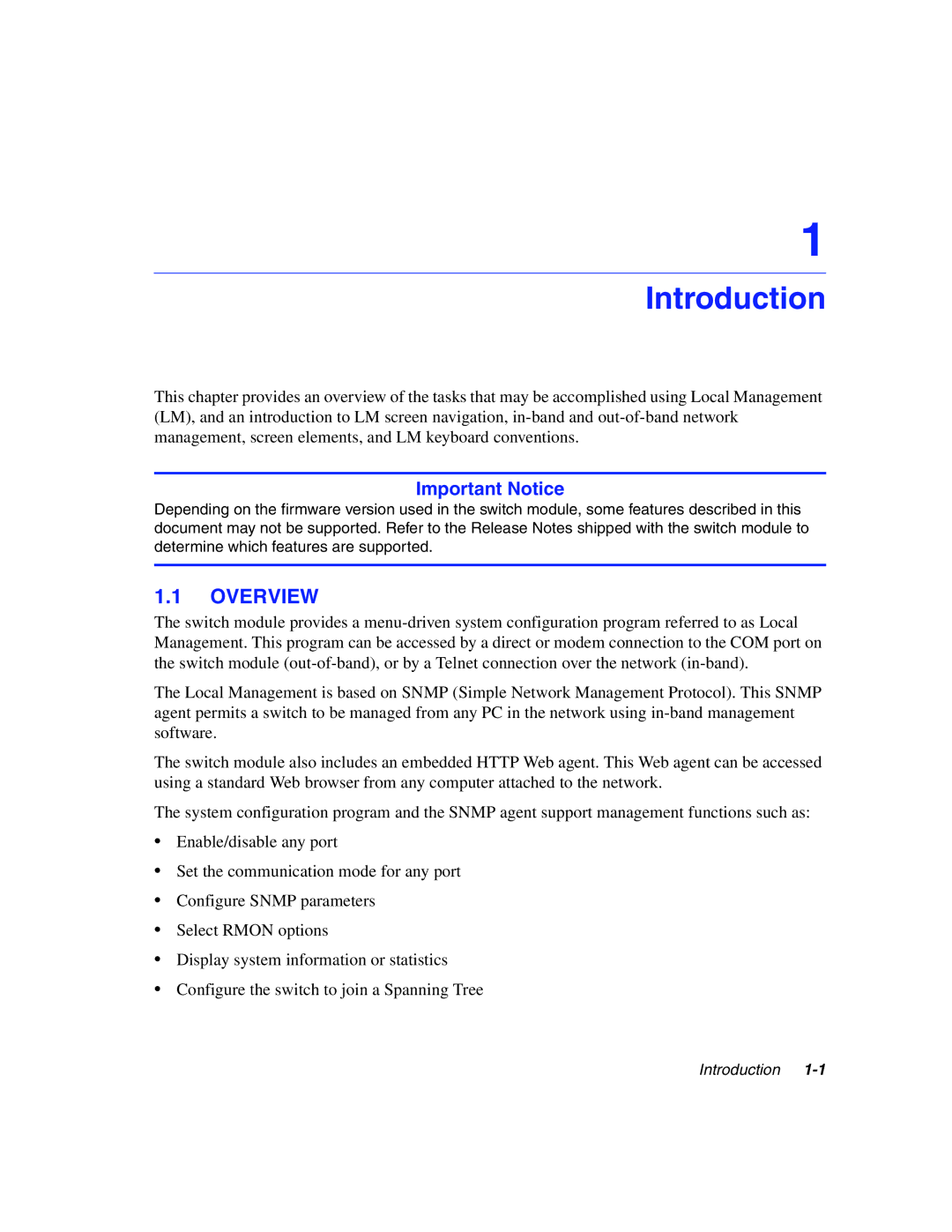1
Introduction
This chapter provides an overview of the tasks that may be accomplished using Local Management (LM), and an introduction to LM screen navigation,
Important Notice
Depending on the firmware version used in the switch module, some features described in this document may not be supported. Refer to the Release Notes shipped with the switch module to determine which features are supported.
1.1OVERVIEW
The switch module provides a
The Local Management is based on SNMP (Simple Network Management Protocol). This SNMP agent permits a switch to be managed from any PC in the network using
The switch module also includes an embedded HTTP Web agent. This Web agent can be accessed using a standard Web browser from any computer attached to the network.
The system configuration program and the SNMP agent support management functions such as:
•Enable/disable any port
•Set the communication mode for any port
•Configure SNMP parameters
•Select RMON options
•Display system information or statistics
•Configure the switch to join a Spanning Tree
Introduction