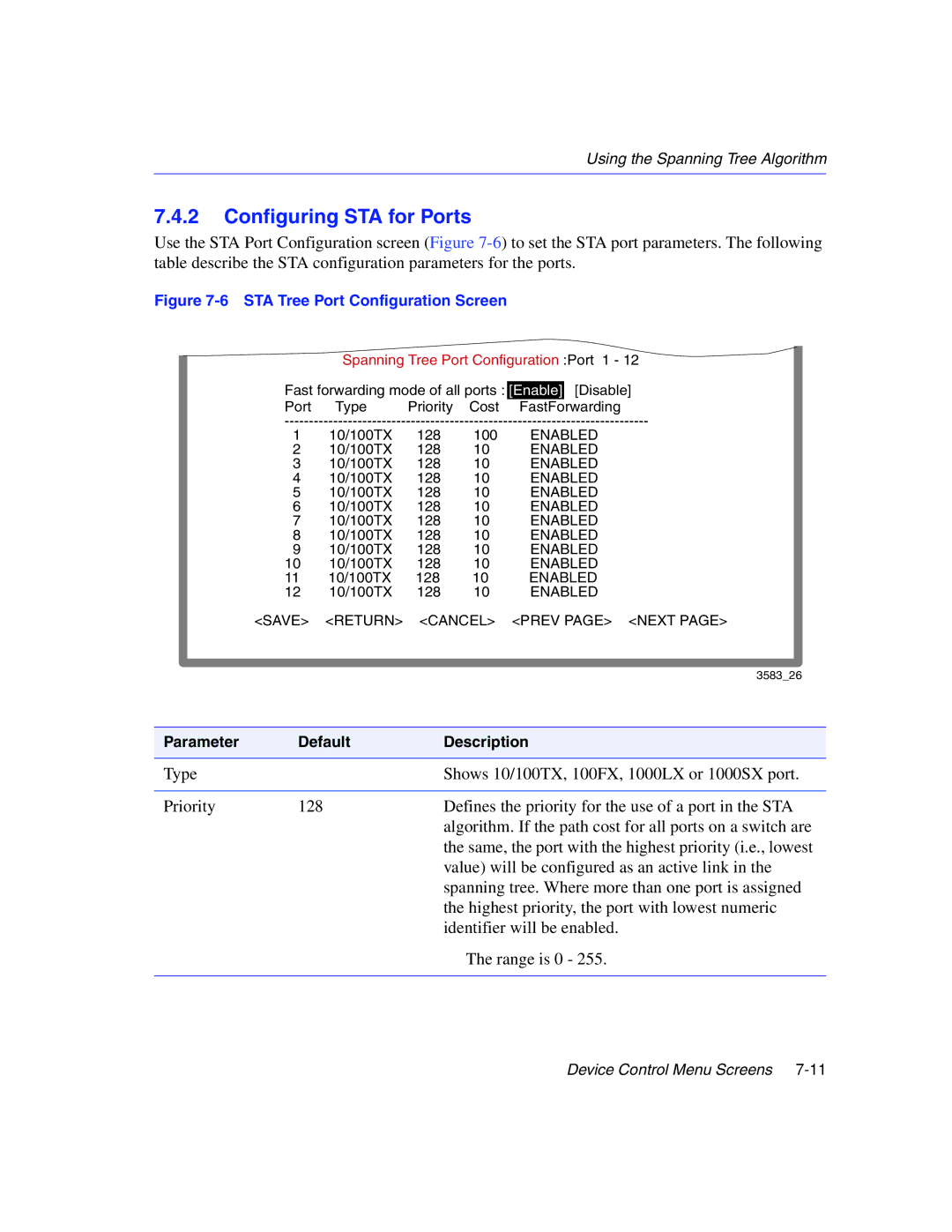Using the Spanning Tree Algorithm
7.4.2Configuring STA for Ports
Use the STA Port Configuration screen (Figure
Figure 7-6 STA Tree Port Configuration Screen
Spanning Tree Port Configuration :Port 1 - 12
Fast forwarding mode of all ports : | [Enable] | [Disable] | |||
Port | Type | Priority | Cost | FastForwarding | |
1 | 10/100TX | 128 | 100 | ENABLED | |
2 | 10/100TX | 128 | 10 | ENABLED | |
3 | 10/100TX | 128 | 10 | ENABLED | |
4 | 10/100TX | 128 | 10 | ENABLED | |
5 | 10/100TX | 128 | 10 | ENABLED | |
6 | 10/100TX | 128 | 10 | ENABLED | |
7 | 10/100TX | 128 | 10 | ENABLED | |
8 | 10/100TX | 128 | 10 | ENABLED | |
9 | 10/100TX | 128 | 10 | ENABLED | |
10 | 10/100TX | 128 | 10 | ENABLED | |
11 | 10/100TX | 128 | 10 | ENABLED | |
12 | 10/100TX | 128 | 10 | ENABLED | |
<SAVE> | <RETURN> | <CANCEL> | <PREV PAGE> <NEXT PAGE> | ||
3583_26
Parameter | Default | Description |
|
|
|
Type |
| Shows 10/100TX, 100FX, 1000LX or 1000SX port. |
|
|
|
Priority | 128 | Defines the priority for the use of a port in the STA |
|
| algorithm. If the path cost for all ports on a switch are |
|
| the same, the port with the highest priority (i.e., lowest |
|
| value) will be configured as an active link in the |
|
| spanning tree. Where more than one port is assigned |
|
| the highest priority, the port with lowest numeric |
|
| identifier will be enabled. |
|
| The range is 0 - 255. |
|
|
|
Device Control Menu Screens