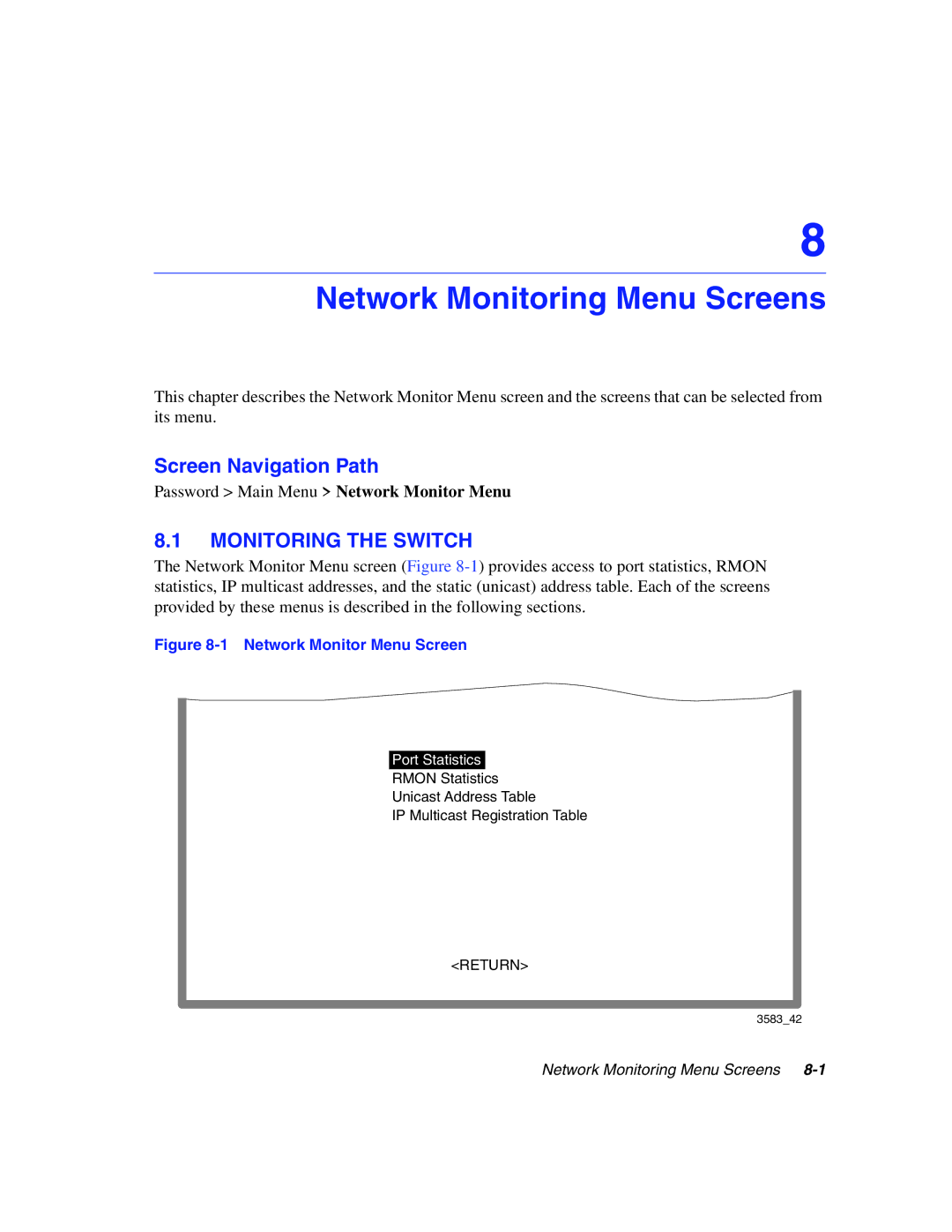8
Network Monitoring Menu Screens
This chapter describes the Network Monitor Menu screen and the screens that can be selected from its menu.
Screen Navigation Path
Password > Main Menu > Network Monitor Menu
8.1MONITORING THE SWITCH
The Network Monitor Menu screen (Figure
Figure 8-1 Network Monitor Menu Screen
Port Statistics
RMON Statistics
Unicast Address Table
IP Multicast Registration Table
<RETURN>
3583_42
Network Monitoring Menu Screens