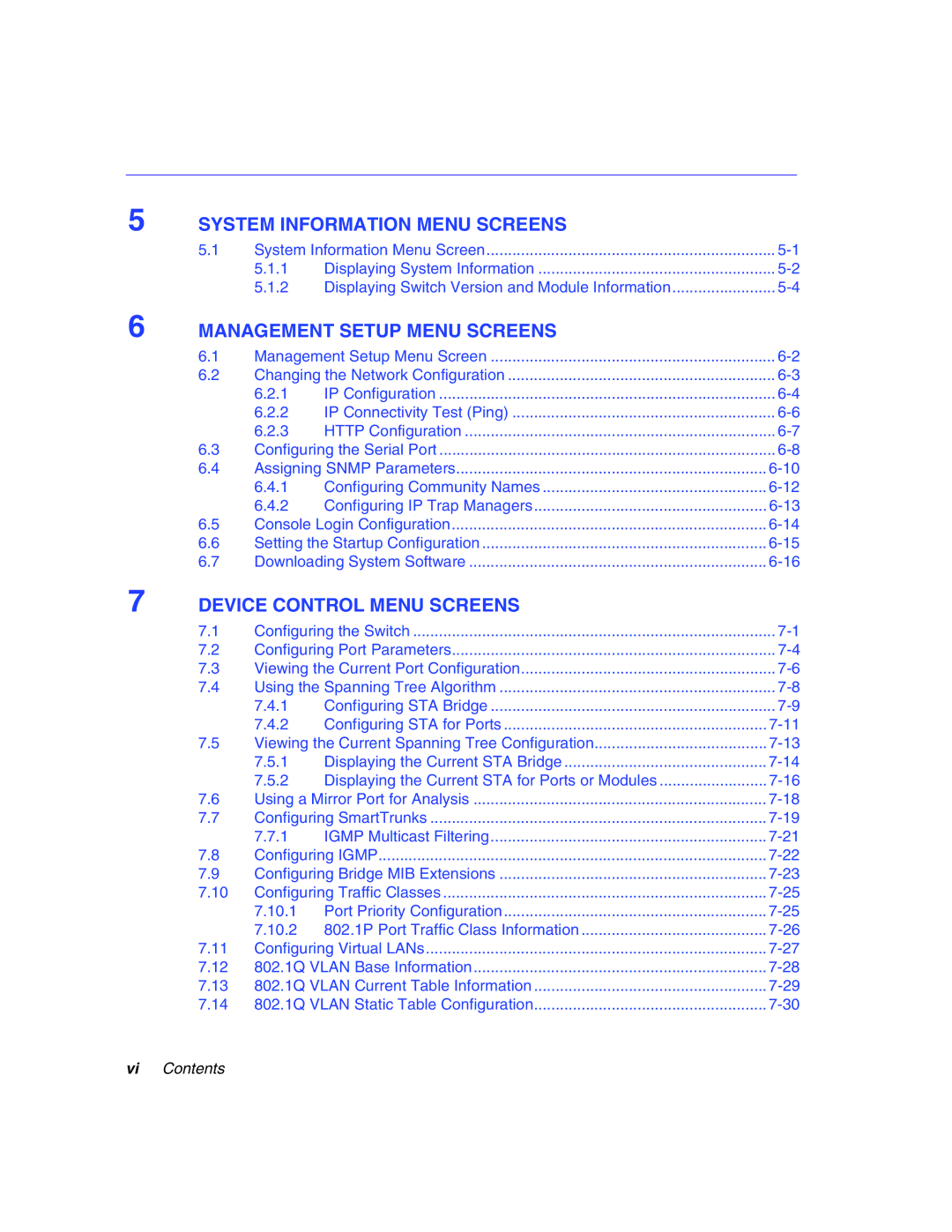5
6
7
SYSTEM INFORMATION MENU SCREENS
5.1 | System Information Menu Screen | ||
| 5.1.1 | Displaying System Information | |
| 5.1.2 | Displaying Switch Version and Module Information | |
MANAGEMENT SETUP MENU SCREENS
6.1 | Management Setup Menu Screen | ||
6.2 | Changing the Network Configuration | ||
| 6.2.1 | IP Configuration | |
| 6.2.2 | IP Connectivity Test (Ping) | |
| 6.2.3 | HTTP Configuration | |
6.3 | Configuring the Serial Port | ||
6.4 | Assigning SNMP Parameters | ||
| 6.4.1 | Configuring Community Names | |
| 6.4.2 | Configuring IP Trap Managers | |
6.5 | Console Login Configuration | ||
6.6 | Setting the Startup Configuration | ||
6.7 | Downloading System Software | ||
DEVICE CONTROL MENU SCREENS
7.1 | Configuring the Switch | ||
7.2 | Configuring Port Parameters | ||
7.3 | Viewing the Current Port Configuration | ||
7.4 | Using the Spanning Tree Algorithm | ||
| 7.4.1 | Configuring STA Bridge | |
| 7.4.2 | Configuring STA for Ports | |
7.5 | Viewing the Current Spanning Tree Configuration | ||
| 7.5.1 | Displaying the Current STA Bridge | |
| 7.5.2 | Displaying the Current STA for Ports or Modules | |
7.6 | Using a Mirror Port for Analysis | ||
7.7 | Configuring SmartTrunks | ||
| 7.7.1 | IGMP Multicast Filtering | |
7.8 | Configuring IGMP | ||
7.9 | Configuring Bridge MIB Extensions | ||
7.10 | Configuring Traffic Classes | ||
| 7.10.1 | Port Priority Configuration | |
| 7.10.2 | 802.1P Port Traffic Class Information | |
7.11 | Configuring Virtual LANs | ||
7.12 | 802.1Q VLAN Base Information | ||
7.13 | 802.1Q VLAN Current Table Information | ||
7.14 | 802.1Q VLAN Static Table Configuration | ||
viContents