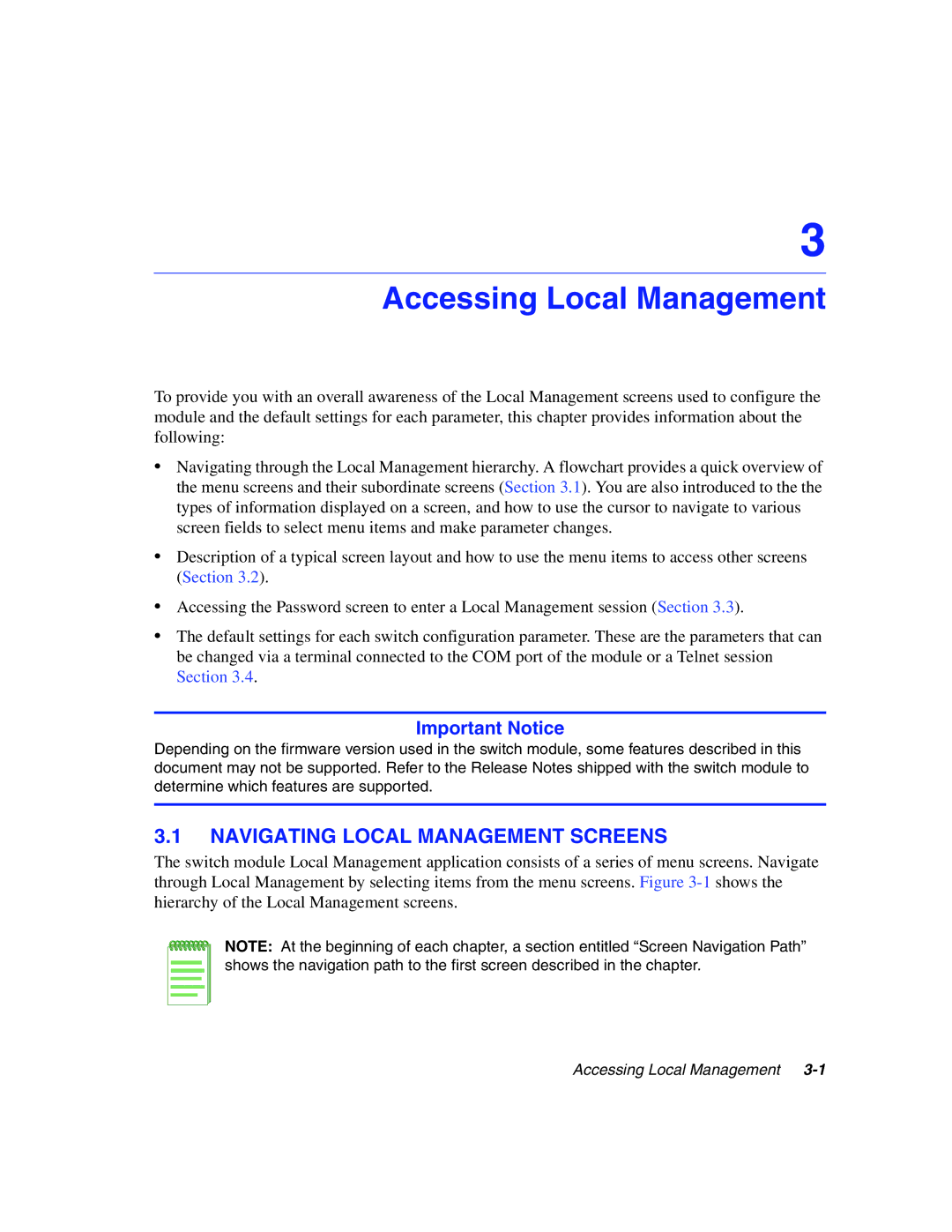3
Accessing Local Management
To provide you with an overall awareness of the Local Management screens used to configure the module and the default settings for each parameter, this chapter provides information about the following:
•Navigating through the Local Management hierarchy. A flowchart provides a quick overview of the menu screens and their subordinate screens (Section 3.1). You are also introduced to the the types of information displayed on a screen, and how to use the cursor to navigate to various screen fields to select menu items and make parameter changes.
•Description of a typical screen layout and how to use the menu items to access other screens (Section 3.2).
•Accessing the Password screen to enter a Local Management session (Section 3.3).
•The default settings for each switch configuration parameter. These are the parameters that can be changed via a terminal connected to the COM port of the module or a Telnet session Section 3.4.
Important Notice
Depending on the firmware version used in the switch module, some features described in this document may not be supported. Refer to the Release Notes shipped with the switch module to determine which features are supported.
3.1NAVIGATING LOCAL MANAGEMENT SCREENS
The switch module Local Management application consists of a series of menu screens. Navigate through Local Management by selecting items from the menu screens. Figure
NOTE: At the beginning of each chapter, a section entitled “Screen Navigation Path” shows the navigation path to the first screen described in the chapter.
Accessing Local Management