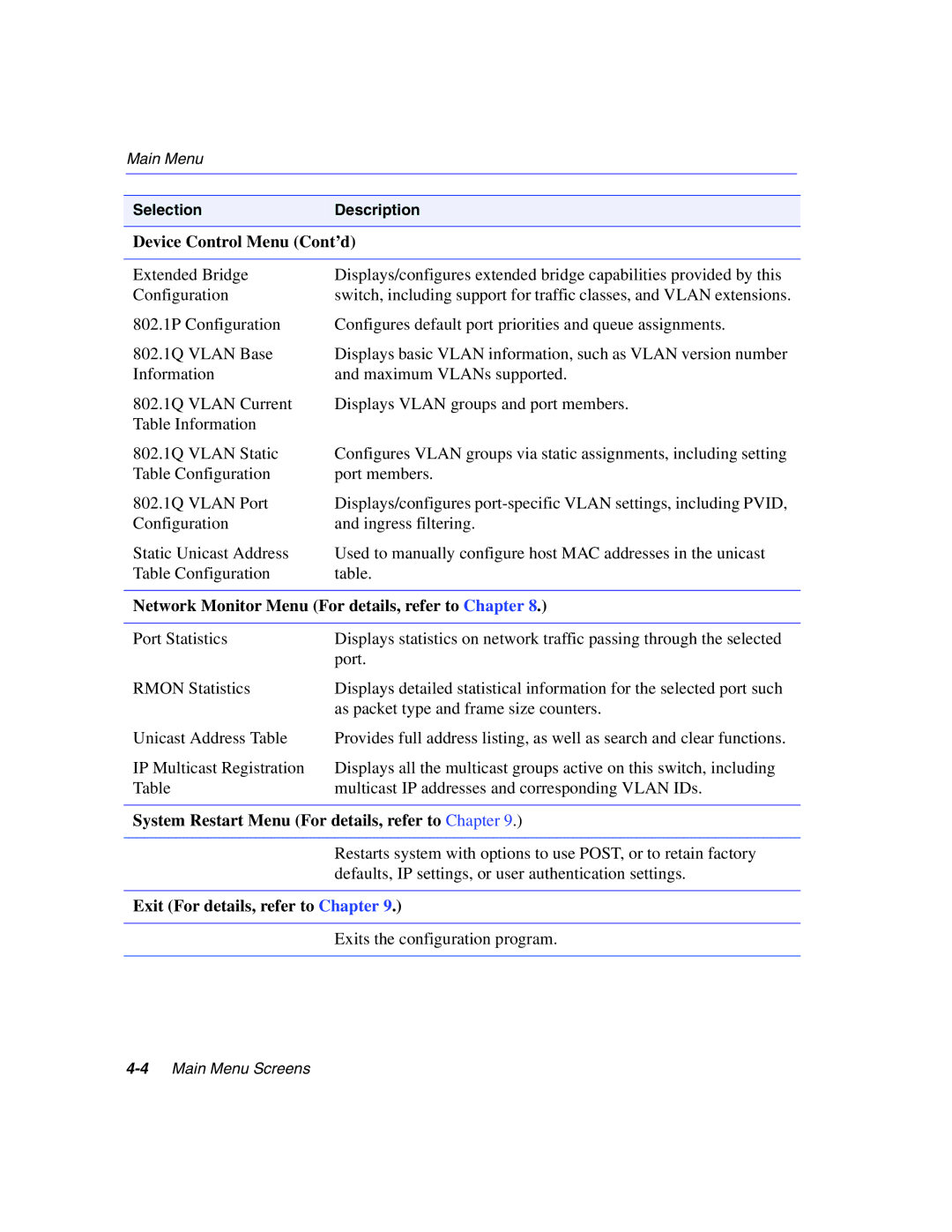Main Menu
SelectionDescription
Device Control Menu (Cont’d)
Extended Bridge | Displays/configures extended bridge capabilities provided by this | |
Configuration | switch, including support for traffic classes, and VLAN extensions. | |
802.1P Configuration | Configures default port priorities and queue assignments. | |
802.1Q | VLAN Base | Displays basic VLAN information, such as VLAN version number |
Information | and maximum VLANs supported. | |
802.1Q | VLAN Current | Displays VLAN groups and port members. |
Table Information |
| |
802.1Q | VLAN Static | Configures VLAN groups via static assignments, including setting |
Table Configuration | port members. | |
802.1Q | VLAN Port | Displays/configures |
Configuration | and ingress filtering. | |
Static Unicast Address | Used to manually configure host MAC addresses in the unicast | |
Table Configuration | table. | |
Network Monitor Menu (For details, refer to Chapter 8.)
Port Statistics | Displays statistics on network traffic passing through the selected |
| port. |
RMON Statistics | Displays detailed statistical information for the selected port such |
| as packet type and frame size counters. |
Unicast Address Table | Provides full address listing, as well as search and clear functions. |
IP Multicast Registration | Displays all the multicast groups active on this switch, including |
Table | multicast IP addresses and corresponding VLAN IDs. |
System Restart Menu (For details, refer to Chapter 9.)
Restarts system with options to use POST, or to retain factory defaults, IP settings, or user authentication settings.
Exit (For details, refer to Chapter 9.)
Exits the configuration program.