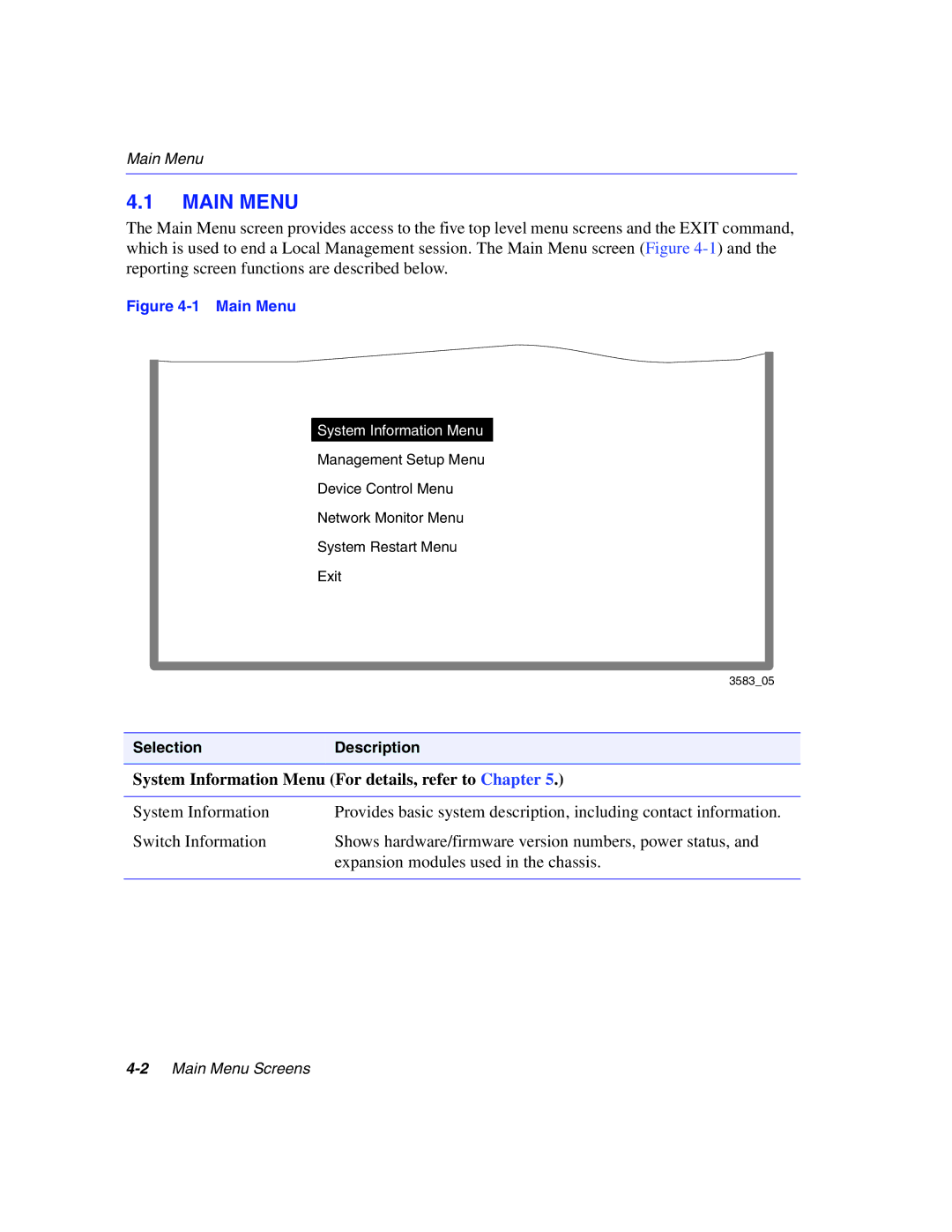Main Menu
4.1MAIN MENU
The Main Menu screen provides access to the five top level menu screens and the EXIT command, which is used to end a Local Management session. The Main Menu screen (Figure
Figure 4-1 Main Menu
System Information Menu
Management Setup Menu
Device Control Menu
Network Monitor Menu
System Restart Menu
Exit
3583_05
SelectionDescription
System Information Menu (For details, refer to Chapter 5.)
System Information | Provides basic system description, including contact information. |
Switch Information | Shows hardware/firmware version numbers, power status, and |
| expansion modules used in the chassis. |
|
|