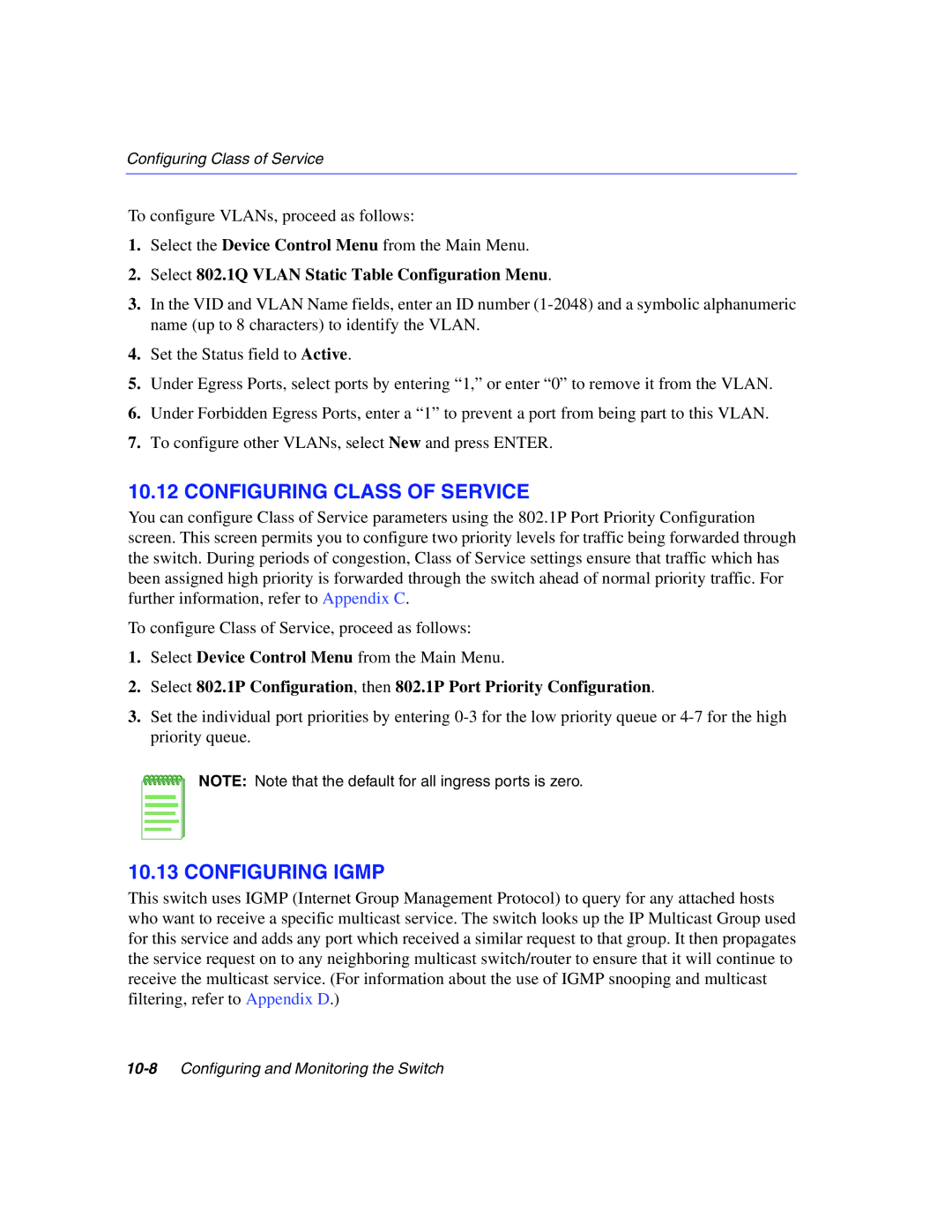Configuring Class of Service
To configure VLANs, proceed as follows:
1.Select the Device Control Menu from the Main Menu.
2.Select 802.1Q VLAN Static Table Configuration Menu.
3.In the VID and VLAN Name fields, enter an ID number
4.Set the Status field to Active.
5.Under Egress Ports, select ports by entering “1,” or enter “0” to remove it from the VLAN.
6.Under Forbidden Egress Ports, enter a “1” to prevent a port from being part to this VLAN.
7.To configure other VLANs, select New and press ENTER.
10.12 CONFIGURING CLASS OF SERVICE
You can configure Class of Service parameters using the 802.1P Port Priority Configuration screen. This screen permits you to configure two priority levels for traffic being forwarded through the switch. During periods of congestion, Class of Service settings ensure that traffic which has been assigned high priority is forwarded through the switch ahead of normal priority traffic. For further information, refer to Appendix C.
To configure Class of Service, proceed as follows:
1.Select Device Control Menu from the Main Menu.
2.Select 802.1P Configuration, then 802.1P Port Priority Configuration.
3.Set the individual port priorities by entering
NOTE: Note that the default for all ingress ports is zero.
10.13 CONFIGURING IGMP
This switch uses IGMP (Internet Group Management Protocol) to query for any attached hosts who want to receive a specific multicast service. The switch looks up the IP Multicast Group used for this service and adds any port which received a similar request to that group. It then propagates the service request on to any neighboring multicast switch/router to ensure that it will continue to receive the multicast service. (For information about the use of IGMP snooping and multicast filtering, refer to Appendix D.)