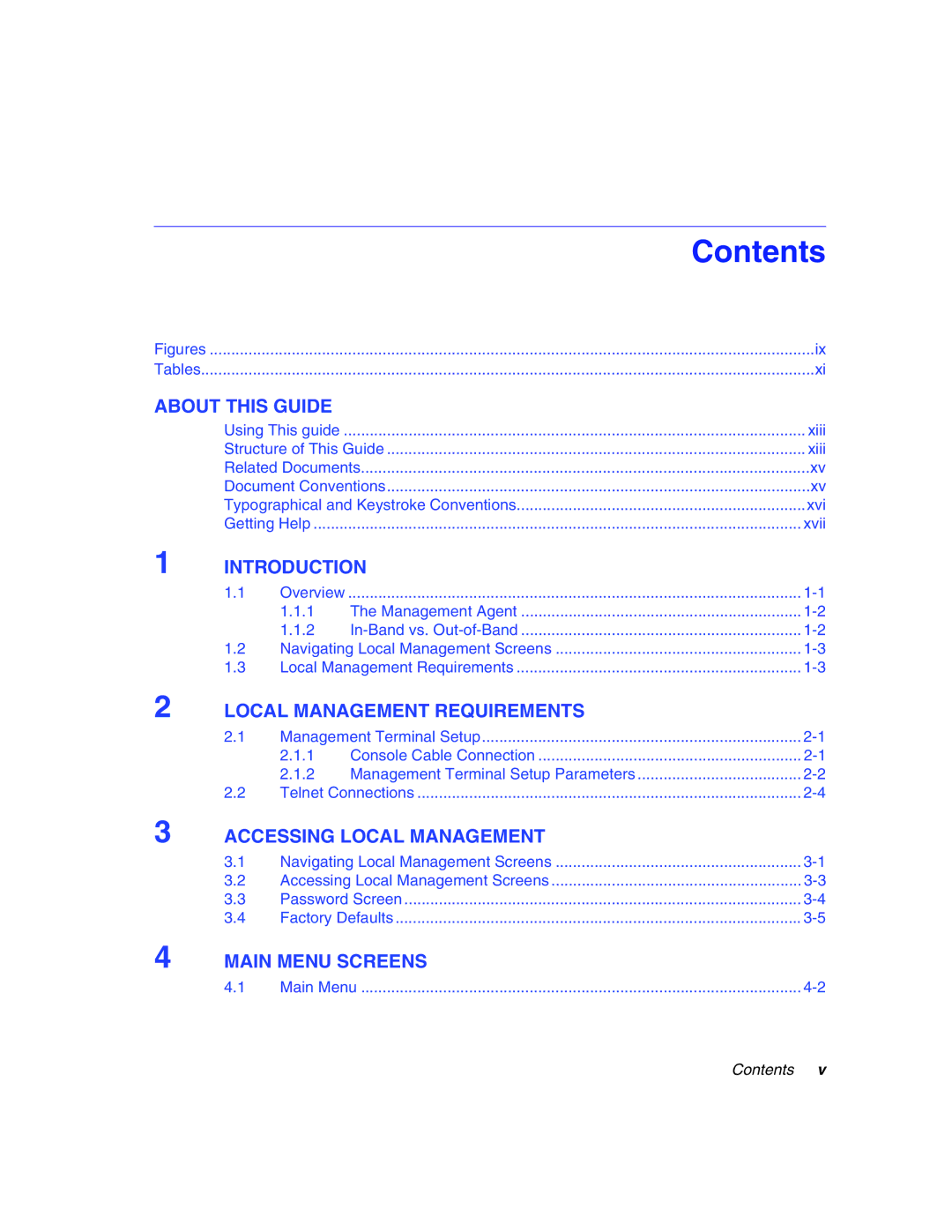Contents
Figures | ix |
Tables | xi |
ABOUT THIS GUIDE
Using This guide | xiii |
Structure of This Guide | xiii |
Related Documents | xv |
Document Conventions | xv |
Typographical and Keystroke Conventions | xvi |
Getting Help | xvii |
1 | INTRODUCTION |
| ||
| 1.1 | Overview | ......................................................................................................... | |
|
| 1.1.1 | The Management Agent | |
|
| 1.1.2 | ||
| 1.2 | Navigating Local Management Screens | ||
| 1.3 | Local Management Requirements | ||
2
3
4
LOCAL MANAGEMENT REQUIREMENTS
2.1 | Management Terminal Setup | ||
| 2.1.1 | Console Cable Connection | |
| 2.1.2 | Management Terminal Setup Parameters | |
2.2 | Telnet Connections | ||
ACCESSING LOCAL MANAGEMENT
3.1 | Navigating Local Management Screens | |
3.2 | Accessing Local Management Screens | |
3.3 | Password Screen | |
3.4 | Factory Defaults |
MAIN MENU SCREENS
4.1 | Main Menu |
Contents v