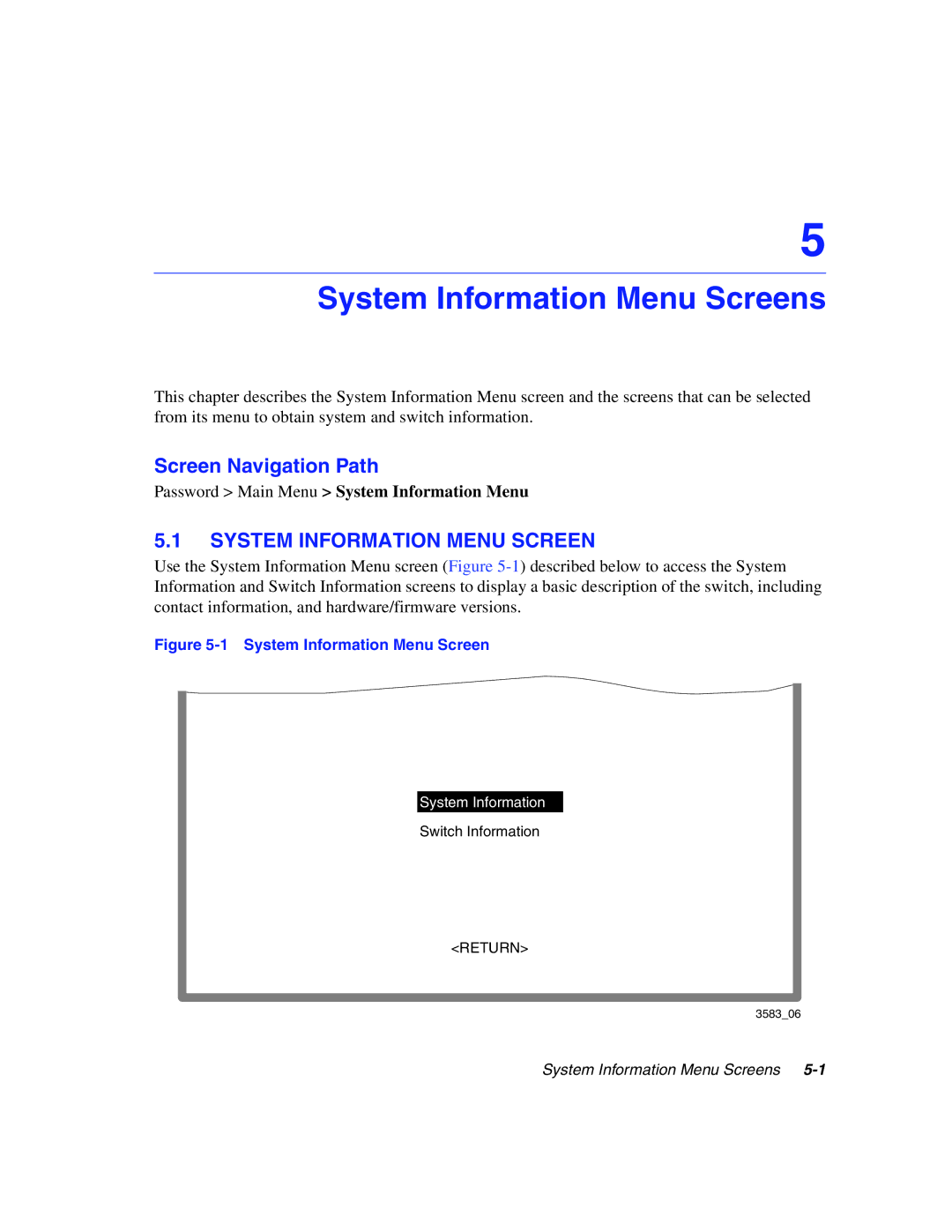5
System Information Menu Screens
This chapter describes the System Information Menu screen and the screens that can be selected from its menu to obtain system and switch information.
Screen Navigation Path
Password > Main Menu > System Information Menu
5.1SYSTEM INFORMATION MENU SCREEN
Use the System Information Menu screen (Figure
Figure 5-1 System Information Menu Screen
System Information
Switch Information
<RETURN>
3583_06
System Information Menu Screens