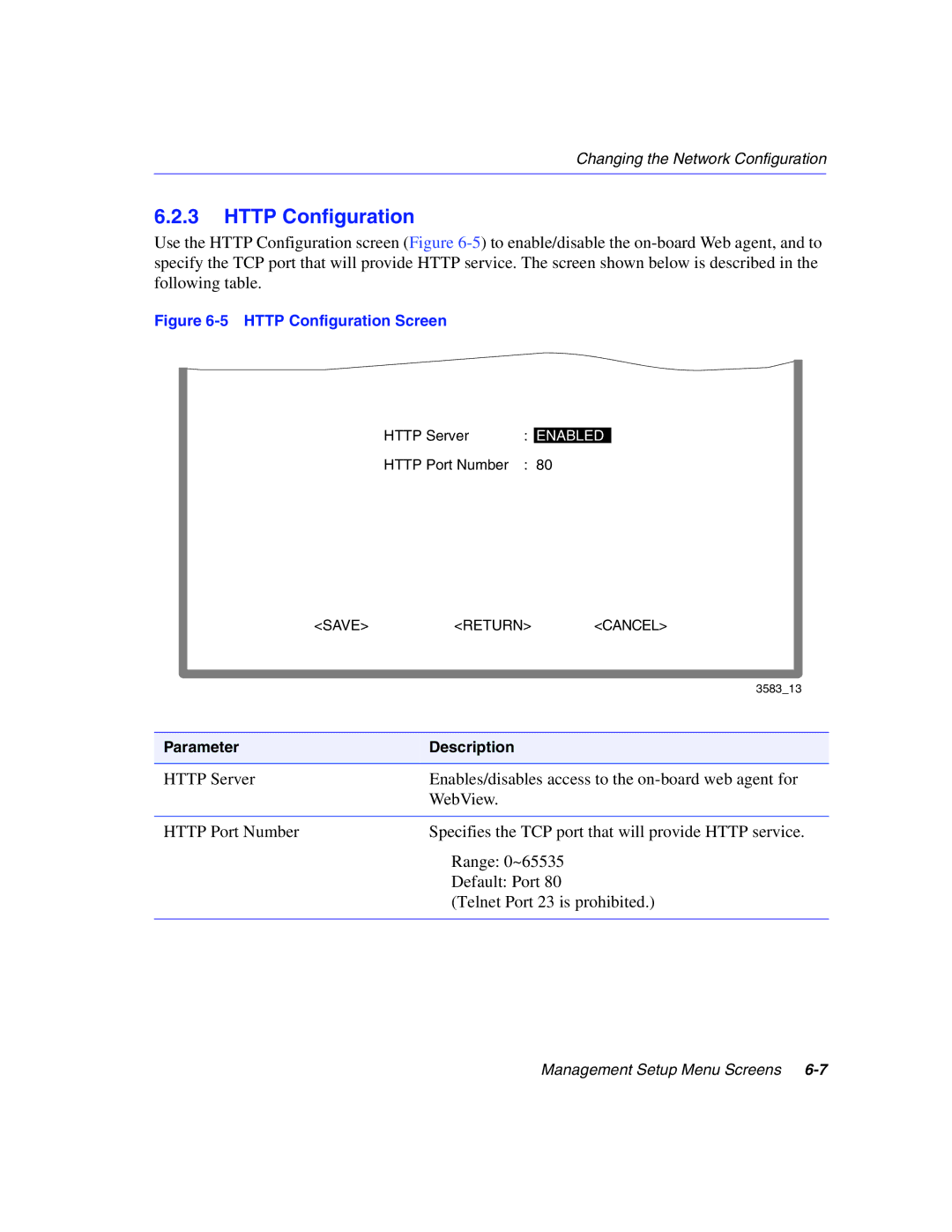Changing the Network Configuration
6.2.3HTTP Configuration
Use the HTTP Configuration screen (Figure
Figure 6-5 HTTP Configuration Screen
HTTP Server | : | ENABLED |
HTTP Port Number | : | 80 |
<SAVE> | <RETURN> | <CANCEL> |
|
| 3583_13 |
|
|
|
Parameter | Description |
|
|
| |
HTTP Server | Enables/disables access to the | |
| WebView. |
|
|
| |
HTTP Port Number | Specifies the TCP port that will provide HTTP service. | |
| Range: 0~65535 |
|
| Default: Port 80 |
|
| (Telnet Port 23 is prohibited.) | |
|
|
|
Management Setup Menu Screens