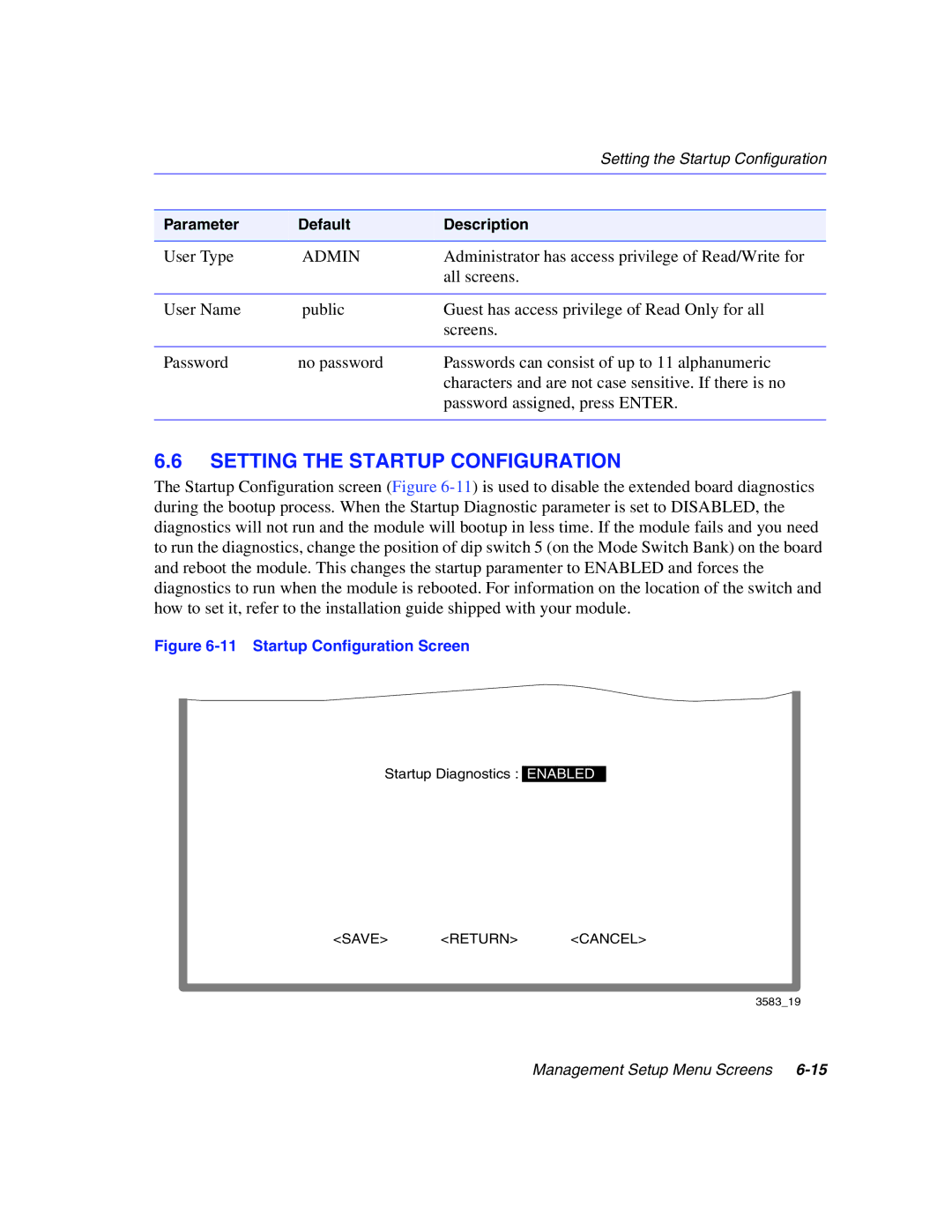|
| Setting the Startup Configuration |
|
|
|
|
|
|
Parameter | Default | Description |
|
|
|
User Type | ADMIN | Administrator has access privilege of Read/Write for |
|
| all screens. |
|
|
|
User Name | public | Guest has access privilege of Read Only for all |
|
| screens. |
|
|
|
Password | no password | Passwords can consist of up to 11 alphanumeric |
|
| characters and are not case sensitive. If there is no |
|
| password assigned, press ENTER. |
|
|
|
6.6SETTING THE STARTUP CONFIGURATION
The Startup Configuration screen (Figure
Figure 6-11 Startup Configuration Screen
Startup Diagnostics : ENABLED
<SAVE> <RETURN> <CANCEL>
3583_19
Management Setup Menu Screens