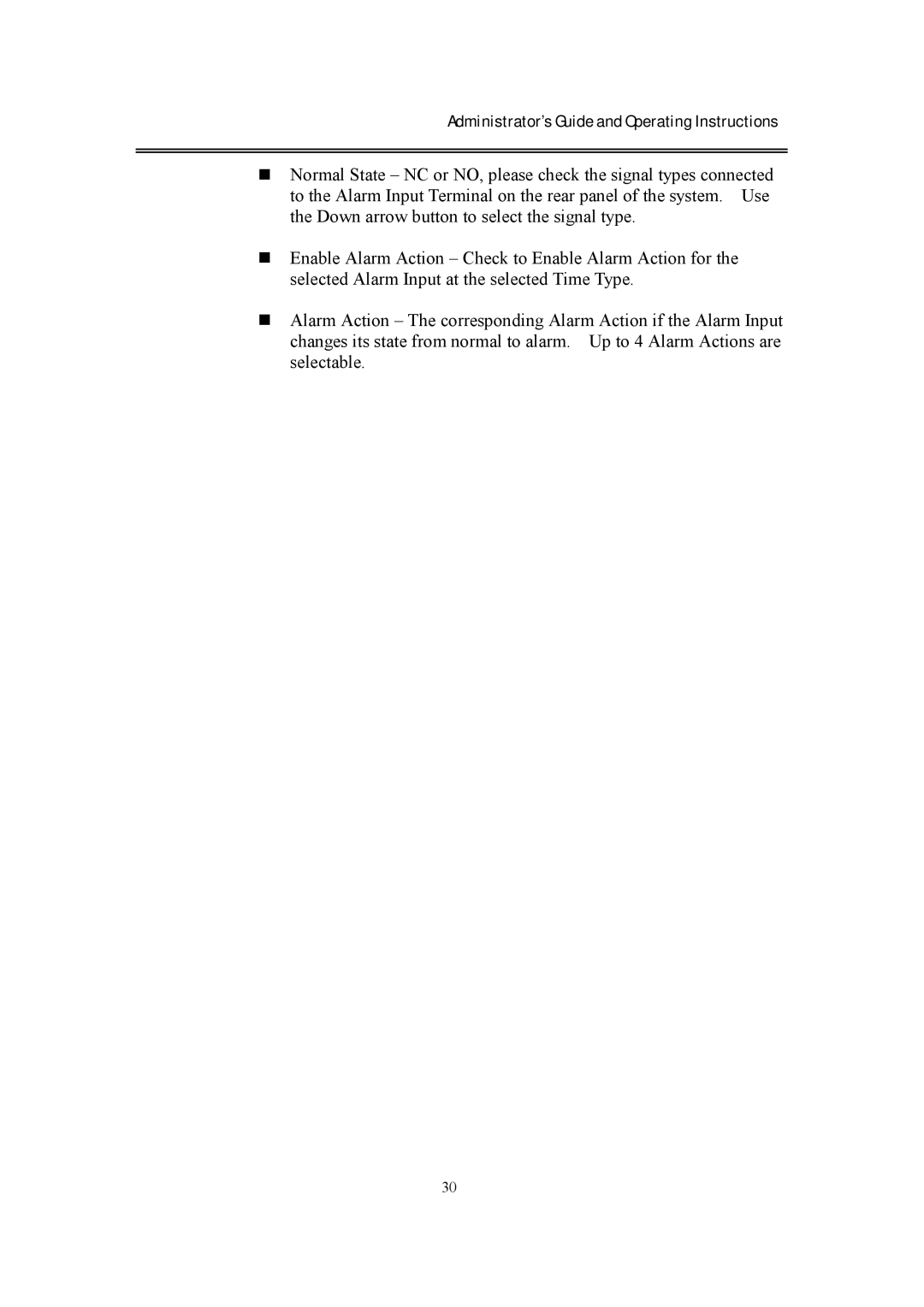Administrator’s Guide and Operating Instructions
!"Normal State – NC or NO, please check the signal types connected to the Alarm Input Terminal on the rear panel of the system. Use the Down arrow button to select the signal type.
!"Enable Alarm Action – Check to Enable Alarm Action for the selected Alarm Input at the selected Time Type.
!"Alarm Action – The corresponding Alarm Action if the Alarm Input changes its state from normal to alarm. Up to 4 Alarm Actions are selectable.
30