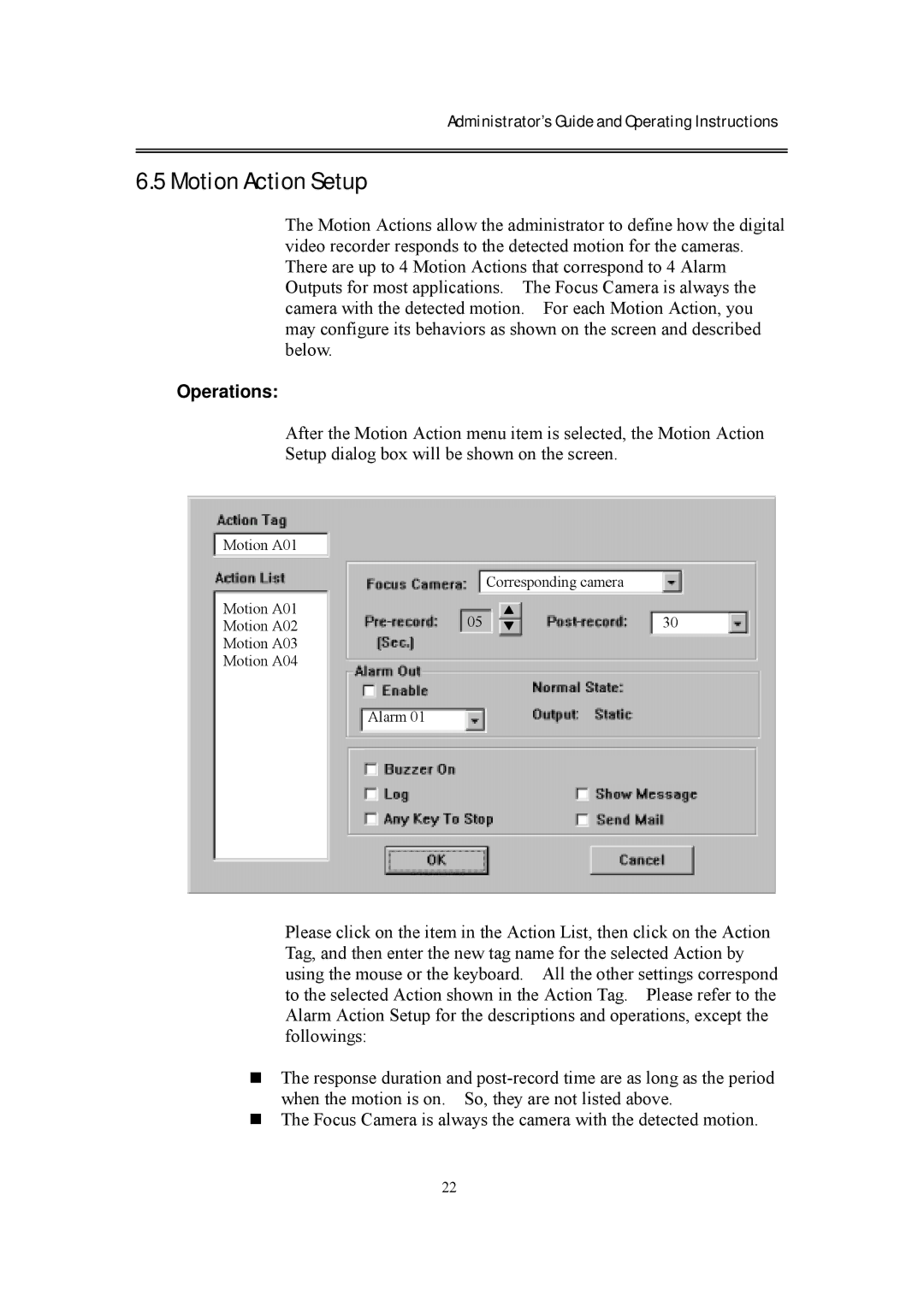Administrator’s Guide and Operating Instructions
6.5 Motion Action Setup
The Motion Actions allow the administrator to define how the digital video recorder responds to the detected motion for the cameras. There are up to 4 Motion Actions that correspond to 4 Alarm Outputs for most applications. The Focus Camera is always the camera with the detected motion. For each Motion Action, you may configure its behaviors as shown on the screen and described below.
Operations:
After the Motion Action menu item is selected, the Motion Action
Setup dialog box will be shown on the screen.
Motion A01 |
|
|
|
| Corresponding camera |
Motion A01 | 05 | 30 |
Motion A02 | ||
Motion A03 |
|
|
Motion A04 |
|
|
| Alarm 01 |
|
Please click on the item in the Action List, then click on the Action Tag, and then enter the new tag name for the selected Action by using the mouse or the keyboard. All the other settings correspond to the selected Action shown in the Action Tag. Please refer to the Alarm Action Setup for the descriptions and operations, except the followings:
!"The response duration and
!"The Focus Camera is always the camera with the detected motion.
22