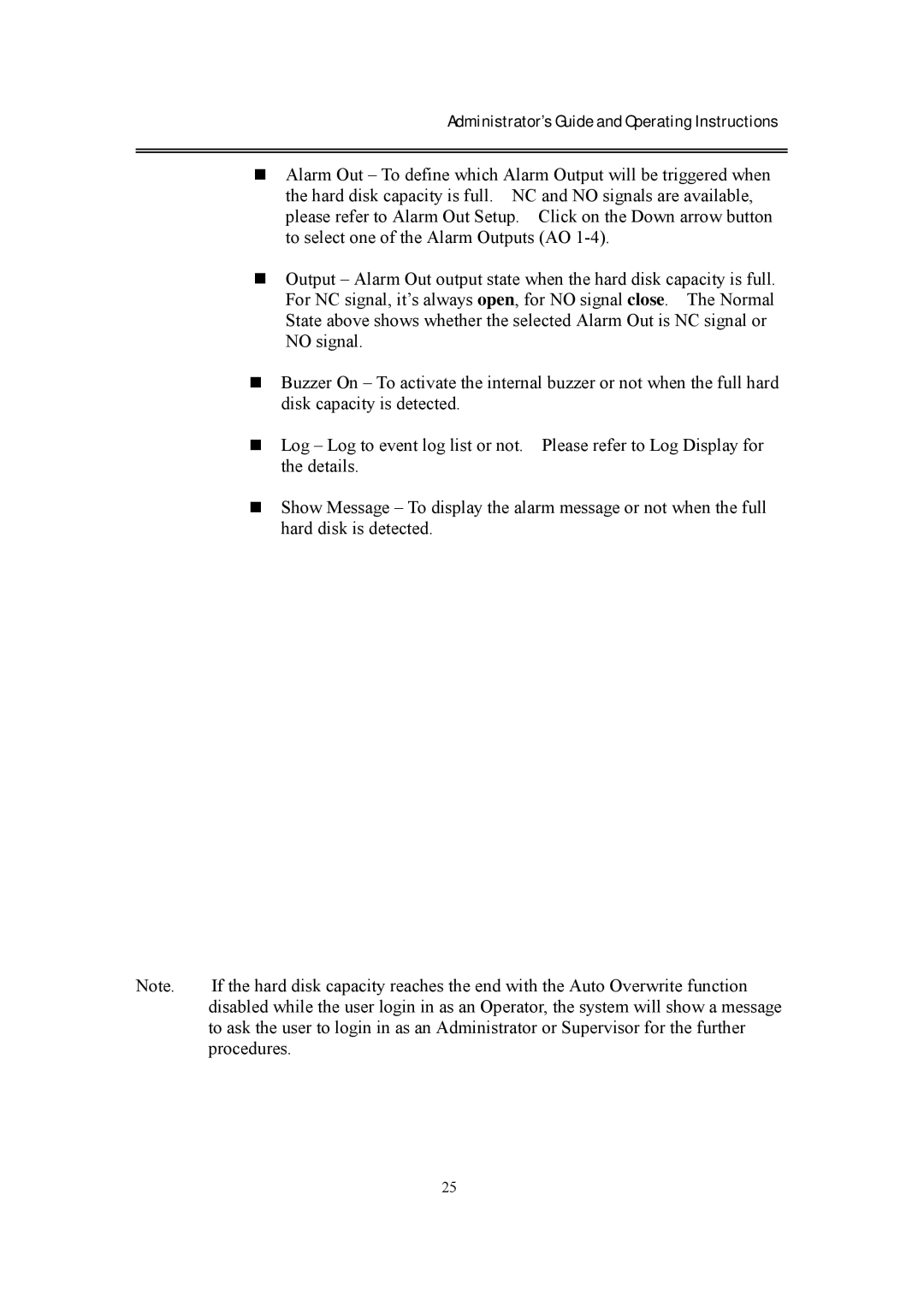Administrator’s Guide and Operating Instructions
!"Alarm Out – To define which Alarm Output will be triggered when the hard disk capacity is full. NC and NO signals are available, please refer to Alarm Out Setup. Click on the Down arrow button to select one of the Alarm Outputs (AO
!"Output – Alarm Out output state when the hard disk capacity is full. For NC signal, it’s always open, for NO signal close. The Normal State above shows whether the selected Alarm Out is NC signal or NO signal.
!"Buzzer On – To activate the internal buzzer or not when the full hard disk capacity is detected.
!"Log – Log to event log list or not. Please refer to Log Display for the details.
!"Show Message – To display the alarm message or not when the full hard disk is detected.
Note. | If the hard disk capacity reaches the end with the Auto Overwrite function |
| disabled while the user login in as an Operator, the system will show a message |
| to ask the user to login in as an Administrator or Supervisor for the further |
| procedures. |
25