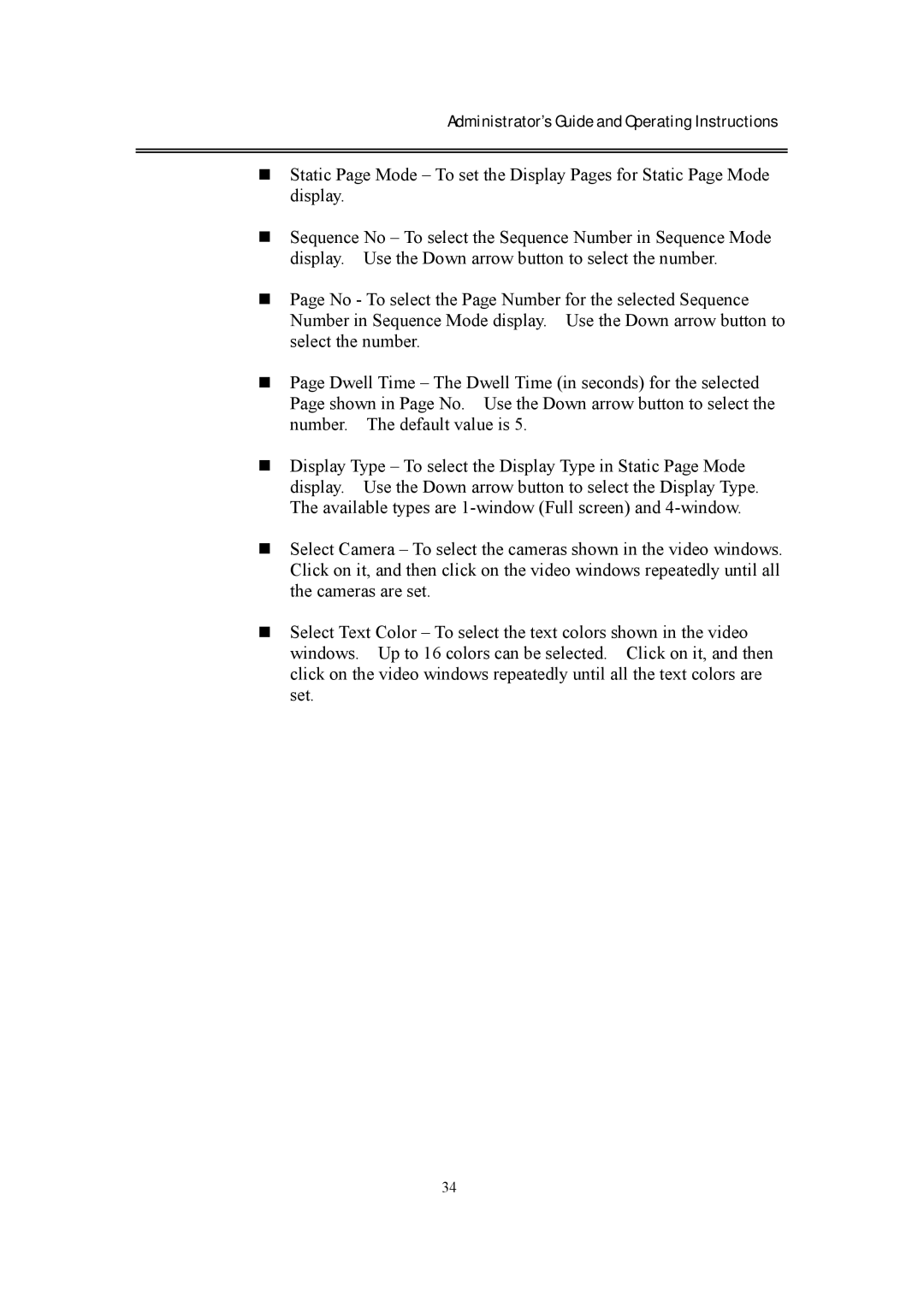Administrator’s Guide and Operating Instructions
!"Static Page Mode – To set the Display Pages for Static Page Mode display.
!"Sequence No – To select the Sequence Number in Sequence Mode display. Use the Down arrow button to select the number.
!"Page No - To select the Page Number for the selected Sequence Number in Sequence Mode display. Use the Down arrow button to select the number.
!"Page Dwell Time – The Dwell Time (in seconds) for the selected Page shown in Page No. Use the Down arrow button to select the number. The default value is 5.
!"Display Type – To select the Display Type in Static Page Mode display. Use the Down arrow button to select the Display Type. The available types are
!"Select Camera – To select the cameras shown in the video windows. Click on it, and then click on the video windows repeatedly until all the cameras are set.
!"Select Text Color – To select the text colors shown in the video windows. Up to 16 colors can be selected. Click on it, and then click on the video windows repeatedly until all the text colors are set.
34