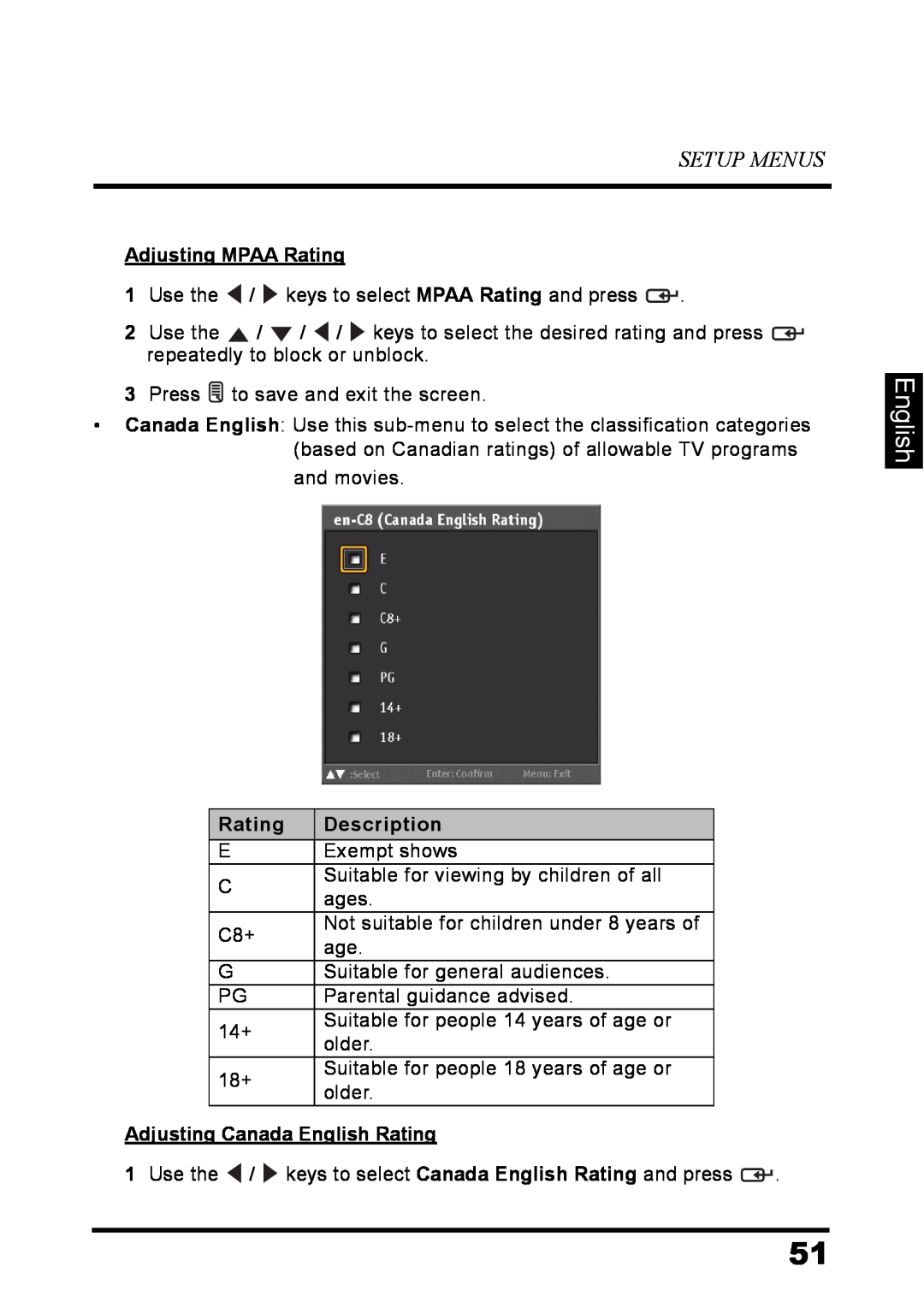SETUP MENUS
Adjusting MPAA Rating
1Use the ![]() /
/ ![]() keys to select MPAA Rating and press
keys to select MPAA Rating and press ![]() .
.
2Use the ![]() /
/ ![]() /
/ ![]() /
/ ![]() keys to select the desired rating and press
keys to select the desired rating and press ![]() repeatedly to block or unblock.
repeatedly to block or unblock.
3Press ![]() to save and exit the screen.
to save and exit the screen.
•Canada English: Use this
English
Rating | Description |
E | Exempt shows |
CSuitable for viewing by children of all ages.
C8+ | Not suitable for children under 8 years of | |
age. | ||
| ||
G | Suitable for general audiences. | |
PG | Parental guidance advised. | |
14+ | Suitable for people 14 years of age or | |
older. | ||
| ||
18+ | Suitable for people 18 years of age or | |
older. | ||
|
Adjusting Canada English Rating
1Use the ![]() /
/ ![]() keys to select Canada English Rating and press
keys to select Canada English Rating and press ![]() .
.
51