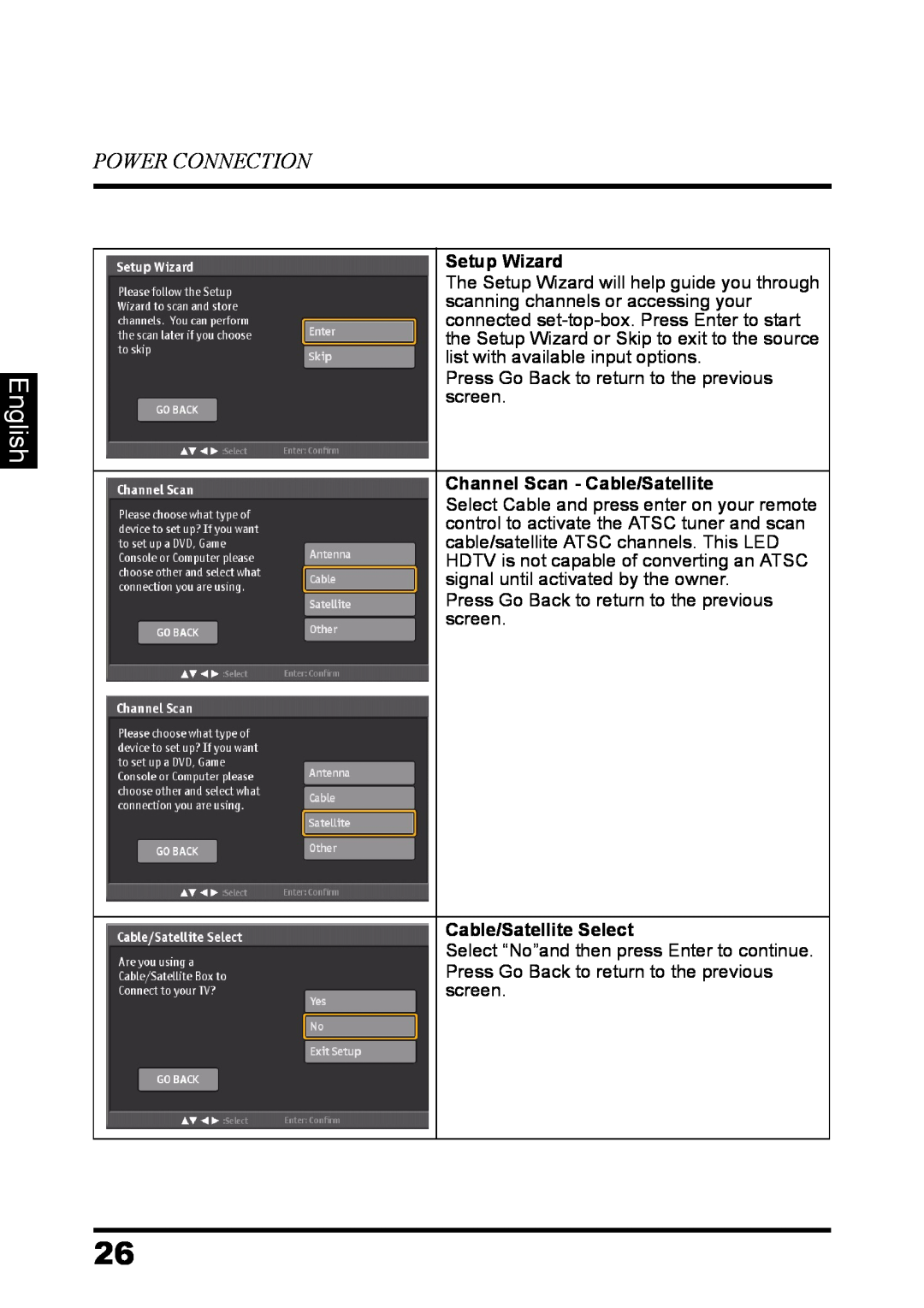POWER CONNECTION
English
Setup Wizard
The Setup Wizard will help guide you through scanning channels or accessing your connected
Press Go Back to return to the previous screen.
Channel Scan - Cable/Satellite
Select Cable and press enter on your remote control to activate the ATSC tuner and scan cable/satellite ATSC channels. This LED HDTV is not capable of converting an ATSC signal until activated by the owner.
Press Go Back to return to the previous screen.
Cable/Satellite Select
Select “No”and then press Enter to continue. Press Go Back to return to the previous screen.
26