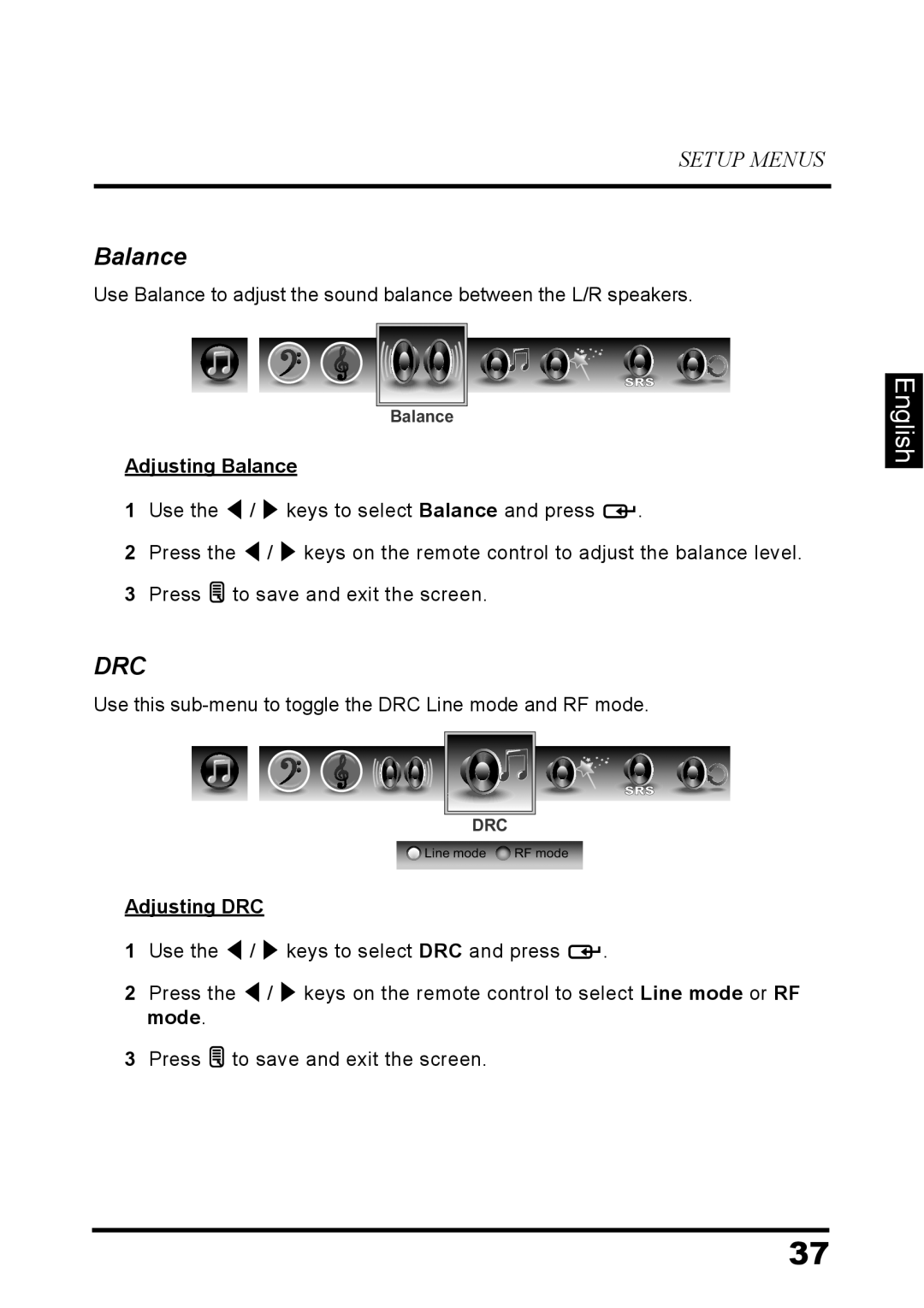SETUP MENUS
Balance
Use Balance to adjust the sound balance between the L/R speakers.
SRS
Balance
Adjusting Balance
1Use the ![]() /
/ ![]() keys to select Balance and press
keys to select Balance and press ![]() .
.
2Press the ![]() /
/ ![]() keys on the remote control to adjust the balance level.
keys on the remote control to adjust the balance level.
3Press ![]() to save and exit the screen.
to save and exit the screen.
DRC
Use this
SRS
DRC
![]() Line mode
Line mode ![]() RF mode
RF mode
Adjusting DRC
1Use the ![]() /
/ ![]() keys to select DRC and press
keys to select DRC and press ![]() .
.
2Press the ![]() /
/ ![]() keys on the remote control to select Line mode or RF mode.
keys on the remote control to select Line mode or RF mode.
3Press ![]() to save and exit the screen.
to save and exit the screen.
English
37