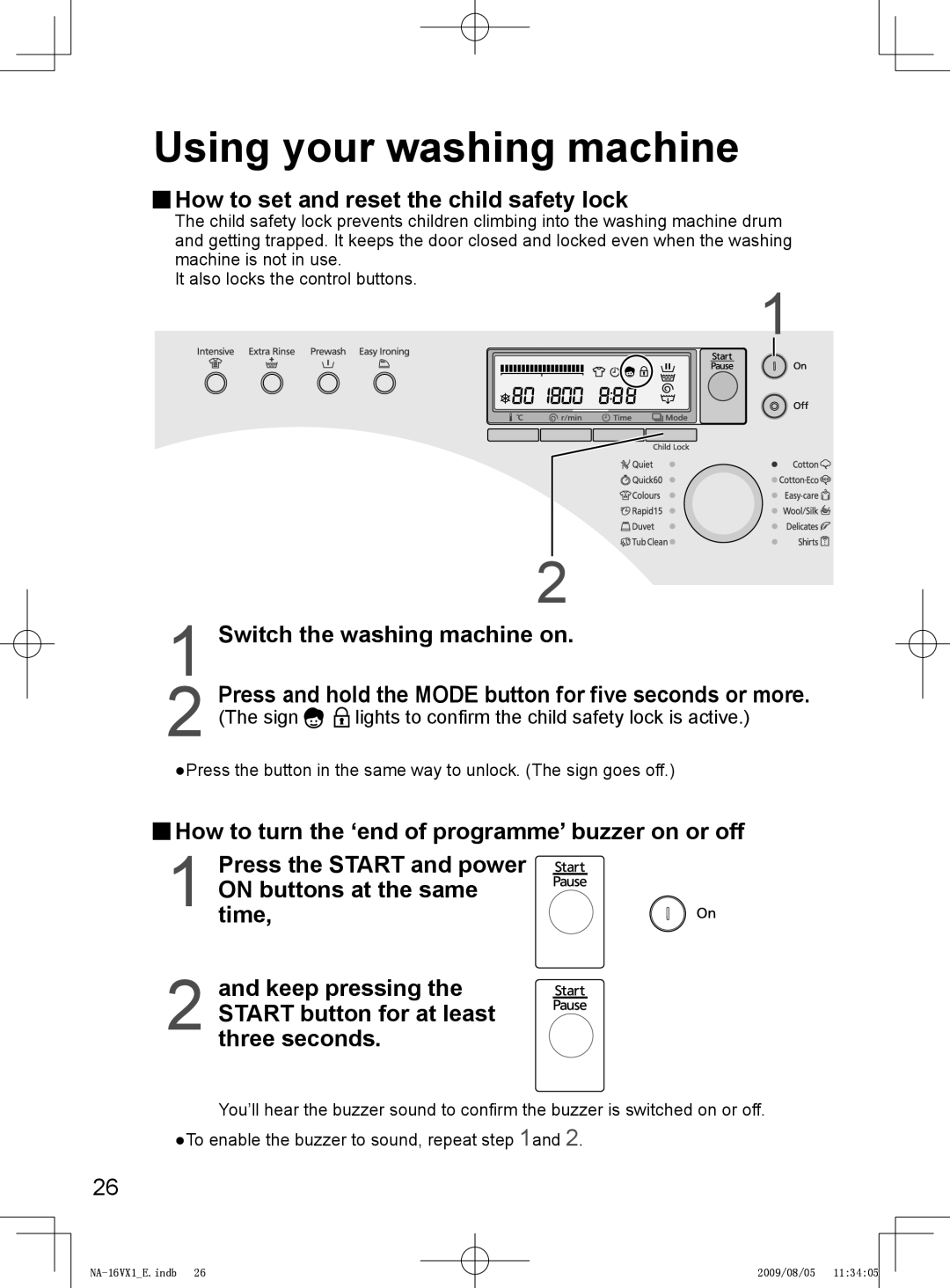Using your washing machine
 How to set and reset the child safety lock
How to set and reset the child safety lock
The child safety lock prevents children climbing into the washing machine drum and getting trapped. It keeps the door closed and locked even when the washing machine is not in use.
It also locks the control buttons.
1
|
| 2 |
|
|
1 Switch the washing machine on. | ||||
2 | Press and hold the MODE button for five seconds or more. | |||
(The sign | lights to confirm the child safety lock is active.) | |||
●Press the button in the same way to unlock. (The sign goes off.)
![]() How to turn the ‘end of programme’ buzzer on or off
How to turn the ‘end of programme’ buzzer on or off
1 Press the START and power
ON buttons at the same
time,
2 and keep pressing the
START button for at least three seconds.
You’ll hear the buzzer sound to confirm the buzzer is switched on or off. ●To enable the buzzer to sound, repeat step 1and 2.
26
2009/08/05 11:34:05