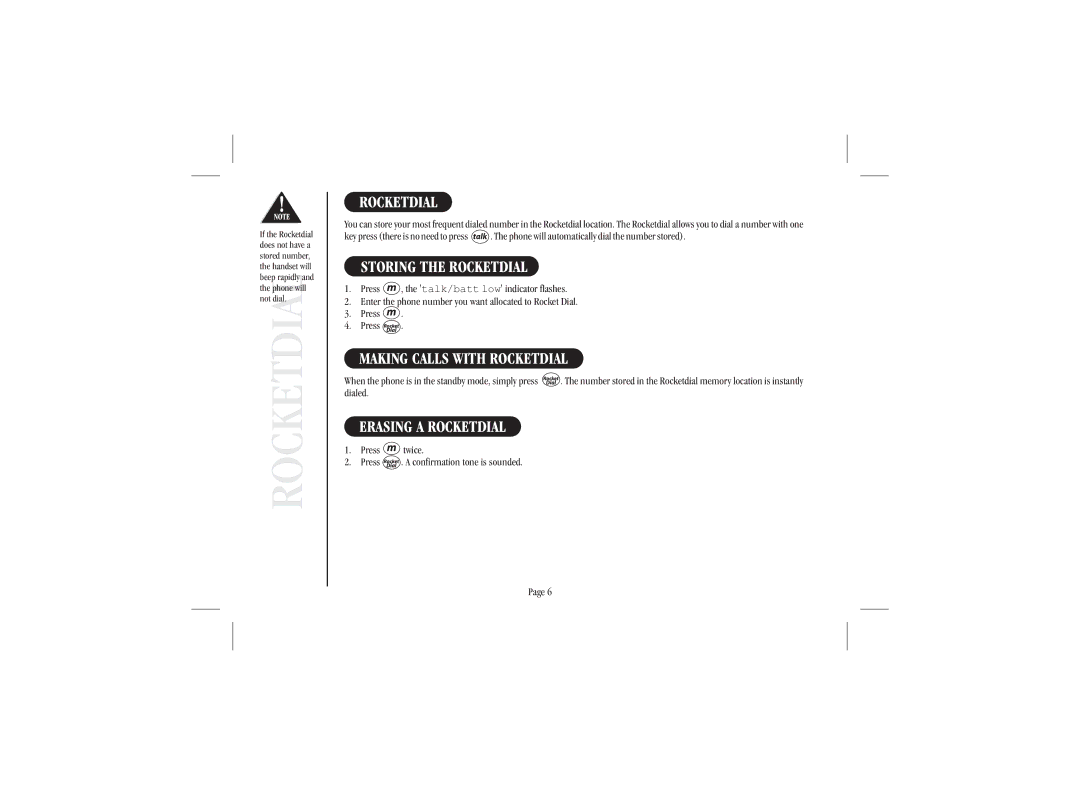If the Rocketdial does not have a stored number, the handset will beep rapidly and
ROCKETDIALthe phone will not dial.
ROCKETDIAL
You can store your most frequent dialed number in the Rocketdial location. The Rocketdial allows you to dial a number with one
key press (there is no need to press ![]() . The phone will automatically dial the number stored).
. The phone will automatically dial the number stored).
STORING THE ROCKETDIAL
1.Press ![]() , the 'talk/batt low' indicator flashes.
, the 'talk/batt low' indicator flashes.
2.Enter the phone number you want allocated to Rocket Dial.
3.Press ![]() .
.
4.Press ![]() .
.
MAKING CALLS WITH ROCKETDIAL
When the phone is in the standby mode, simply press ![]()
![]()
![]() . The number stored in the Rocketdial memory location is instantly dialed.
. The number stored in the Rocketdial memory location is instantly dialed.
ERASING A ROCKETDIAL
1.Press ![]() twice.
twice.
2.Press ![]() . A confirmation tone is sounded.
. A confirmation tone is sounded.
Page 6