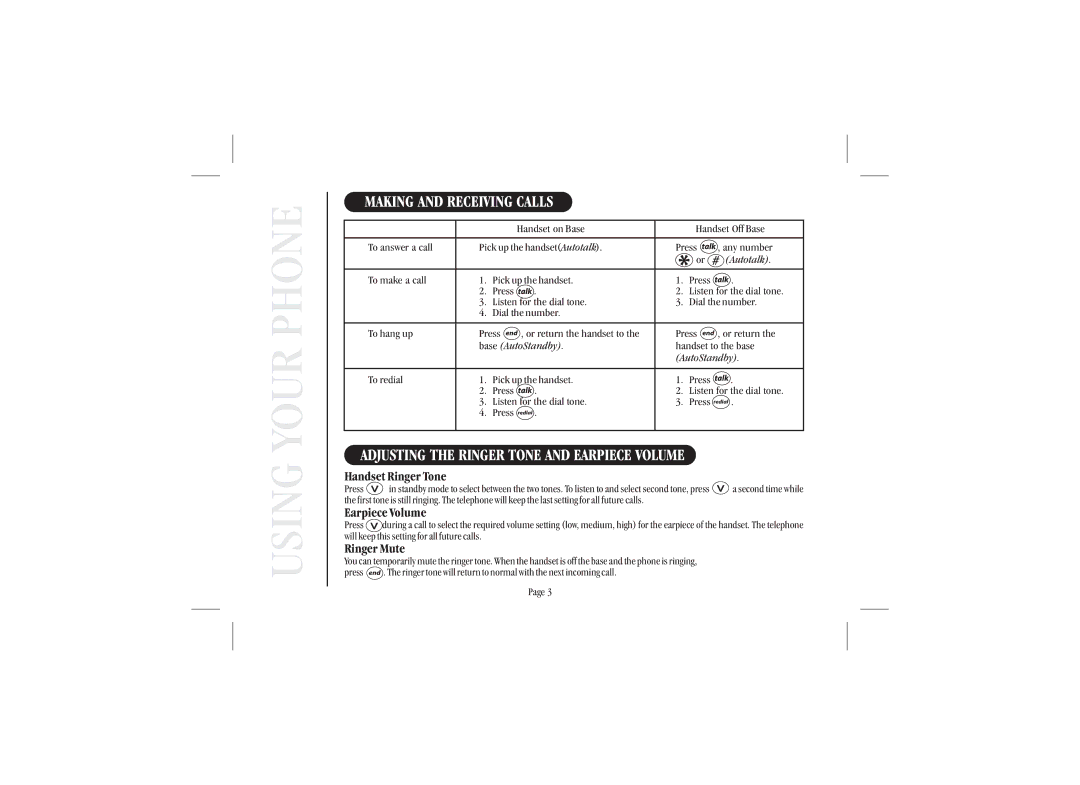USING YOUR PHONE
MAKING AND RECEIVING CALLS
|
|
| Handset on Base |
| Handset Off Base | |
To answer a call | Pick up the handset(Autotalk). | Press | , any number | |||
|
|
|
|
| or | (Autotalk). |
To make a call | 1. | Pick up the handset. | 1. | Press | . | |
| 2. | Press | . | 2. | Listen for the dial tone. | |
| 3. | Listen for the dial tone. | 3. |
| . | |
| Dial the number. | |||||
| 4. | Dial the number.. |
|
|
| |
To hang up | Press | , or return the handset to the | Press | , or return the | ||
| base (AutoStandby). | handset to the base | ||||
|
|
|
| (AutoStandby). | ||
To redial | 1. | Pick up the handset. | 1. | Press | . | |
| 2. | Press | . | 2. | Listen for the dial tone. | |
| 3. | Listen for the dial tone. | 3. | Press | . | |
| 4. | Press | . |
|
|
|
|
|
|
|
|
|
|
ADJUSTING THE RINGER TONE AND EARPIECE VOLUME
Handset Ringer Tone | a second time while | |
Press | in standby mode to select between the two tones. To listen to and select second tone, press | |
the first tone is still ringing. The telephone will keep the last setting for all future calls. |
| |
Earpiece Volume |
| |
Press | during a call to select the required volume setting (low, medium, high) for the earpiece of the handset. The telephone | |
will keep this setting for all future calls. |
| |
Ringer Mute |
| |
You can temporarily mute the ringer tone. When the handset is off the base and the phone is ringing, |
| |
press | . The ringer tone will return to normal with the next incoming call. |
|
Page 3