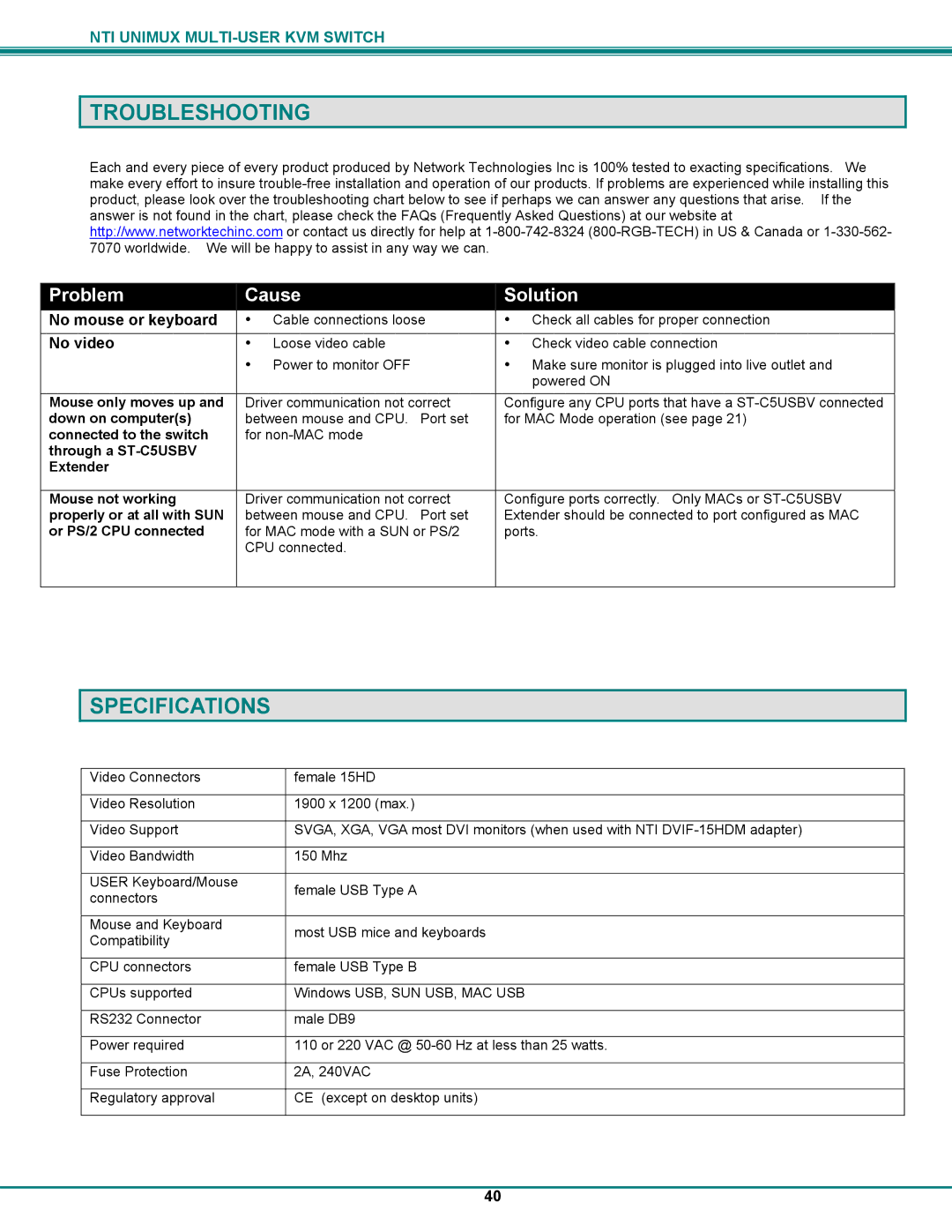NTI UNIMUX
TROUBLESHOOTING
Each and every piece of every product produced by Network Technologies Inc is 100% tested to exacting specifications. We make every effort to insure
Problem | Cause |
| Solution | |
| ||||
No mouse or keyboard | • | Cable connections loose | • Check all cables for proper connection | |
No video | • | Loose video cable |
| • Check video cable connection |
| • Power to monitor OFF |
| • Make sure monitor is plugged into live outlet and | |
|
|
|
| powered ON |
|
|
| ||
Mouse only moves up and | Driver communication not correct | Configure any CPU ports that have a | ||
down on computer(s) | between mouse and CPU. | Port set | for MAC Mode operation (see page 21) | |
connected to the switch | for |
|
| |
through a |
|
|
|
|
Extender |
|
|
|
|
|
|
| ||
Mouse not working | Driver communication not correct | Configure ports correctly. Only MACs or | ||
properly or at all with SUN | between mouse and CPU. | Port set | Extender should be connected to port configured as MAC | |
or PS/2 CPU connected | for MAC mode with a SUN or PS/2 | ports. | ||
| CPU connected. |
|
| |
|
|
|
|
|
SPECIFICATIONS
Video Connectors
Video Resolution
Video Support
Video Bandwidth
USER Keyboard/Mouse connectors
Mouse and Keyboard Compatibility
CPU connectors
CPUs supported
RS232 Connector
Power required
Fuse Protection
Regulatory approval
female 15HD
1900 x 1200 (max.)
SVGA, XGA, VGA most DVI monitors (when used with NTI
female USB Type A
most USB mice and keyboards
female USB Type B
Windows USB, SUN USB, MAC USB male DB9
110 or 220 VAC @
CE (except on desktop units)
40