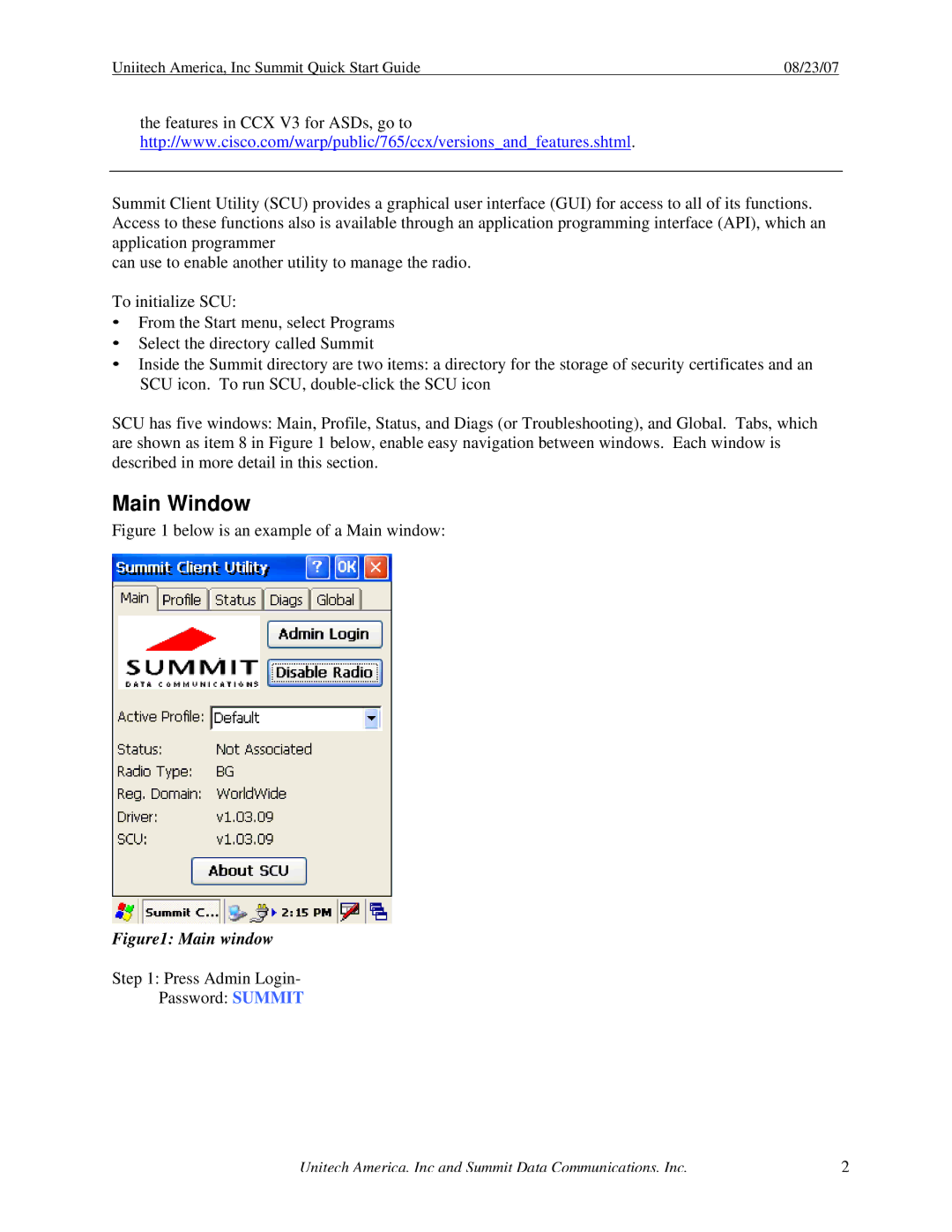Uniitech America, Inc Summit Quick Start Guide | 08/23/07 |
the features in CCX V3 for ASDs, go to http://www.cisco.com/warp/public/765/ccx/versions_and_features.shtml.
Summit Client Utility (SCU) provides a graphical user interface (GUI) for access to all of its functions. Access to these functions also is available through an application programming interface (API), which an application programmer
can use to enable another utility to manage the radio.
To initialize SCU:
•From the Start menu, select Programs
•Select the directory called Summit
•Inside the Summit directory are two items: a directory for the storage of security certificates and an SCU icon. To run SCU,
SCU has five windows: Main, Profile, Status, and Diags (or Troubleshooting), and Global. Tabs, which are shown as item 8 in Figure 1 below, enable easy navigation between windows. Each window is described in more detail in this section.
Main Window
Figure 1 below is an example of a Main window:
Figure1: Main window
Step 1: Press Admin Login-
Password: SUMMIT
Unitech America, Inc and Summit Data Communications, Inc. | 2 |