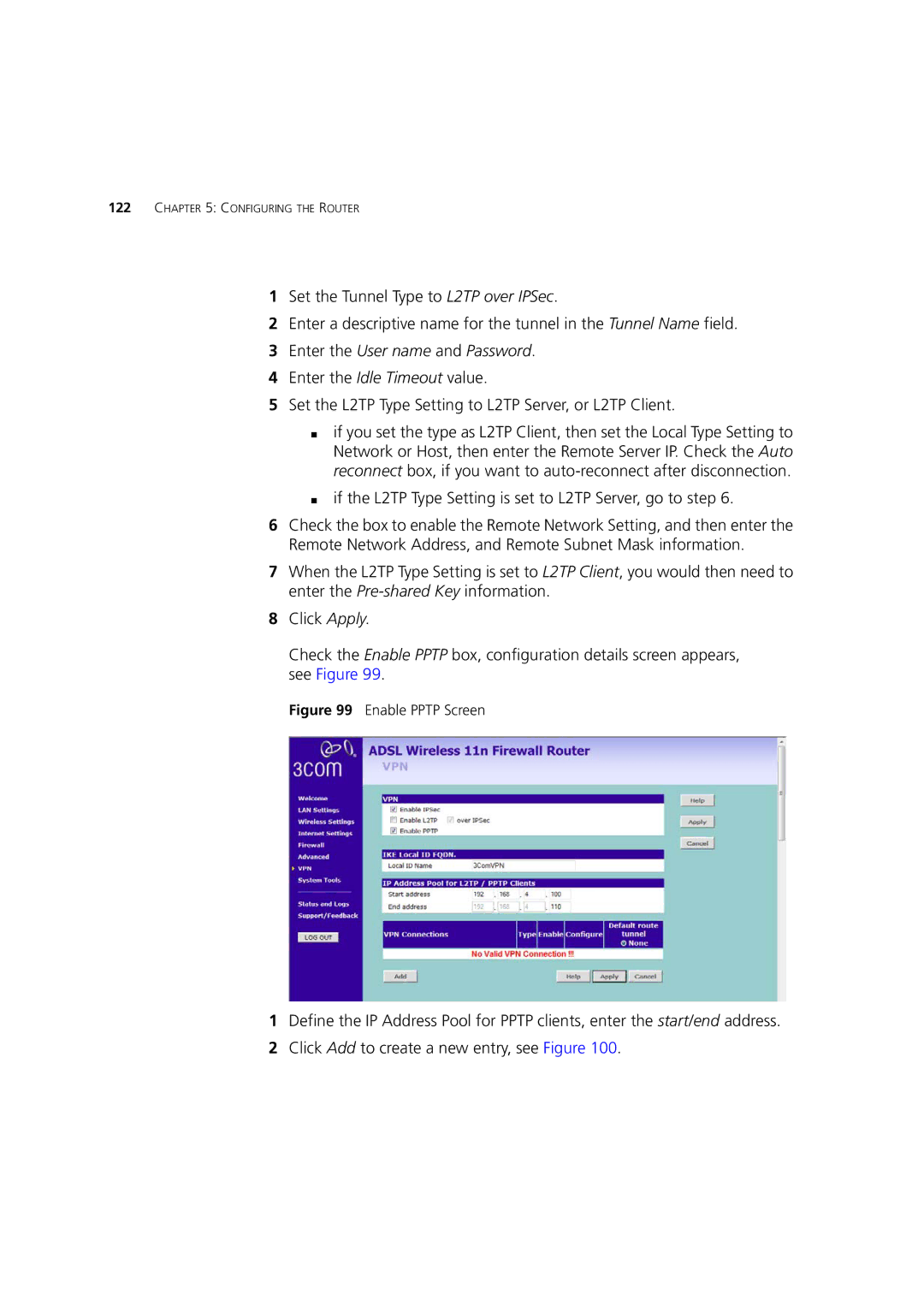122CHAPTER 5: CONFIGURING THE ROUTER
1Set the Tunnel Type to L2TP over IPSec.
2Enter a descriptive name for the tunnel in the Tunnel Name field.
3Enter the User name and Password.
4Enter the Idle Timeout value.
5Set the L2TP Type Setting to L2TP Server, or L2TP Client.
■if you set the type as L2TP Client, then set the Local Type Setting to Network or Host, then enter the Remote Server IP. Check the Auto reconnect box, if you want to
■if the L2TP Type Setting is set to L2TP Server, go to step 6.
6Check the box to enable the Remote Network Setting, and then enter the Remote Network Address, and Remote Subnet Mask information.
7When the L2TP Type Setting is set to L2TP Client, you would then need to enter the
8Click Apply.
Check the Enable PPTP box, configuration details screen appears, see Figure 99.
Figure 99 Enable PPTP Screen
1Define the IP Address Pool for PPTP clients, enter the start/end address.
2Click Add to create a new entry, see Figure 100.