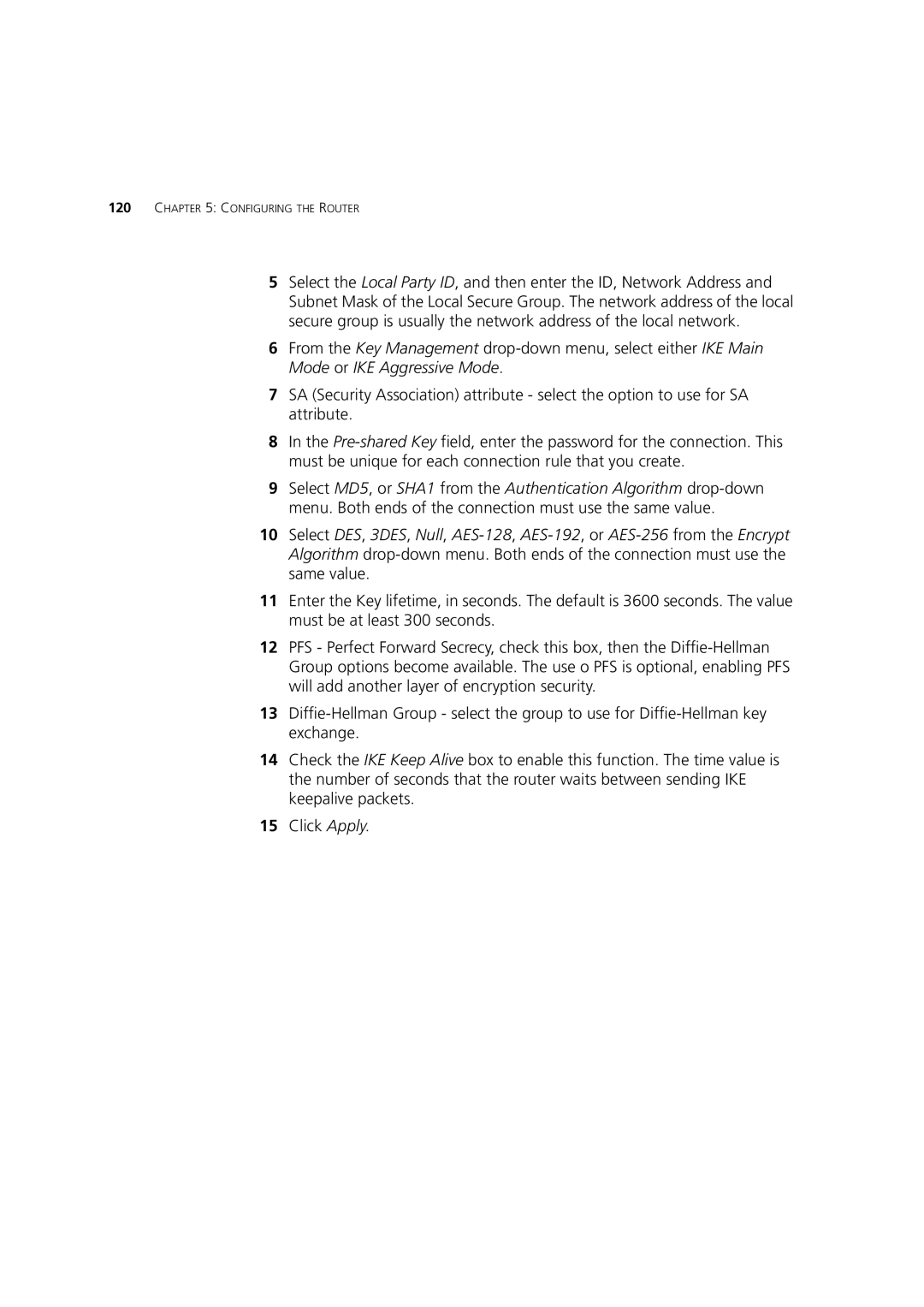120CHAPTER 5: CONFIGURING THE ROUTER
5Select the Local Party ID, and then enter the ID, Network Address and Subnet Mask of the Local Secure Group. The network address of the local secure group is usually the network address of the local network.
6From the Key Management
7SA (Security Association) attribute - select the option to use for SA attribute.
8In the
9Select MD5, or SHA1 from the Authentication Algorithm
10Select DES, 3DES, Null,
11Enter the Key lifetime, in seconds. The default is 3600 seconds. The value must be at least 300 seconds.
12PFS - Perfect Forward Secrecy, check this box, then the
13
14Check the IKE Keep Alive box to enable this function. The time value is the number of seconds that the router waits between sending IKE keepalive packets.