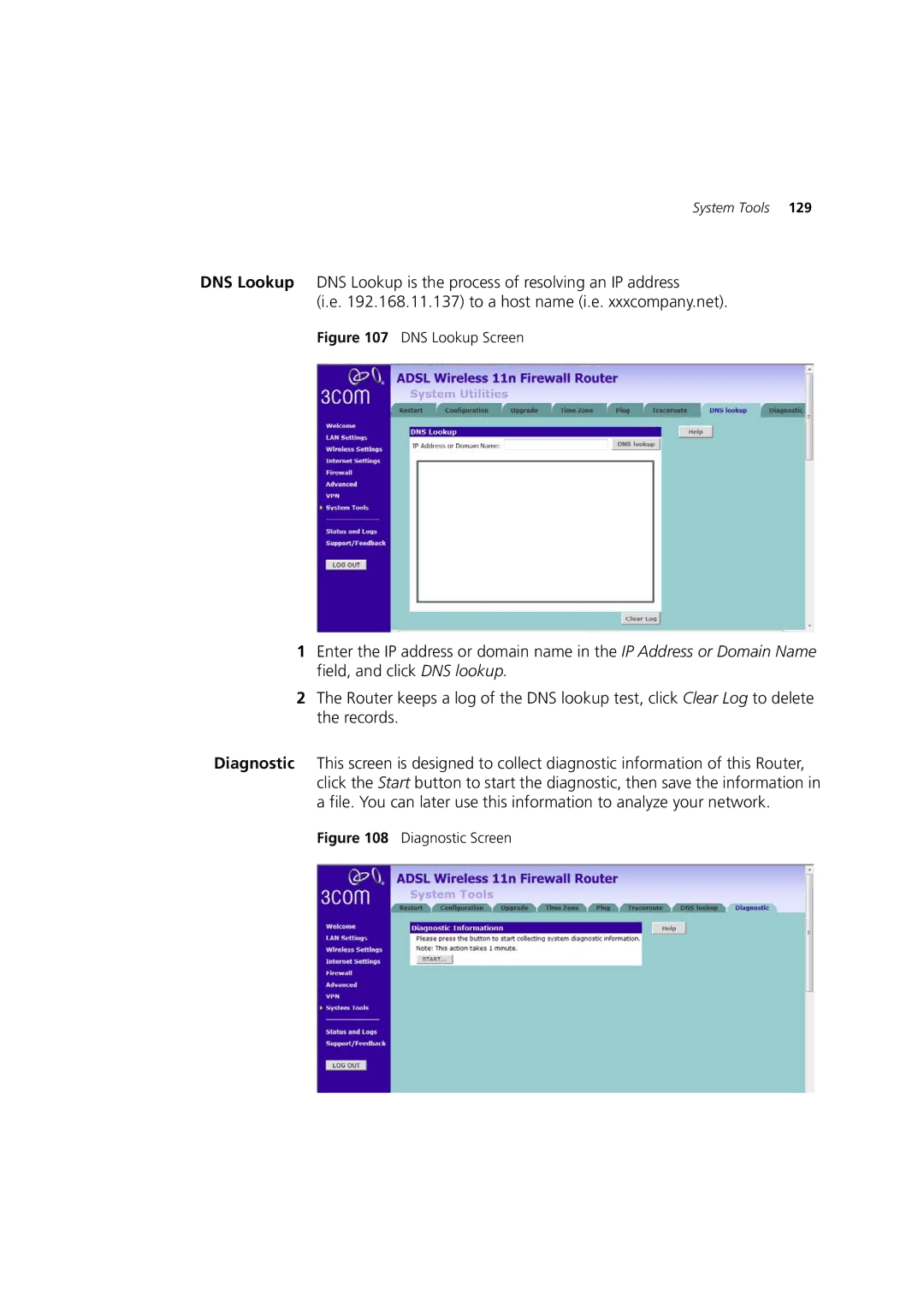System Tools 129
DNS Lookup DNS Lookup is the process of resolving an IP address
(i.e. 192.168.11.137) to a host name (i.e. xxxcompany.net).
Figure 107 DNS Lookup Screen
1Enter the IP address or domain name in the IP Address or Domain Name field, and click DNS lookup.
2The Router keeps a log of the DNS lookup test, click Clear Log to delete the records.
Diagnostic This screen is designed to collect diagnostic information of this Router, click the Start button to start the diagnostic, then save the information in a file. You can later use this information to analyze your network.