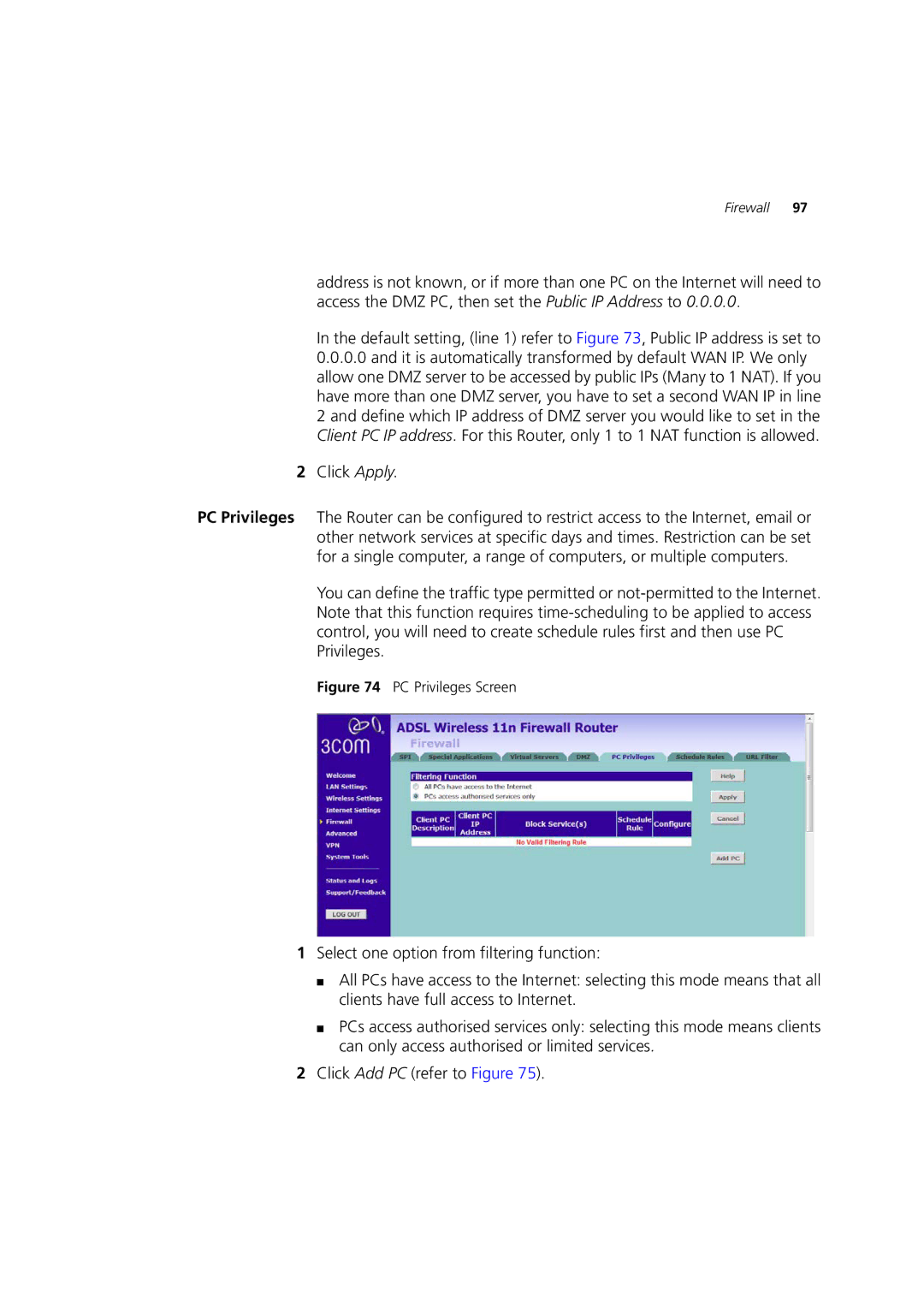Firewall 97
address is not known, or if more than one PC on the Internet will need to access the DMZ PC, then set the Public IP Address to 0.0.0.0.
In the default setting, (line 1) refer to Figure 73, Public IP address is set to
0.0.0.0and it is automatically transformed by default WAN IP. We only allow one DMZ server to be accessed by public IPs (Many to 1 NAT). If you have more than one DMZ server, you have to set a second WAN IP in line 2 and define which IP address of DMZ server you would like to set in the Client PC IP address. For this Router, only 1 to 1 NAT function is allowed.
2Click Apply.
PC Privileges The Router can be configured to restrict access to the Internet, email or other network services at specific days and times. Restriction can be set for a single computer, a range of computers, or multiple computers.
You can define the traffic type permitted or
Figure 74 PC Privileges Screen
1Select one option from filtering function:
■All PCs have access to the Internet: selecting this mode means that all clients have full access to Internet.
■PCs access authorised services only: selecting this mode means clients can only access authorised or limited services.
2Click Add PC (refer to Figure 75).