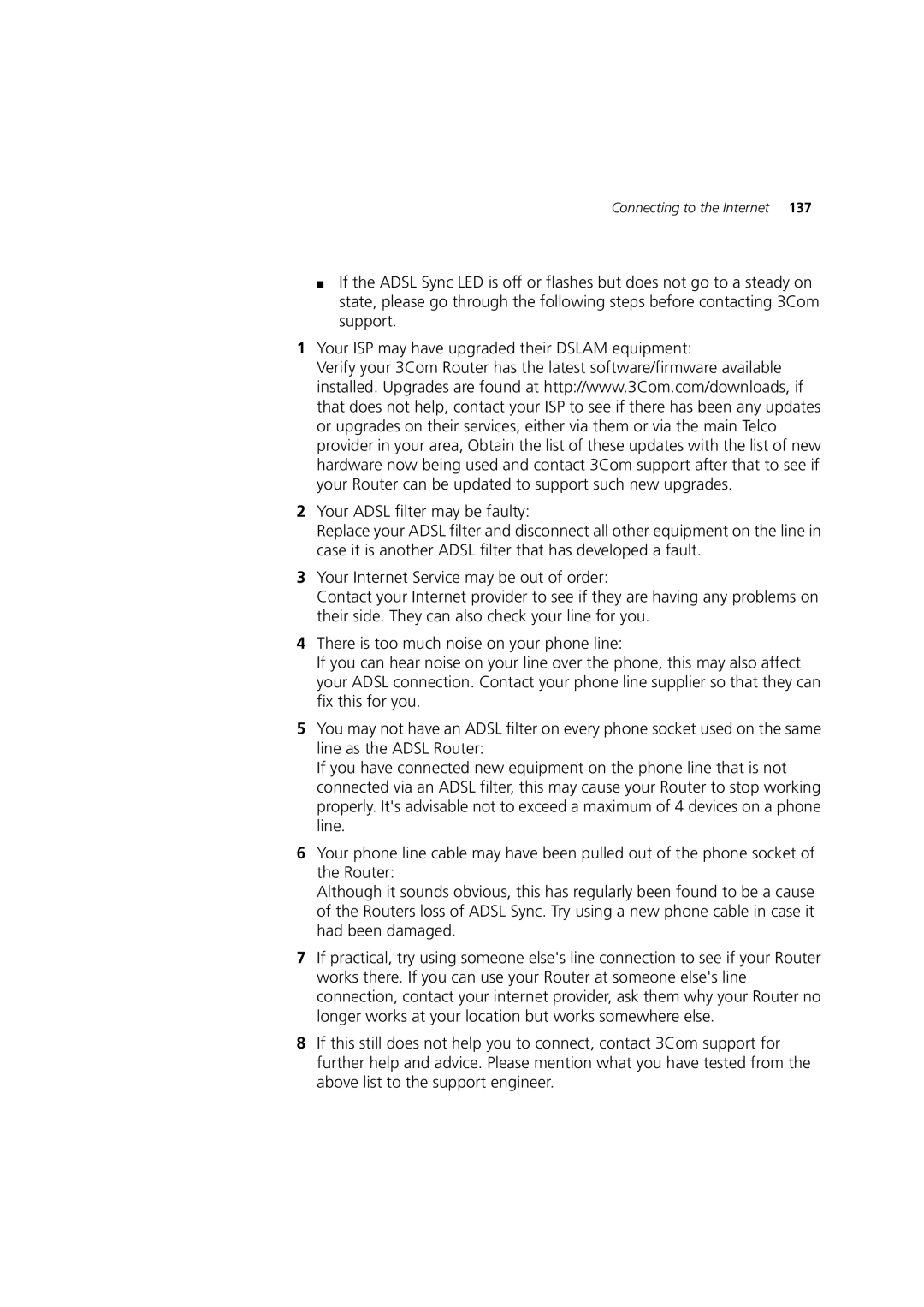Connecting to the Internet 137
■If the ADSL Sync LED is off or flashes but does not go to a steady on state, please go through the following steps before contacting 3Com support.
1Your ISP may have upgraded their DSLAM equipment:
Verify your 3Com Router has the latest software/firmware available installed. Upgrades are found at http://www.3Com.com/downloads, if that does not help, contact your ISP to see if there has been any updates or upgrades on their services, either via them or via the main Telco provider in your area, Obtain the list of these updates with the list of new hardware now being used and contact 3Com support after that to see if your Router can be updated to support such new upgrades.
2Your ADSL filter may be faulty:
Replace your ADSL filter and disconnect all other equipment on the line in case it is another ADSL filter that has developed a fault.
3Your Internet Service may be out of order:
Contact your Internet provider to see if they are having any problems on their side. They can also check your line for you.
4There is too much noise on your phone line:
If you can hear noise on your line over the phone, this may also affect your ADSL connection. Contact your phone line supplier so that they can fix this for you.
5You may not have an ADSL filter on every phone socket used on the same line as the ADSL Router:
If you have connected new equipment on the phone line that is not connected via an ADSL filter, this may cause your Router to stop working properly. It's advisable not to exceed a maximum of 4 devices on a phone line.
6Your phone line cable may have been pulled out of the phone socket of the Router:
Although it sounds obvious, this has regularly been found to be a cause of the Routers loss of ADSL Sync. Try using a new phone cable in case it had been damaged.
7If practical, try using someone else's line connection to see if your Router works there. If you can use your Router at someone else's line connection, contact your internet provider, ask them why your Router no longer works at your location but works somewhere else.
8If this still does not help you to connect, contact 3Com support for further help and advice. Please mention what you have tested from the above list to the support engineer.