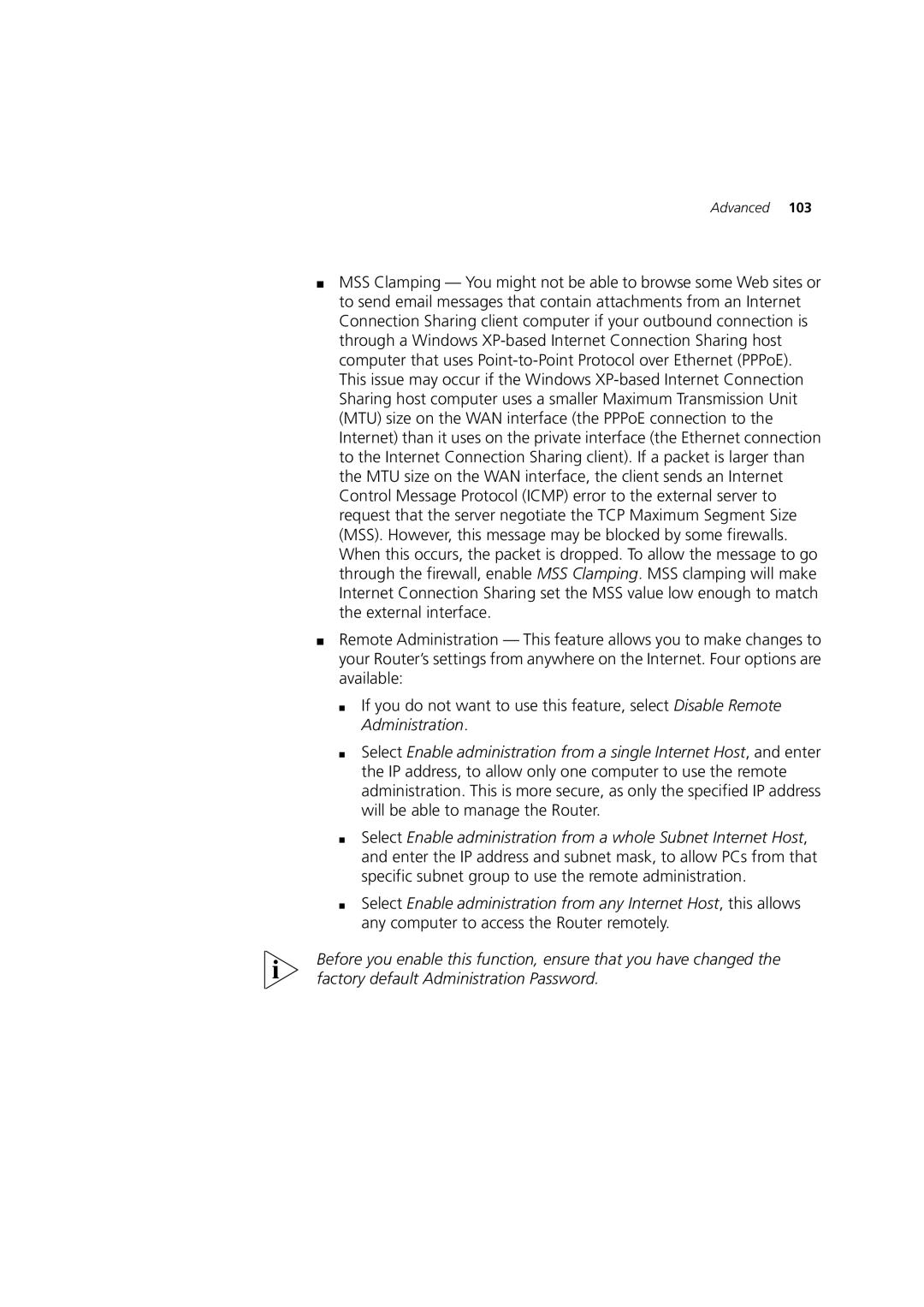Advanced 103
■MSS Clamping — You might not be able to browse some Web sites or to send email messages that contain attachments from an Internet Connection Sharing client computer if your outbound connection is through a Windows
■Remote Administration — This feature allows you to make changes to your Router’s settings from anywhere on the Internet. Four options are available:
■If you do not want to use this feature, select Disable Remote Administration.
■Select Enable administration from a single Internet Host, and enter the IP address, to allow only one computer to use the remote administration. This is more secure, as only the specified IP address will be able to manage the Router.
■Select Enable administration from a whole Subnet Internet Host, and enter the IP address and subnet mask, to allow PCs from that specific subnet group to use the remote administration.
■Select Enable administration from any Internet Host, this allows any computer to access the Router remotely.
Before you enable this function, ensure that you have changed the factory default Administration Password.