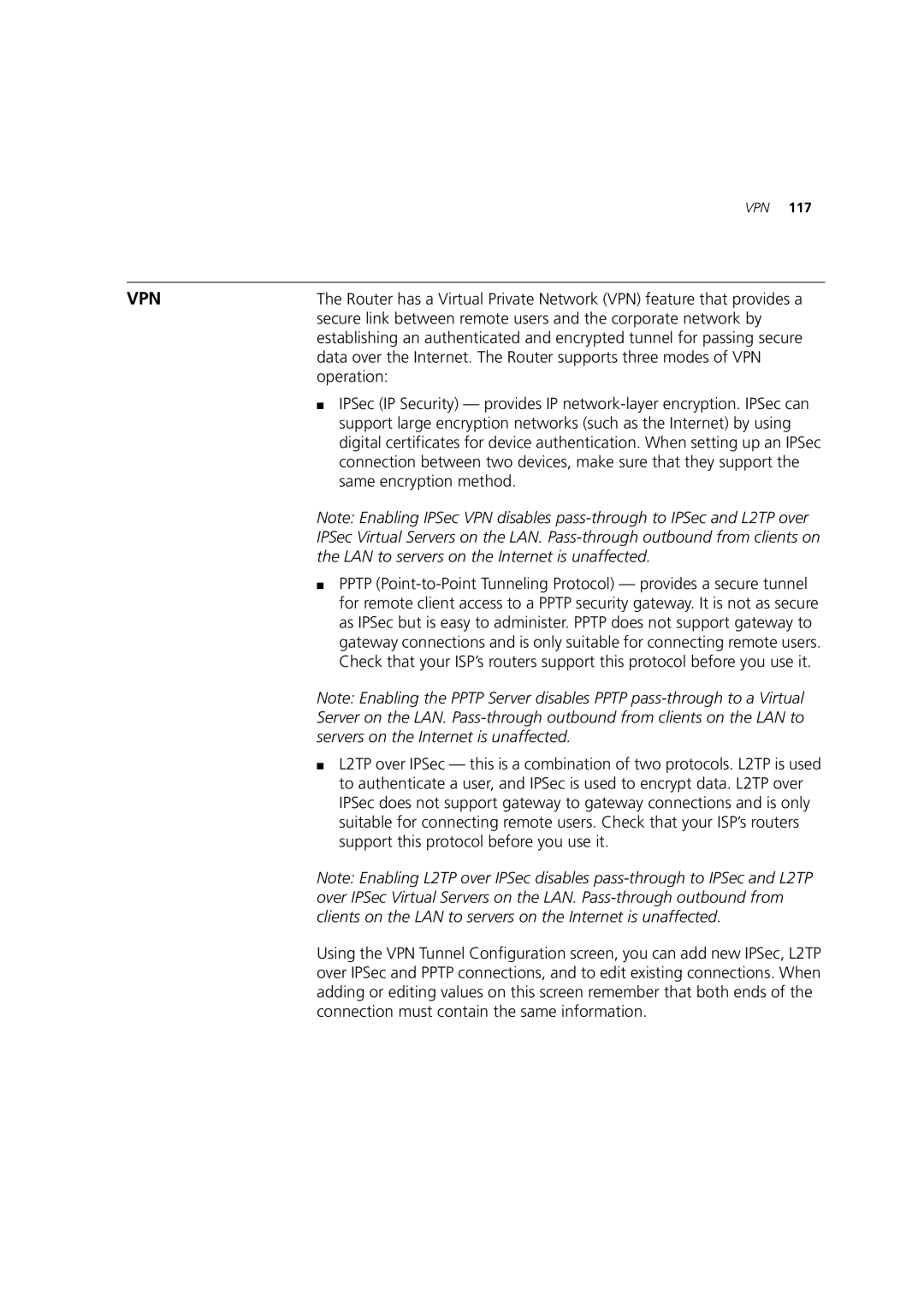VPN 117
VPN | The Router has a Virtual Private Network (VPN) feature that provides a |
| secure link between remote users and the corporate network by |
| establishing an authenticated and encrypted tunnel for passing secure |
| data over the Internet. The Router supports three modes of VPN |
| operation: |
| ■ IPSec (IP Security) — provides IP |
| support large encryption networks (such as the Internet) by using |
| digital certificates for device authentication. When setting up an IPSec |
| connection between two devices, make sure that they support the |
| same encryption method. |
Note: Enabling IPSec VPN disables
■PPTP
Note: Enabling the PPTP Server disables PPTP
■L2TP over IPSec — this is a combination of two protocols. L2TP is used to authenticate a user, and IPSec is used to encrypt data. L2TP over IPSec does not support gateway to gateway connections and is only suitable for connecting remote users. Check that your ISP’s routers support this protocol before you use it.
Note: Enabling L2TP over IPSec disables
Using the VPN Tunnel Configuration screen, you can add new IPSec, L2TP over IPSec and PPTP connections, and to edit existing connections. When adding or editing values on this screen remember that both ends of the connection must contain the same information.