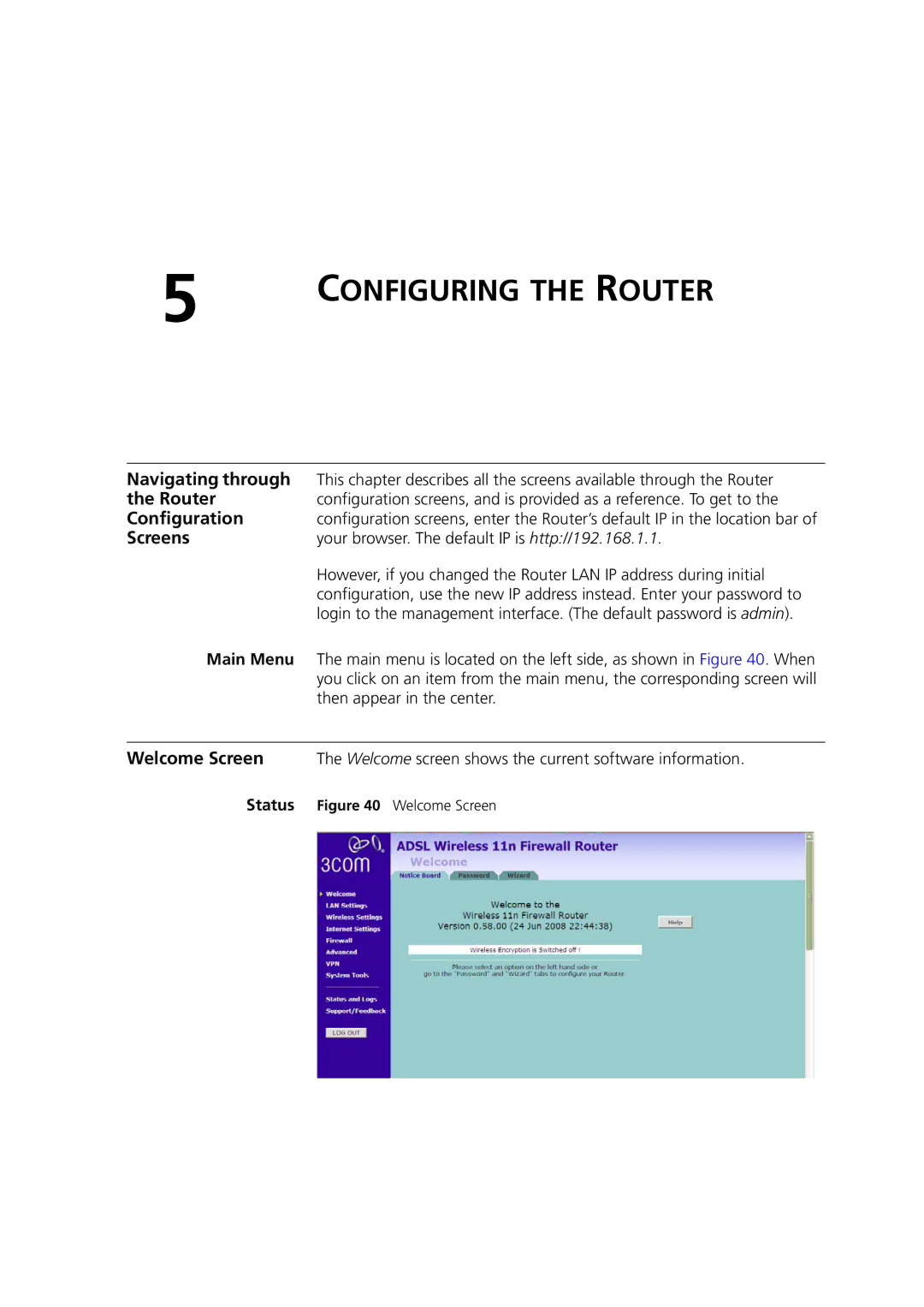5 | CONFIGURING THE ROUTER |
|
Navigating through | This chapter describes all the screens available through the Router |
the Router | configuration screens, and is provided as a reference. To get to the |
Configuration | configuration screens, enter the Router’s default IP in the location bar of |
Screens | your browser. The default IP is http://192.168.1.1. |
| However, if you changed the Router LAN IP address during initial |
| configuration, use the new IP address instead. Enter your password to |
| login to the management interface. (The default password is admin). |
Main Menu | The main menu is located on the left side, as shown in Figure 40. When |
| you click on an item from the main menu, the corresponding screen will |
| then appear in the center. |
|
|
Welcome Screen | The Welcome screen shows the current software information. |
Status | Figure 40 Welcome Screen |