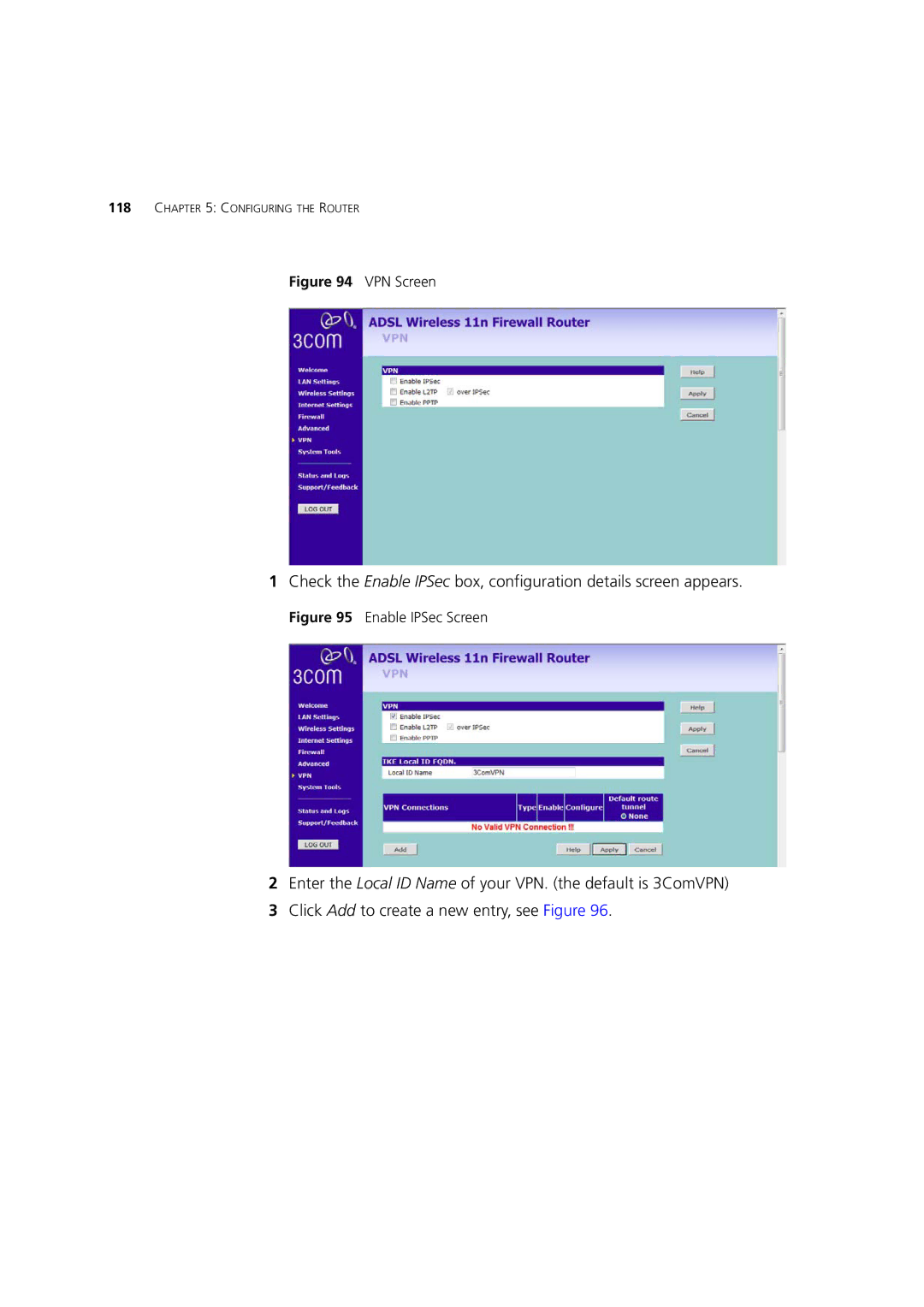118CHAPTER 5: CONFIGURING THE ROUTER
Figure 94 VPN Screen
1Check the Enable IPSec box, configuration details screen appears.
Figure 95 Enable IPSec Screen
2Enter the Local ID Name of your VPN. (the default is 3ComVPN)
3Click Add to create a new entry, see Figure 96.