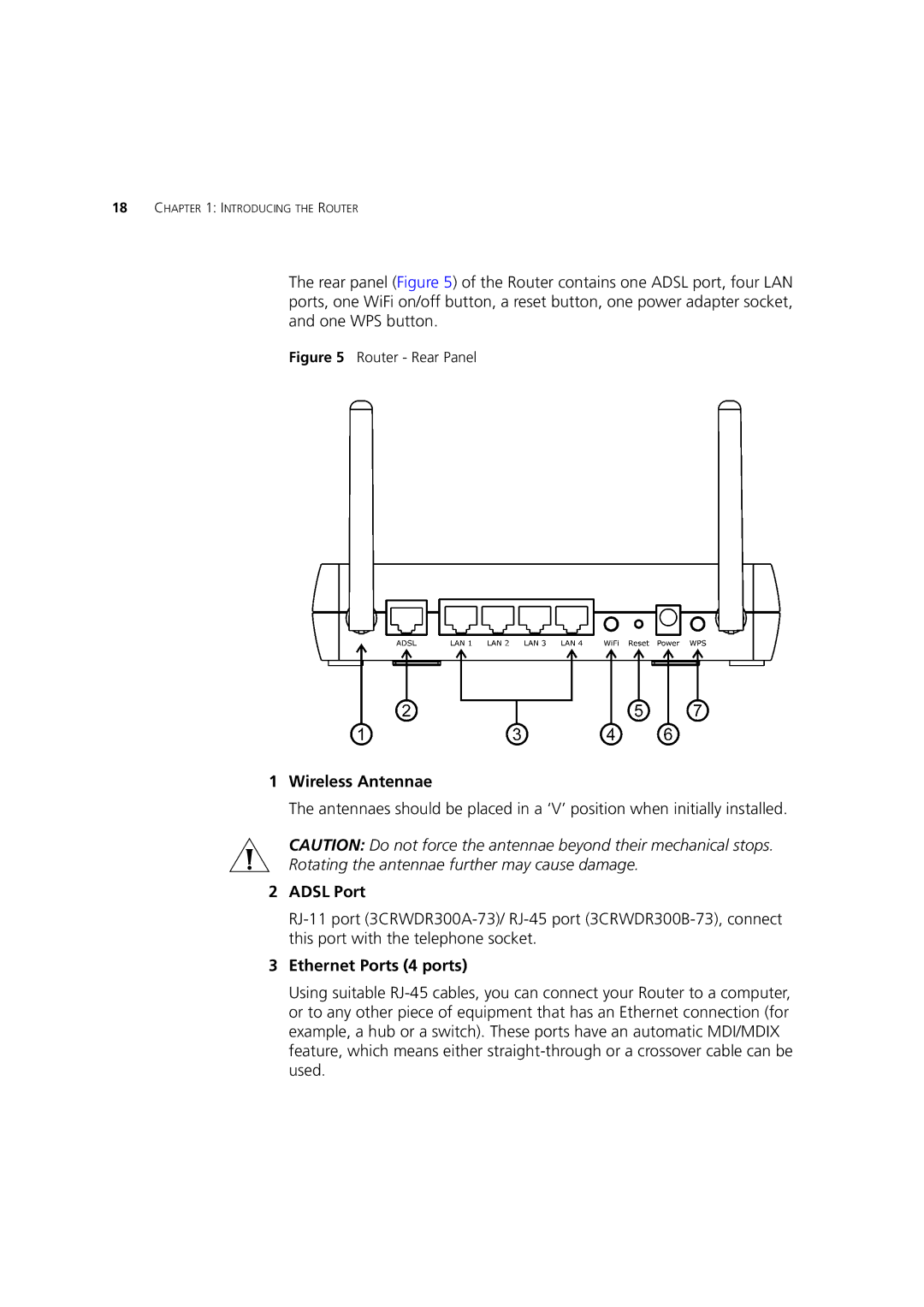18CHAPTER 1: INTRODUCING THE ROUTER
The rear panel (Figure 5) of the Router contains one ADSL port, four LAN ports, one WiFi on/off button, a reset button, one power adapter socket, and one WPS button.
Figure 5 Router - Rear Panel
1Wireless Antennae
The antennaes should be placed in a ‘V’ position when initially installed.
CAUTION: Do not force the antennae beyond their mechanical stops.
Rotating the antennae further may cause damage.
2ADSL Port
3Ethernet Ports (4 ports)
Using suitable