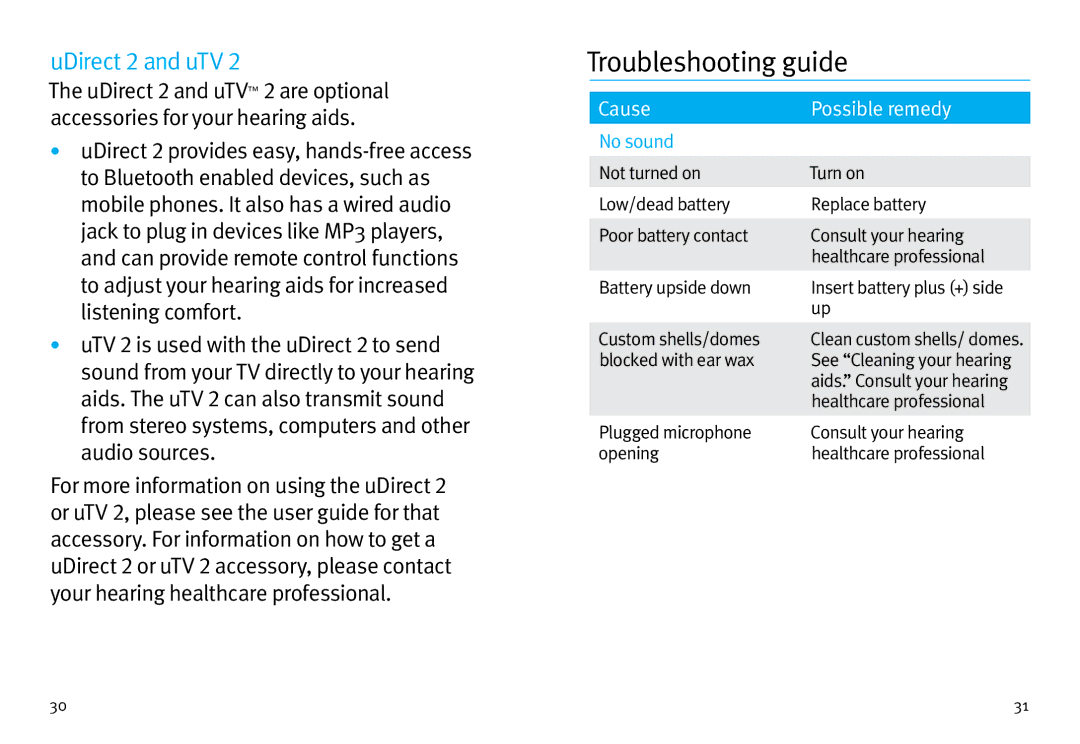uDirect 2 and uTV 2
The uDirect 2 and uTV™ 2 are optional accessories for your hearing aids.
•uDirect 2 provides easy,
•uTV 2 is used with the uDirect 2 to send sound from your TV directly to your hearing aids. The uTV 2 can also transmit sound from stereo systems, computers and other audio sources.
For more information on using the uDirect 2 or uTV 2, please see the user guide for that accessory. For information on how to get a uDirect 2 or uTV 2 accessory, please contact your hearing healthcare professional.
Troubleshooting guide
Cause | Possible remedy |
No sound |
|
Not turned on | Turn on |
Low/dead battery | Replace battery |
Poor battery contact | Consult your hearing |
| healthcare professional |
Battery upside down | Insert battery plus (+) side |
| up |
Custom shells/domes | Clean custom shells/ domes. |
blocked with ear wax | See “Cleaning your hearing |
| aids.” Consult your hearing |
| healthcare professional |
Plugged microphone | Consult your hearing |
opening | healthcare professional |
30 | 31 |