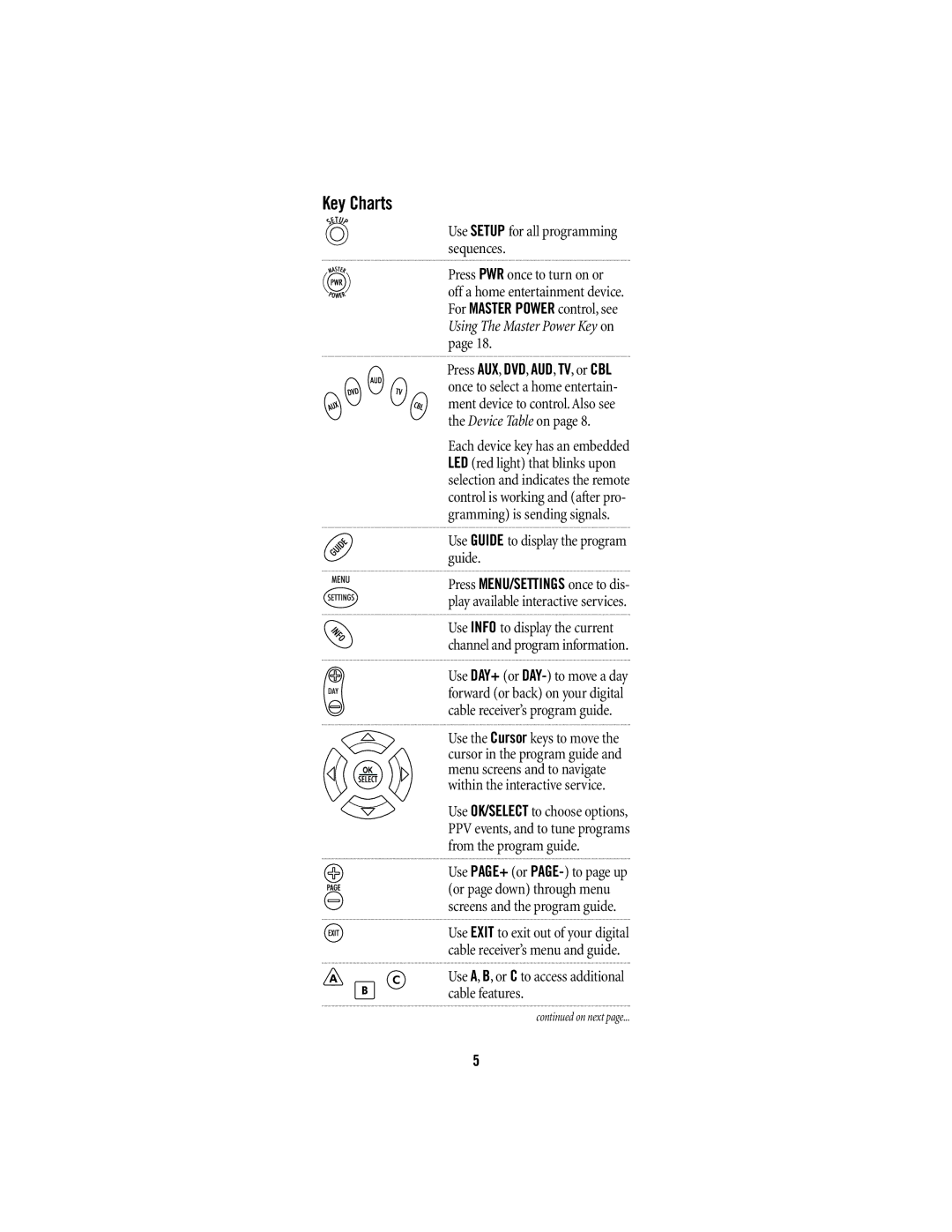Key Charts
Use SETUP for all programming sequences.
Press PWR once to turn on or
off a home entertainment device. For MASTER POWER control, see Using The Master Power Key on page 18.
Press AUX, DVD, AUD, TV, or CBL once to select a home entertain- ment device to control. Also see the Device Table on page 8.
Each device key has an embedded LED (red light) that blinks upon selection and indicates the remote control is working and (after pro- gramming) is sending signals.
Use GUIDE to display the program guide.
Press MENU/SETTINGS once to dis- play available interactive services.
Use INFO to display the current channel and program information.
Use DAY+ (or
Use the Cursor keys to move the cursor in the program guide and menu screens and to navigate within the interactive service.
Use OK/SELECT to choose options, PPV events, and to tune programs from the program guide.
Use PAGE+ (or
Use EXIT to exit out of your digital cable receiver’s menu and guide.
Use A, B, or C to access additional cable features.
continued on next page...
5