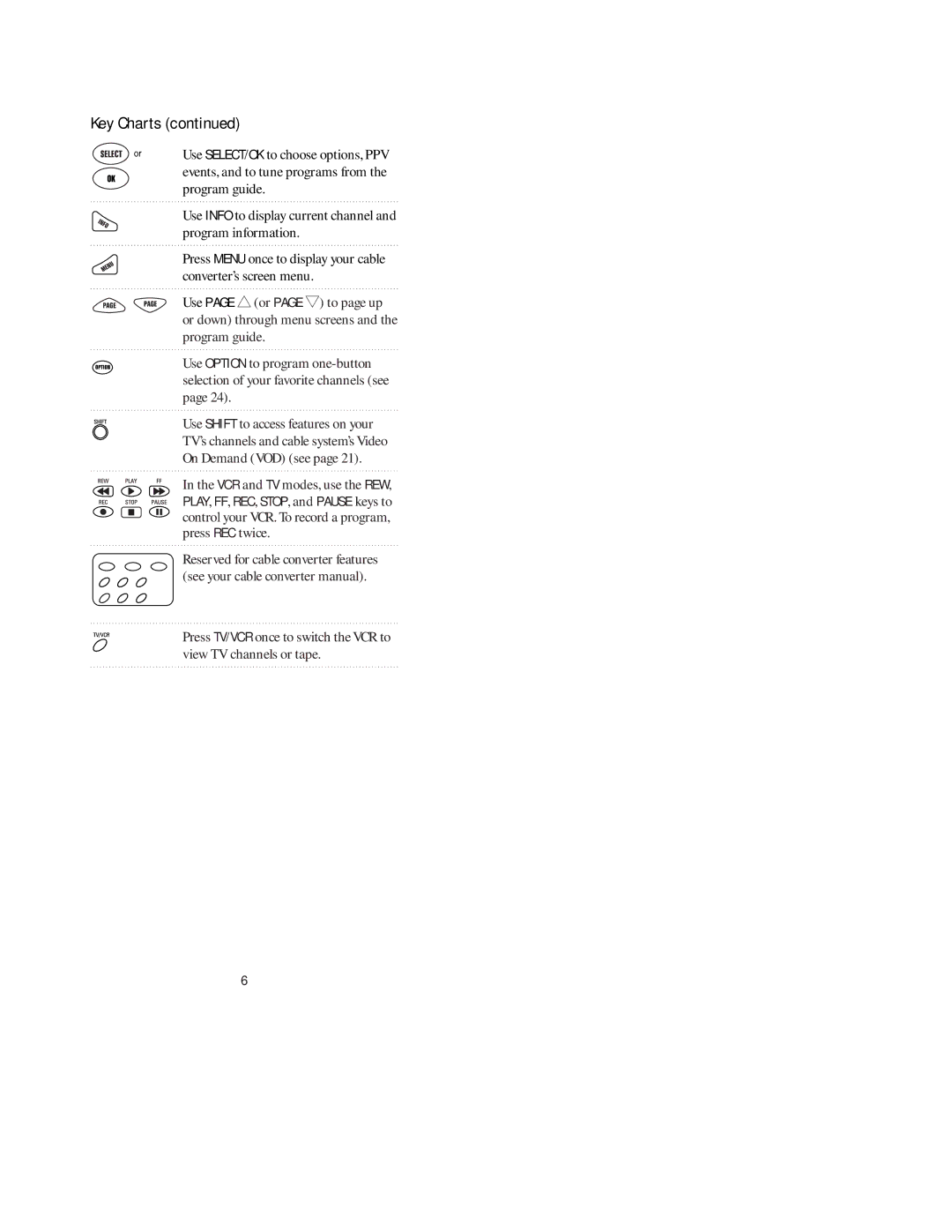Key Charts (continued)
Use SELECT/OK to choose options, PPV events, and to tune programs from the program guide.
Use INFO to display current channel and program information.
Press MENU once to display your cable converter’s screen menu.
Use PAGE ▲ (or PAGE ▼) to page up or down) through menu screens and the program guide.
Use OPTION to program
Use SHIFT to access features on your
TV’s channels and cable system’s Video
On Demand (VOD) (see page 21).
In the VCR and TV modes, use the REW, PLAY, FF, REC, STOP, and PAUSE keys to control your VCR. To record a program, press REC twice.
Reserved for cable converter features (see your cable converter manual).
Press TV/VCR once to switch the VCR to view TV channels or tape.
6