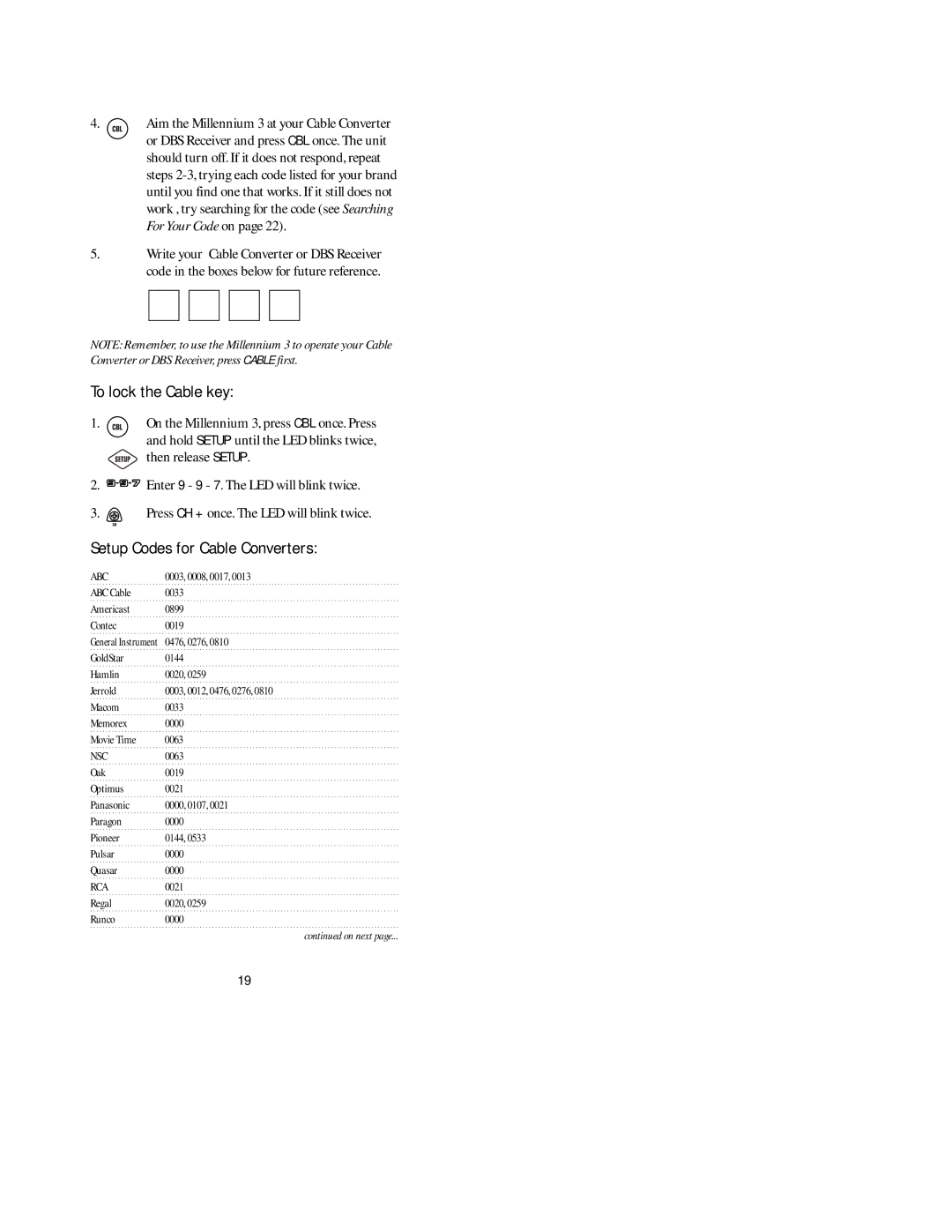4.Aim the Millennium 3 at your Cable Converter or DBS Receiver and press CBL once. The unit should turn off. If it does not respond, repeat steps
5.Write your Cable Converter or DBS Receiver code in the boxes below for future reference.
NOTE: Remember, to use the Millennium 3 to operate your Cable Converter or DBS Receiver, press CABLE first.
To lock the Cable key:
1. ![]()
![]() On the Millennium 3, press CBL once. Press and hold SETUP until the LED blinks twice, then release SETUP.
On the Millennium 3, press CBL once. Press and hold SETUP until the LED blinks twice, then release SETUP.
2. ![]()
![]()
![]() Enter 9 - 9 - 7. The LED will blink twice.
Enter 9 - 9 - 7. The LED will blink twice.
3. ![]() Press CH + once. The LED will blink twice.
Press CH + once. The LED will blink twice.
Setup Codes for Cable Converters:
ABC | 0003, 0008, 0017, 0013 |
ABC Cable | 0033 |
Americast | 0899 |
Contec | 0019 |
General Instrument | 0476,0276,0810 |
GoldStar | 0144 |
Hamlin | 0020,0259 |
Jerrold | 0003,0012,0476,0276,0810 |
Macom | 0033 |
Memorex | 0000 |
Movie Time | 0063 |
NSC | 0063 |
Oak | 0019 |
Optimus | 0021 |
Panasonic | 0000,0107,0021 |
Paragon | 0000 |
Pioneer | 0144,0533 |
Pulsar | 0000 |
Quasar | 0000 |
RCA | 0021 |
Regal | 0020,0259 |
Runco | 0000 |
continued on next page...
19