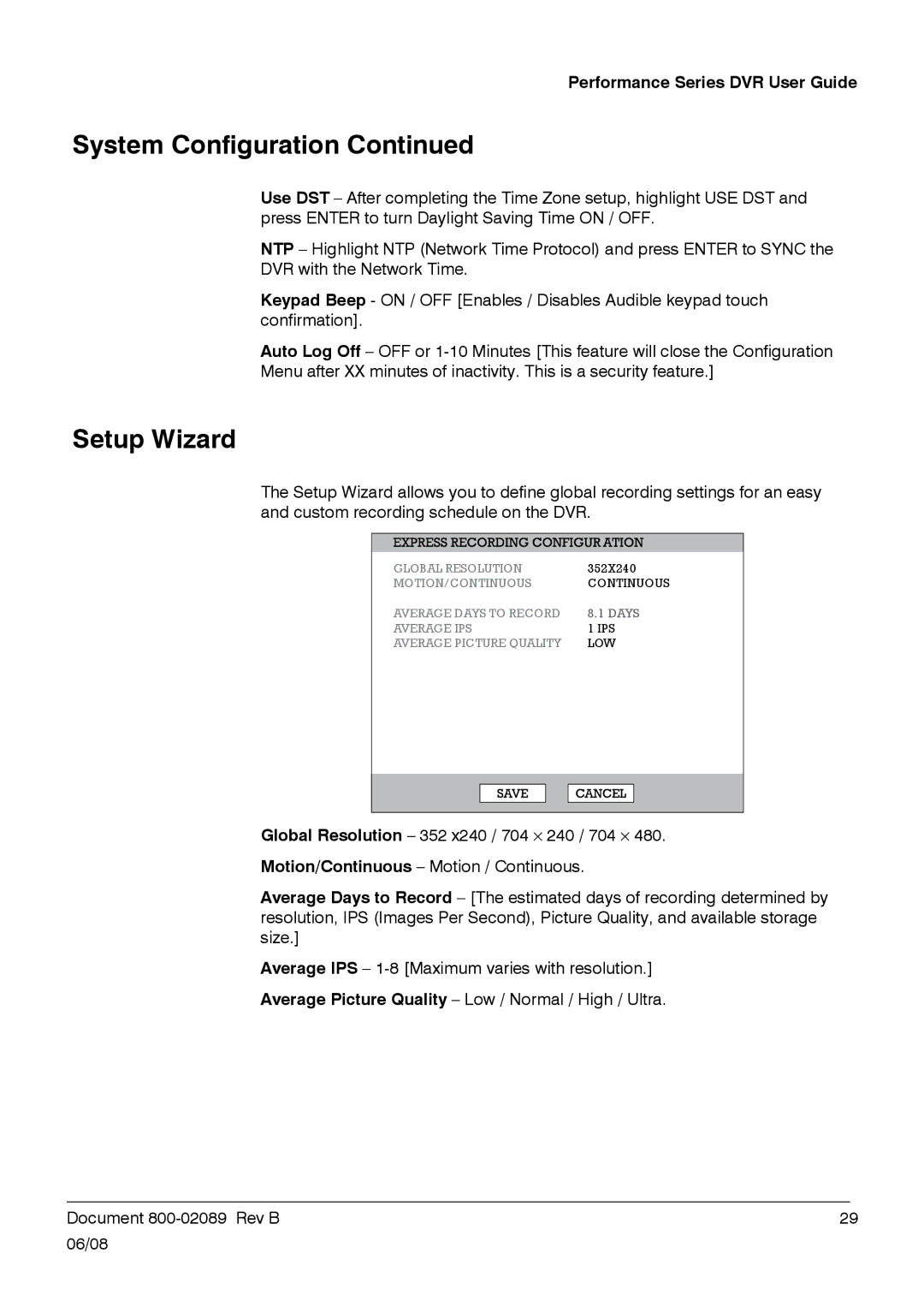Performance Series DVR User Guide
System Configuration Continued
Use DST – After completing the Time Zone setup, highlight USE DST and press ENTER to turn Daylight Saving Time ON / OFF.
NTP – Highlight NTP (Network Time Protocol) and press ENTER to SYNC the DVR with the Network Time.
Keypad Beep - ON / OFF [Enables / Disables Audible keypad touch confirmation].
Auto Log Off – OFF or
Setup Wizard
The Setup Wizard allows you to define global recording settings for an easy and custom recording schedule on the DVR.
GLOBAL RESOLUTION | 352X240 |
MOTION/CONTINUOUS | CONTINUOUS |
AVERAGE DAYS TO RECORD | 8.1 DAYS |
AVERAGE IPS | 1 IPS |
AVERAGE PICTURE QUALITY | LOW |
Global Resolution – 352 x240 / 704 ⋅ 240 / 704 ⋅ 480. Motion/Continuous – Motion / Continuous.
Average Days to Record – [The estimated days of recording determined by resolution, IPS (Images Per Second), Picture Quality, and available storage size.]
Average IPS –
______________________________________________________________________________________________
Document | 29 |
06/08