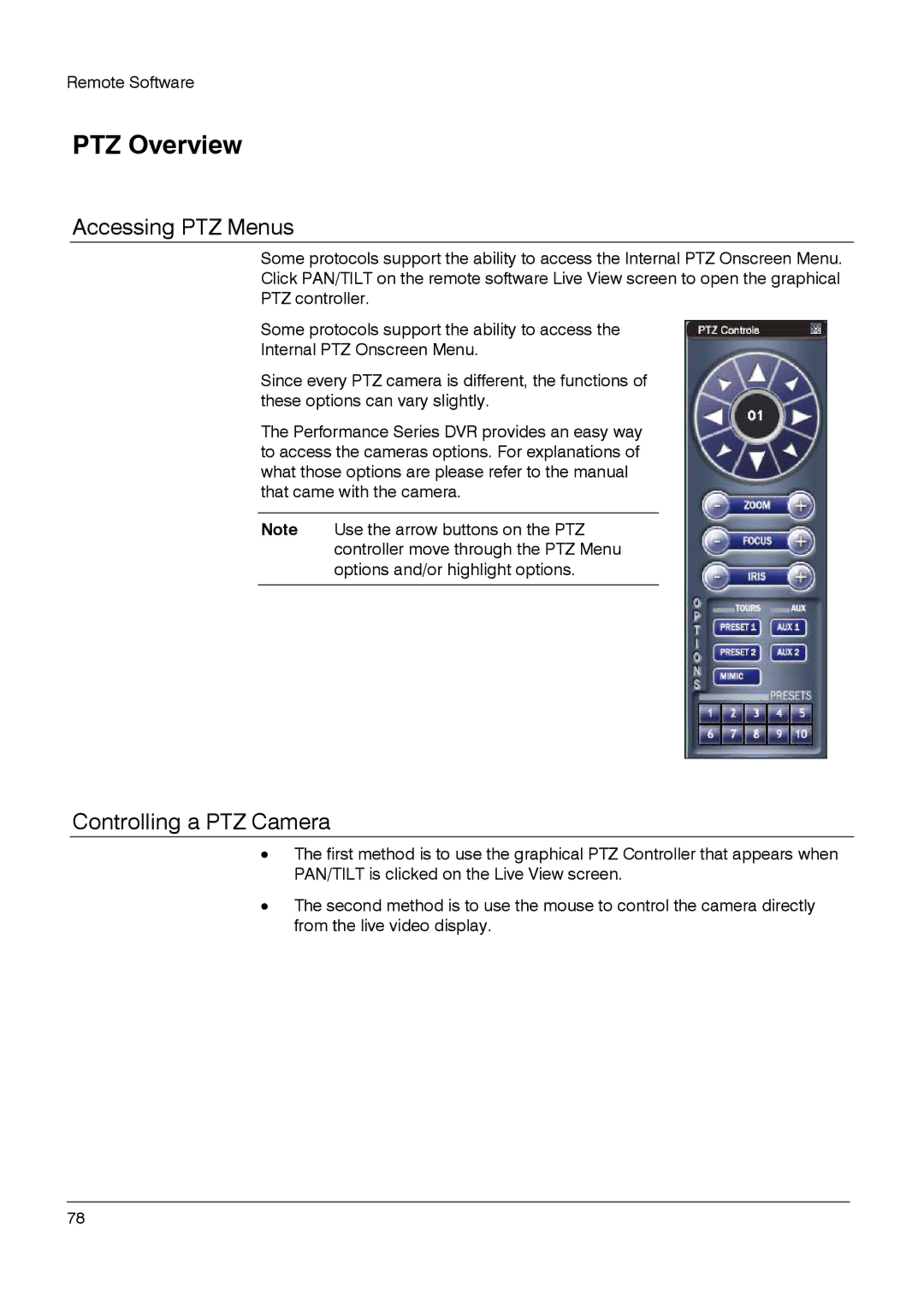Remote Software
PTZ Overview
Accessing PTZ Menus
Some protocols support the ability to access the Internal PTZ Onscreen Menu. Click PAN/TILT on the remote software Live View screen to open the graphical PTZ controller.
Some protocols support the ability to access the Internal PTZ Onscreen Menu.
Since every PTZ camera is different, the functions of these options can vary slightly.
The Performance Series DVR provides an easy way to access the cameras options. For explanations of what those options are please refer to the manual that came with the camera.
Note Use the arrow buttons on the PTZ controller move through the PTZ Menu options and/or highlight options.
Controlling a PTZ Camera
•The first method is to use the graphical PTZ Controller that appears when PAN/TILT is clicked on the Live View screen.
•The second method is to use the mouse to control the camera directly from the live video display.
______________________________________________________________________________________________
78