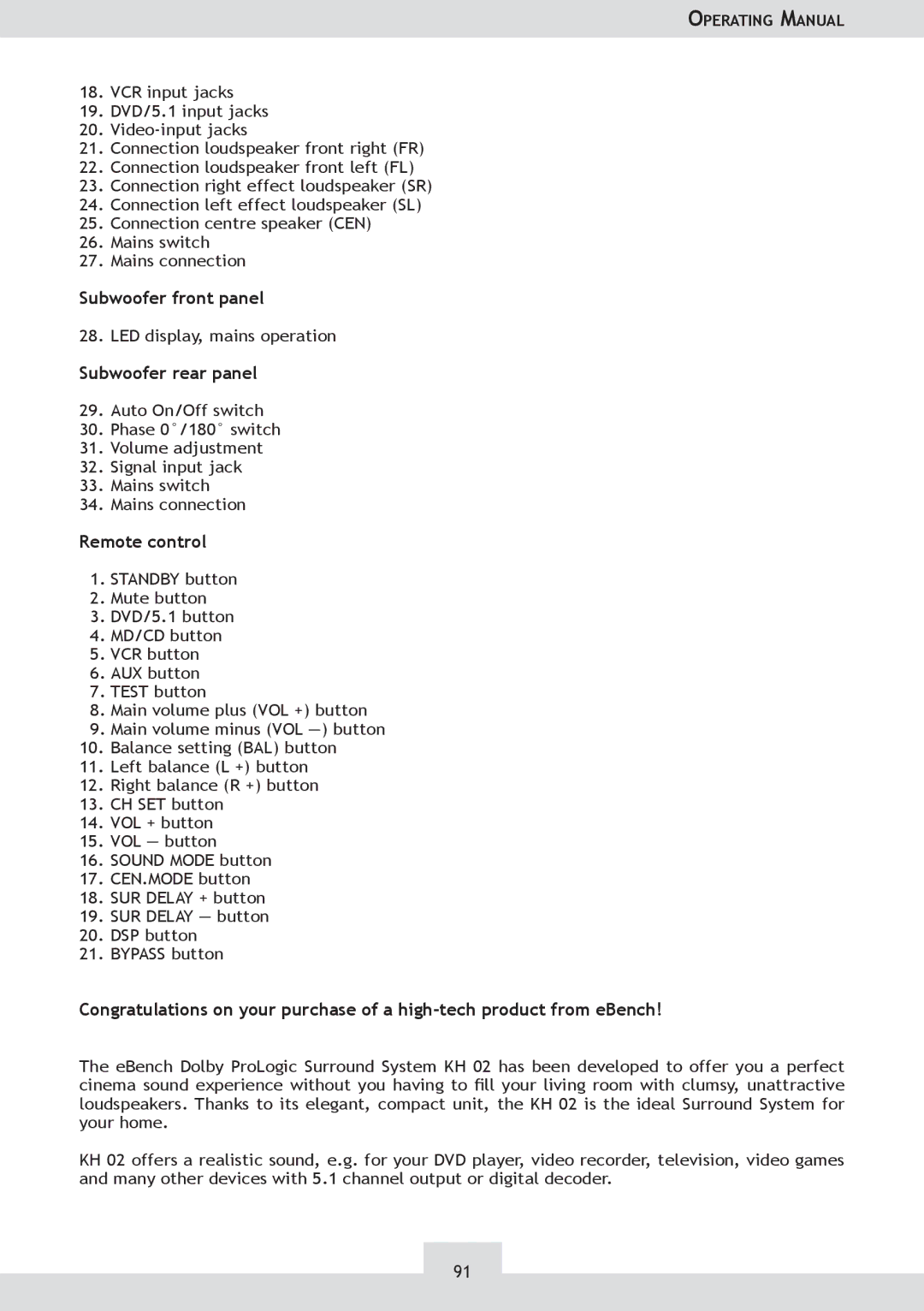OPERATING MANUAL
18.VCR input jacks
19.DVD/5.1 input jacks
20.
21.Connection loudspeaker front right (FR)
22.Connection loudspeaker front left (FL)
23.Connection right effect loudspeaker (SR)
24.Connection left effect loudspeaker (SL)
25.Connection centre speaker (CEN)
26.Mains switch
27.Mains connection
Subwoofer front panel
28. LED display, mains operation
Subwoofer rear panel
29.Auto On/Off switch
30.Phase 0°/180° switch
31.Volume adjustment
32.Signal input jack
33.Mains switch
34.Mains connection
Remote control
1.STANDBY button
2.Mute button
3.DVD/5.1 button
4.MD/CD button
5.VCR button
6.AUX button
7.TEST button
8.Main volume plus (VOL +) button
9.Main volume minus (VOL
10.Balance setting (BAL) button
11.Left balance (L +) button
12.Right balance (R +) button
13.CH SET button
14.VOL + button
15.VOL — button
16.SOUND MODE button
17.CEN.MODE button
18.SUR DELAY + button
19.SUR DELAY — button
20.DSP button
21.BYPASS button
Congratulations on your purchase of a
The eBench Dolby ProLogic Surround System KH 02 has been developed to offer you a perfect cinema sound experience without you having to ll your living room with clumsy, unattractive loudspeakers. Thanks to its elegant, compact unit, the KH 02 is the ideal Surround System for your home.
KH 02 offers a realistic sound, e.g. for your DVD player, video recorder, television, video games and many other devices with 5.1 channel output or digital decoder.
91