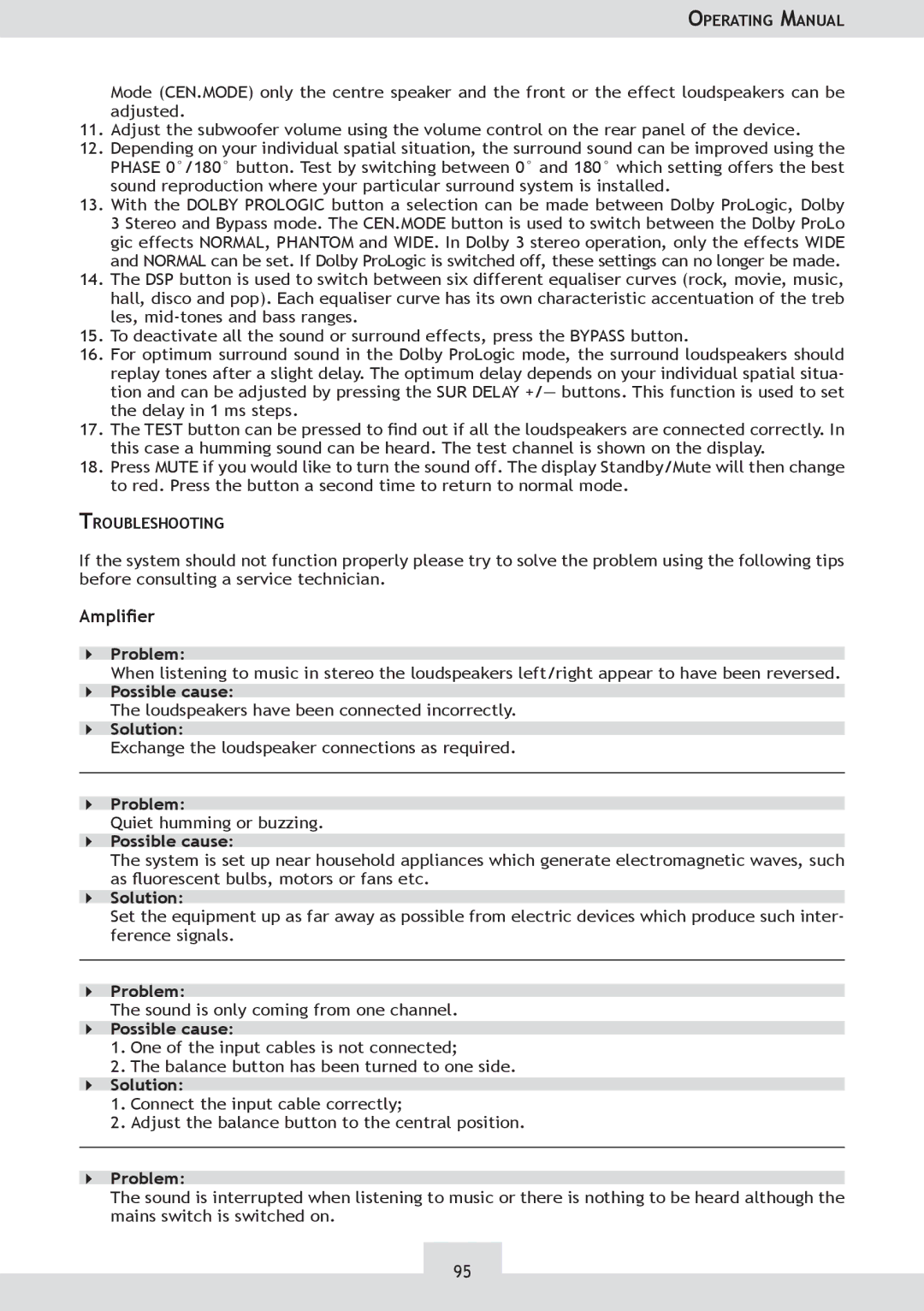OPERATING MANUAL
Mode (CEN.MODE) only the centre speaker and the front or the effect loudspeakers can be adjusted.
11.Adjust the subwoofer volume using the volume control on the rear panel of the device.
12.Depending on your individual spatial situation, the surround sound can be improved using the PHASE 0°/180° button. Test by switching between 0° and 180° which setting offers the best sound reproduction where your particular surround system is installed.
13.With the DOLBY PROLOGIC button a selection can be made between Dolby ProLogic, Dolby 3 Stereo and Bypass mode. The CEN.MODE button is used to switch between the Dolby ProLo gic effects NORMAL, PHANTOM and WIDE. In Dolby 3 stereo operation, only the effects WIDE and NORMAL can be set. If Dolby ProLogic is switched off, these settings can no longer be made.
14.The DSP button is used to switch between six different equaliser curves (rock, movie, music, hall, disco and pop). Each equaliser curve has its own characteristic accentuation of the treb les,
15.To deactivate all the sound or surround effects, press the BYPASS button.
16.For optimum surround sound in the Dolby ProLogic mode, the surround loudspeakers should replay tones after a slight delay. The optimum delay depends on your individual spatial situa- tion and can be adjusted by pressing the SUR DELAY +/— buttons. This function is used to set the delay in 1 ms steps.
17.The TEST button can be pressed to nd out if all the loudspeakers are connected correctly. In this case a humming sound can be heard. The test channel is shown on the display.
18.Press MUTE if you would like to turn the sound off. The display Standby/Mute will then change to red. Press the button a second time to return to normal mode.
TROUBLESHOOTING
If the system should not function properly please try to solve the problem using the following tips before consulting a service technician.
Amplier
4Problem:
When listening to music in stereo the loudspeakers left/right appear to have been reversed.
4Possible cause:
The loudspeakers have been connected incorrectly.
4Solution:
Exchange the loudspeaker connections as required.
4Problem:
Quiet humming or buzzing.
4Possible cause:
The system is set up near household appliances which generate electromagnetic waves, such as uorescent bulbs, motors or fans etc.
4Solution:
Set the equipment up as far away as possible from electric devices which produce such inter- ference signals.
4Problem:
The sound is only coming from one channel.
4Possible cause:
1.One of the input cables is not connected;
2.The balance button has been turned to one side.
4Solution:
1.Connect the input cable correctly;
2.Adjust the balance button to the central position.
4Problem:
The sound is interrupted when listening to music or there is nothing to be heard although the mains switch is switched on.
95