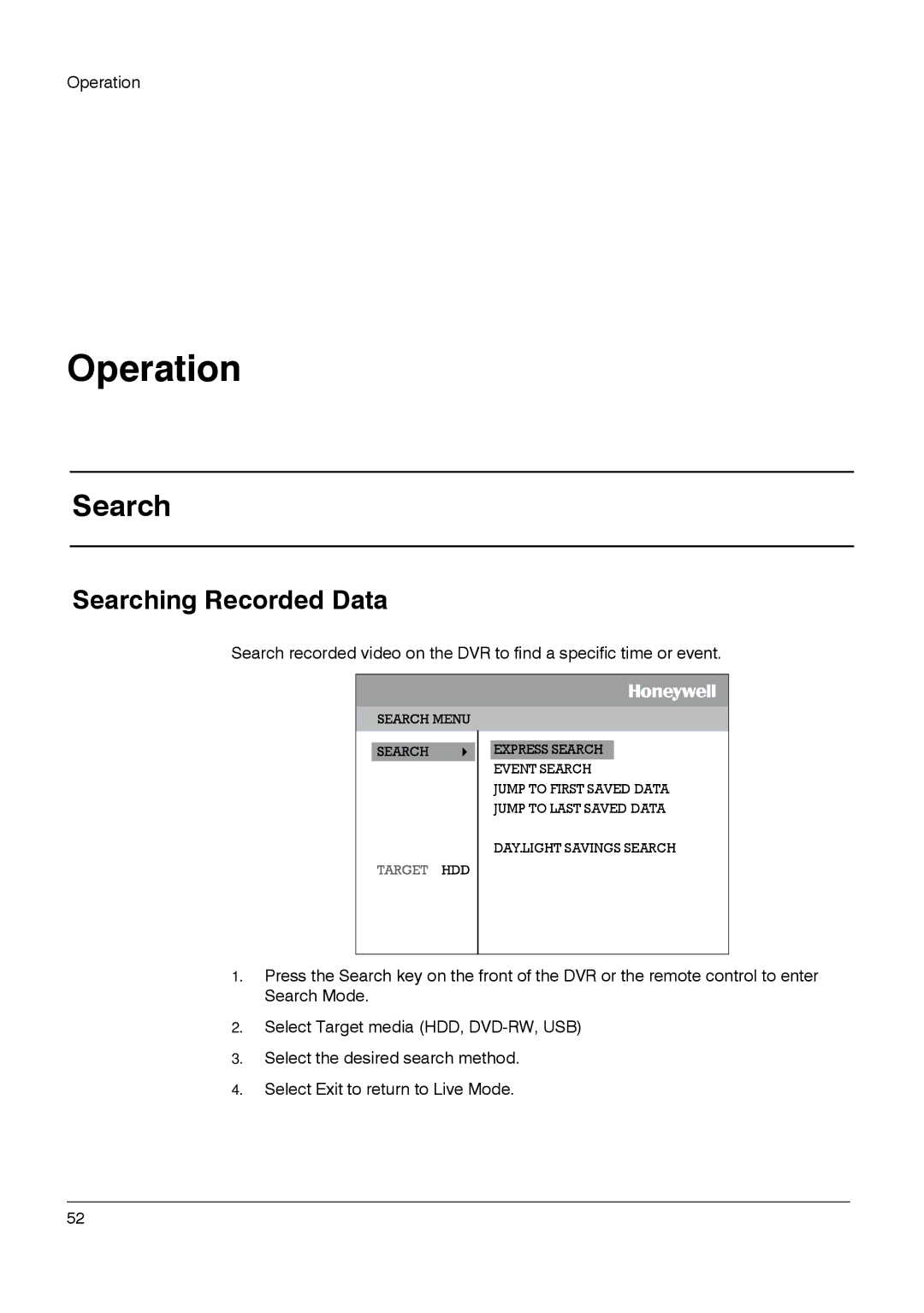Operation
Operation
Search
Searching Recorded Data
Search recorded video on the DVR to find a specific time or event.
EXPRESS SEARCH
EVENT SEARCH
JUMP TO FIRST SAVED DATA
JUMP TO LAST SAVED DATA
DAY.LIGHT SAVINGS SEARCH
1.Press the Search key on the front of the DVR or the remote control to enter Search Mode.
2.Select Target media (HDD,
3.Select the desired search method.
4.Select Exit to return to Live Mode.
______________________________________________________________________________________________
52