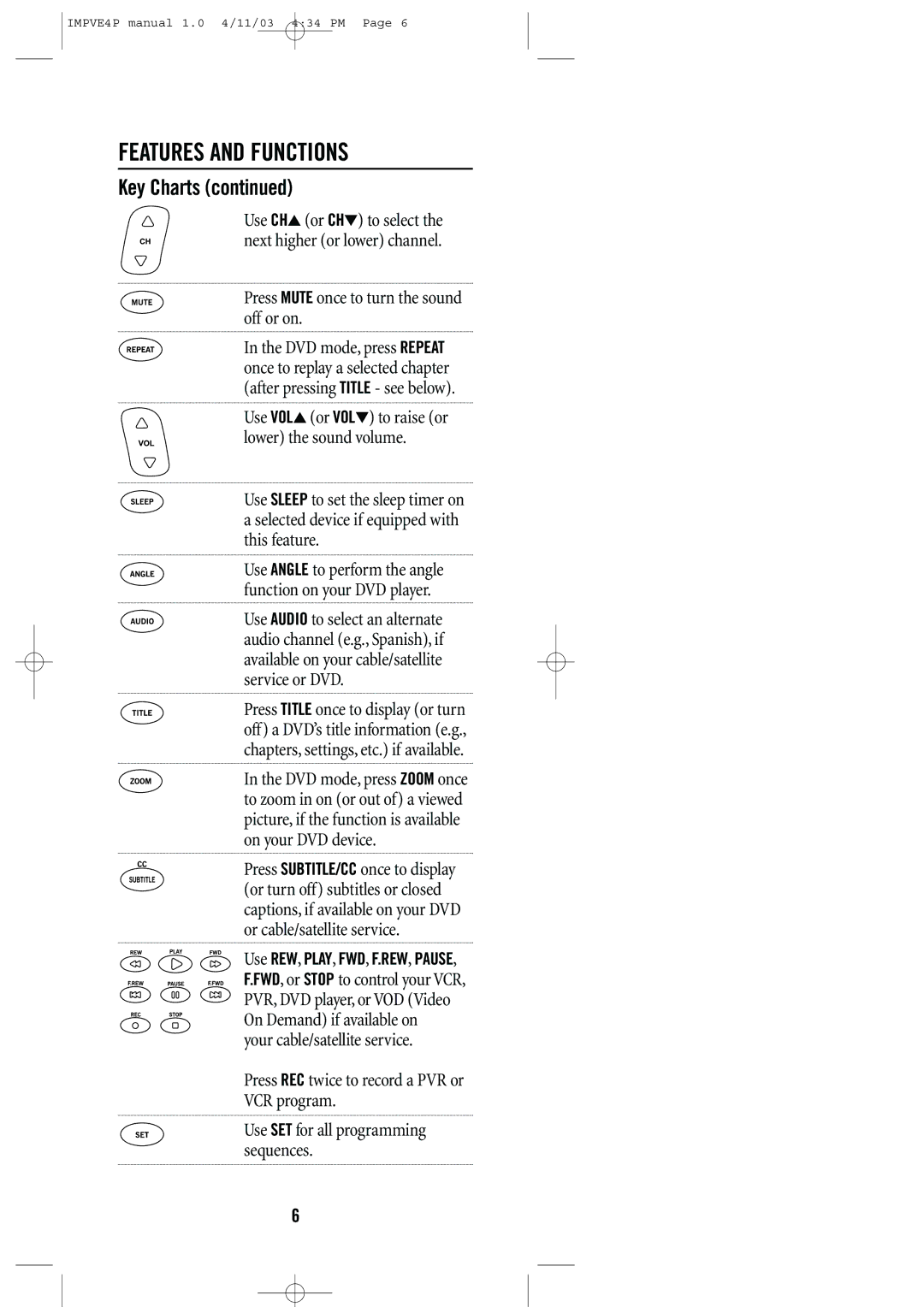IMPVE4P manual 1.0 4/11/03 4:34 PM Page 6
FEATURES AND FUNCTIONS
Key Charts (continued)
Use CH▲ (or CH▼) to select the next higher (or lower) channel.
Press MUTE once to turn the sound off or on.
In the DVD mode, press REPEAT once to replay a selected chapter (after pressing TITLE - see below).
Use VOL▲ (or VOL▼) to raise (or lower) the sound volume.
Use SLEEP to set the sleep timer on a selected device if equipped with this feature.
Use ANGLE to perform the angle function on your DVD player.
Use AUDIO to select an alternate audio channel (e.g., Spanish), if available on your cable/satellite service or DVD.
Press TITLE once to display (or turn off) a DVD’s title information (e.g., chapters, settings, etc.) if available.
In the DVD mode, press ZOOM once to zoom in on (or out of) a viewed picture, if the function is available on your DVD device.
Press SUBTITLE/CC once to display (or turn off) subtitles or closed captions, if available on your DVD or cable/satellite service.
Use REW, PLAY, FWD, F.REW, PAUSE, F.FWD, or STOP to control your VCR, PVR, DVD player, or VOD (Video On Demand) if available on
your cable/satellite service.
Press REC twice to record a PVR or
VCR program.
Use SET for all programming sequences.
6