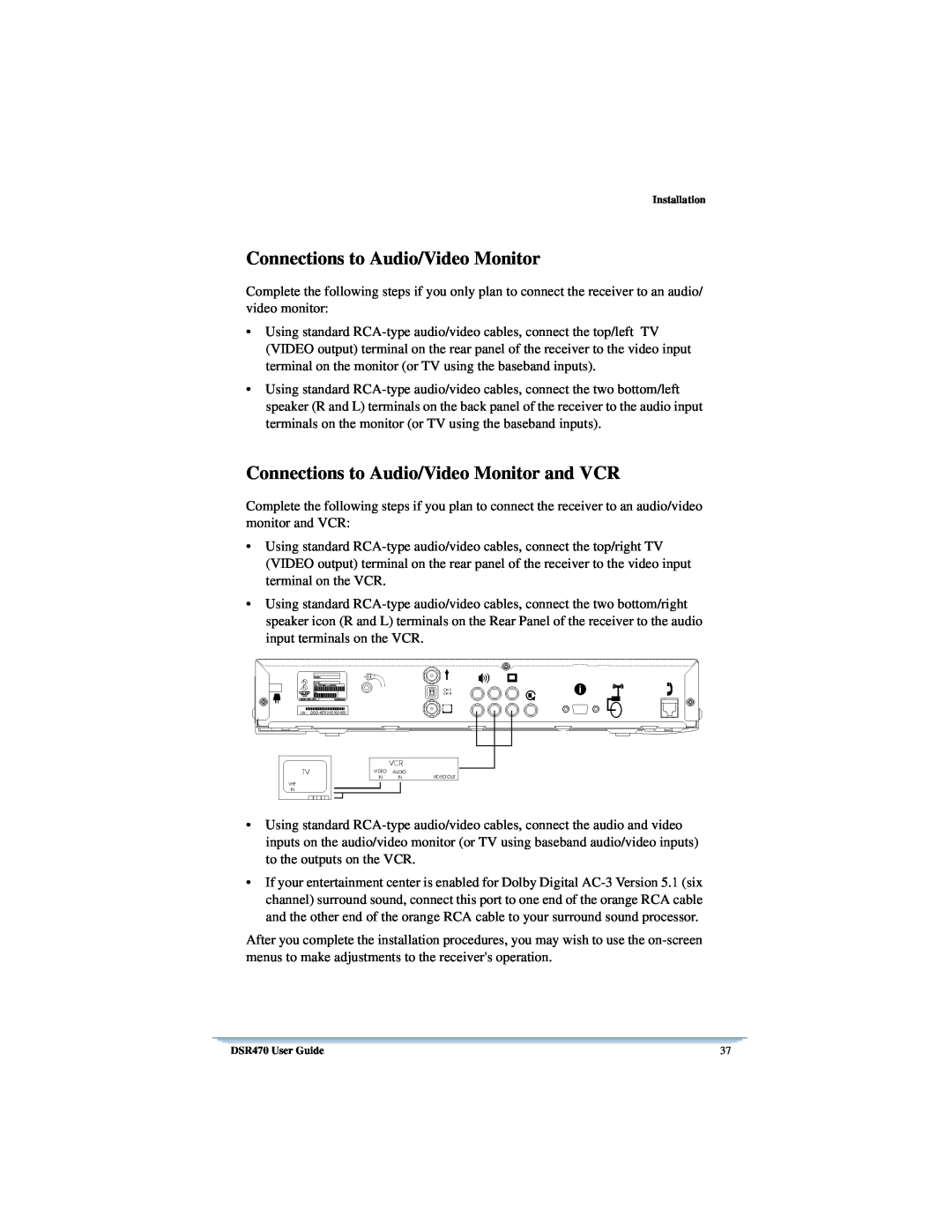DSR470 Digital Receiver User Guide
General Instrument Corporation doing business as
Publication #479169-001 Rev A All Rights Reserved
6450 Sequence Dr San Diego, California
DOCUMENTATION NOTICE
User Guide
DSR470 Digital Receiver
Motorola Broadband Communications Sector
Page
Installation
Using Your Remote
Welcome
Regulatory Information
Watching TV
Interactive Program
Guide IPG
Interests and Favorites
Help
Specifications
Warranty & Service
DSR470 User Guide
Welcome
Page
Telephone Company Procedures
FCC-RequiredNotification of Service
Regulatory Information
Programming Copyright Notice
FCC Certified
If Problems Arise
Regulatory Information
FCC Part
DSR470 User Guide
User Instructions
CP-01,Part 1, Section 10.1 . NOTICE The Canadian
Equipment Attachment Limitations
Regulatory Information
DSR470 User Guide
Operation Precautions
Power Sources/Grounding. Operate the equipment
Important Safeguards
Read, Follow and Keep Instructions. Before you
Regulatory Information
Outdoor Antenna Grounding. To provide some
Damage Requiring Service. Unplug this equipment
Regulatory Information
Safeguard Instructions
DSR470 User Guide
Size of grounding conductors
DSR470 User Guide
Using Your Remote
Key Functions
Vol. To raise or lower the TV volume level
Programming the Remote Control
stored in your remote control using the
Digit Code in the Tables Scanning
1.Turn on the TV
keys. The LED will not be
Volume Control Crossover
Programming the Master Power Feature
Verifying Your TV Mode Codes
If You Have More Than One Receiver
Replacing the Remote Control Batteries
Remote Energy Saver
TV Codes
054,055,116,126,142,172,185,213,224,225,231,251
DSR470 User Guide
Using Your Remote
Universal . . . . . . . . . . . . . . . . . . . . . . . . . . . . . . . . . . . . . . . . . . . . . . 043,044,206,207
Connecting the Cable, Receiver, and TV
Installation
Front Panel Descriptions
1.Power. Press this key to turn the receiver power on/off and to watch pro- grams in CBL mode
1. Power. The power cord is attached here
34!#$
Using the Menus
Choosing the Menu Language
Completing the Receiver Connections to
Authorizing Your Receiver
Your Entertainment System
Connections to Audio/Video Monitor and VCR
Connections to Audio/Video Monitor
Installation
DSR470 User Guide
Additional Features
Installation
Viewing and Language Settings
DSR470 User Guide
Audio Settings
Installation Settings
Choose option 3 Installation Settings
System Status
Authorization Screens
Page
Watching TV
How to Select Menu Options
Headers
Info Banner
Banners
Browse Banner
Authorization Screens
There is a technical problem
Interactive Program Guide IPG
How to Display the Guide
How to Display a Future Day and Time on the Guide
How to Use the Guide
Guide Screen
Setting a Timer for a Future Program
How to View the Guide by Interests
Detailed Program Information
Interactive Program Guide IPG
Page
Interests and Favorites
How to Display and Use the Interests Menu
1.All Programs. Each time you turn on the receiver, it automatically returns to the All Programs setting. When this option is selected, you will be able to scan for all programs while channel surfing or when you are using the Guide
Purchasing Instant Pay-Per-ViewIPPV Events
Pay-Per-ViewEvents
Purchase Screen
How to Purchase an IPPV Event
Purchase the Next Program
How to Cancel a Purchase
Purchase a Future Program
Changes in Purchase Options
Purchase List
How to Display Your Purchase History
Account Status
Pay-Per-ViewEvents
Credit Message
DSR470 User Guide
Page
Options
How to Display and Use the Options Menu
Page
Opening Your Mail
How to Display the Mailbox Menu
Mailbox Menu
Mailbox Message Screen
Erase or Keep Message Screen
Setting a Future Day and Time for the Guide
How to Display the Favorite Channels Menu
Setting Favorite Channels
Favorite Channels Menu
How to Display the Parental Control Menu
Setting Parental Controls & Passwords
Parental Control Menu Options
Press the
You may also select No Locks to permit access
Setting Timers
How to Use the Timers Menu
How to Display the Timers Menu
Maximum Number of Timers
Change Timer/Erase Timer Prompt Screen
Before a Timer Executes
How to Use the Set Timer Menu
Setting a TimerLfor Next Year
How to Set Each Timer Option
If You Press the GO BACK Key
How to Use the Confirm Timer Menu
How to Cancel a Timer
Setting a Timer Using the Guide
If New Settings Conflict with Previous Settings
Viewing and Language Settings
Change System Settings
List Purchases
Options
Audio Settings
DSR470 User Guide
Installation Settings
Help
Using Help
Explanations
Icons
Input
Specifications
Video
Cable Input
Remodulator Output
Remote Control
DigiCipher II Digital System
Analog Cable
Limited Warranty and Obtaining Services
Warranty & Service
To Original Consumer Purchaser at Retail
Responsibilities for You and Motorola BCS
Limitations
Calling for Service
Warranty & Service
How to Obtain Warranty Service
DSR470 User Guide
2001 Motorola, Inc. All rights reserved
Page
6450 Sequence Dr San Diego, CA
Motorola Broadband Communications Sector
Publication #479169-001Rev. A