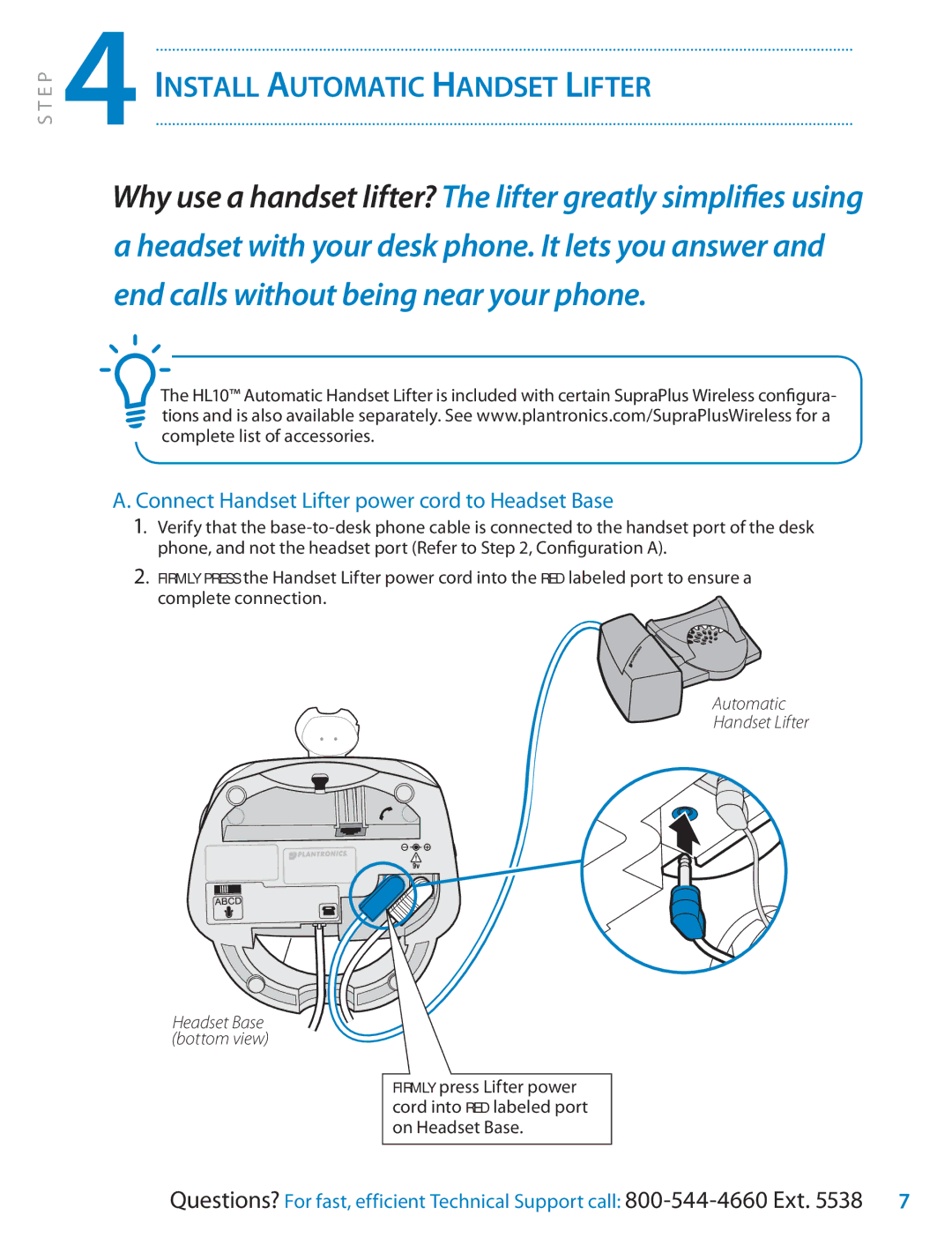Wireless Headset System specifications
The Univex Wireless Headset System represents a significant advancement in audio technology, designed to enhance communication in various environments. From corporate settings to educational institutions, this headset system provides a reliable and high-quality audio experience, enabling users to communicate effectively while enjoying the freedom offered by wireless technology.One of the standout features of the Univex Wireless Headset System is its impressive range. With a wireless connectivity distance of up to 300 feet, users can move around freely without sacrificing audio quality. This feature is particularly useful in large office spaces or classrooms where mobility is essential. The system operates on advanced frequency hopping technology, which minimizes interference from other wireless devices, ensuring a stable and uninterrupted audio signal.
Comfort is a paramount consideration in the design of the Univex Wireless Headset. It features an ergonomic design with adjustable ear cups and a padded headband, allowing users to wear the headset for extended periods without discomfort. The lightweight construction ensures that users can focus on their tasks without being distracted by bulky or heavy equipment.
Another notable characteristic of the Univex system is its battery life. Equipped with a long-lasting rechargeable battery, the wireless headset can operate for up to 20 hours on a single charge, making it suitable for all-day use. An easily accessible charging dock ensures the headset is always ready for use and minimizes downtime.
The audio quality of the Univex Wireless Headset System is exceptional, featuring noise-canceling technology that significantly reduces background noise. This feature is crucial in busy environments, allowing users to concentrate on conversations without distractions. The headset also incorporates high-definition audio drivers that provide clear and crisp sound, enhancing the overall listening experience.
Additionally, the Univex system includes intuitive controls for easy audio management. Users can adjust volume levels, mute the microphone, and switch between devices all with simple touch controls located on the headset. Bluetooth technology expands connectivity options, allowing users to pair the headset with smartphones, computers, and other compatible devices seamlessly.
In conclusion, the Univex Wireless Headset System stands out with its state-of-the-art features, comfort-focused design, impressive range, and superior audio quality. Its versatility makes it an excellent choice for anyone needing a reliable and effective communication tool, whether in a professional, educational, or personal setting. With the Univex Wireless Headset System, users can experience the perfect blend of freedom, functionality, and comfort.