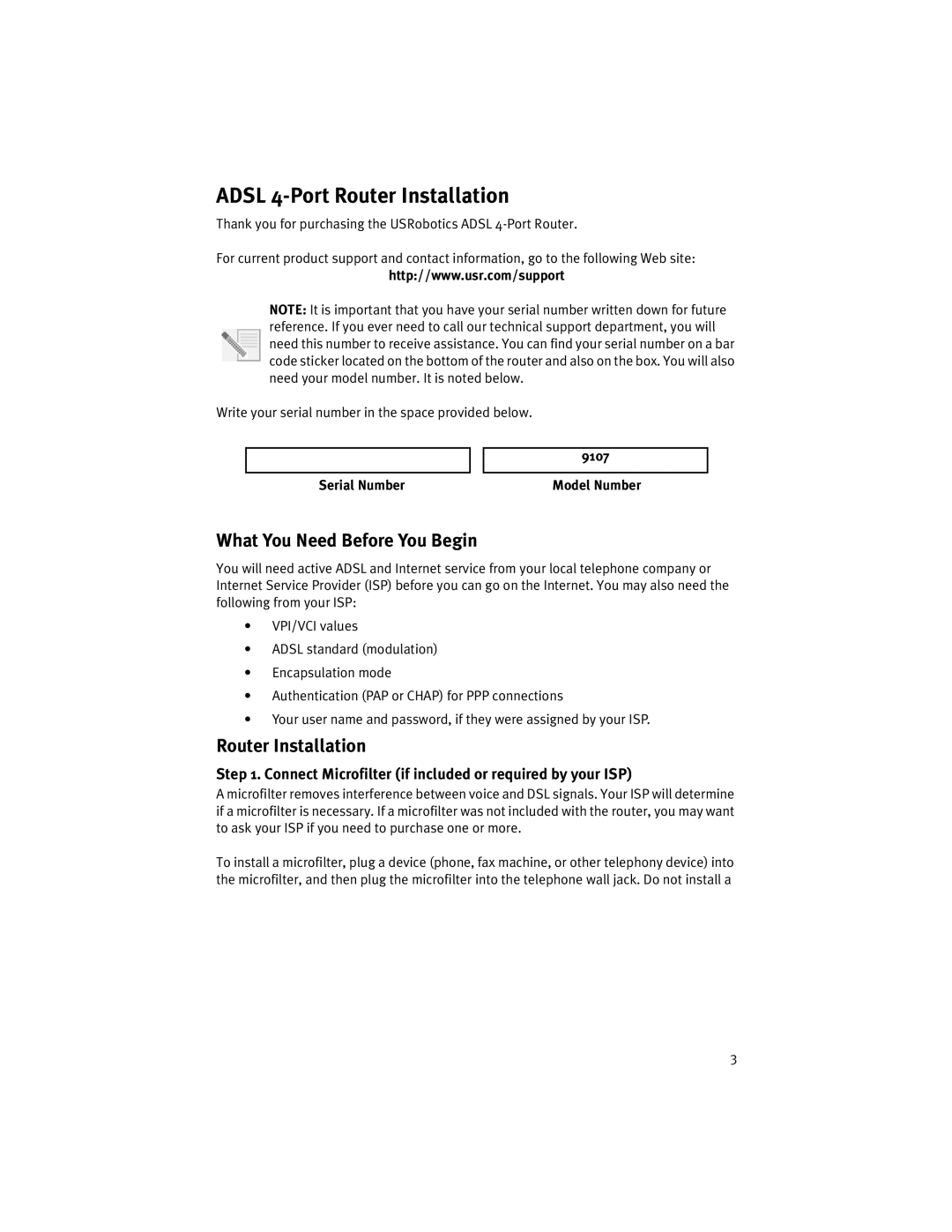ADSL 4-Port Router Installation
Thank you for purchasing the USRobotics ADSL
For current product support and contact information, go to the following Web site: http://www.usr.com/support
NOTE: It is important that you have your serial number written down for future reference. If you ever need to call our technical support department, you will need this number to receive assistance. You can find your serial number on a bar code sticker located on the bottom of the router and also on the box. You will also need your model number. It is noted below.
Write your serial number in the space provided below.
9107
Serial Number | Model Number |
What You Need Before You Begin
You will need active ADSL and Internet service from your local telephone company or Internet Service Provider (ISP) before you can go on the Internet. You may also need the following from your ISP:
•VPI/VCI values
•ADSL standard (modulation)
•Encapsulation mode
•Authentication (PAP or CHAP) for PPP connections
•Your user name and password, if they were assigned by your ISP.
Router Installation
Step 1. Connect Microfilter (if included or required by your ISP)
A microfilter removes interference between voice and DSL signals. Your ISP will determine if a microfilter is necessary. If a microfilter was not included with the router, you may want to ask your ISP if you need to purchase one or more.
To install a microfilter, plug a device (phone, fax machine, or other telephony device) into the microfilter, and then plug the microfilter into the telephone wall jack. Do not install a
3