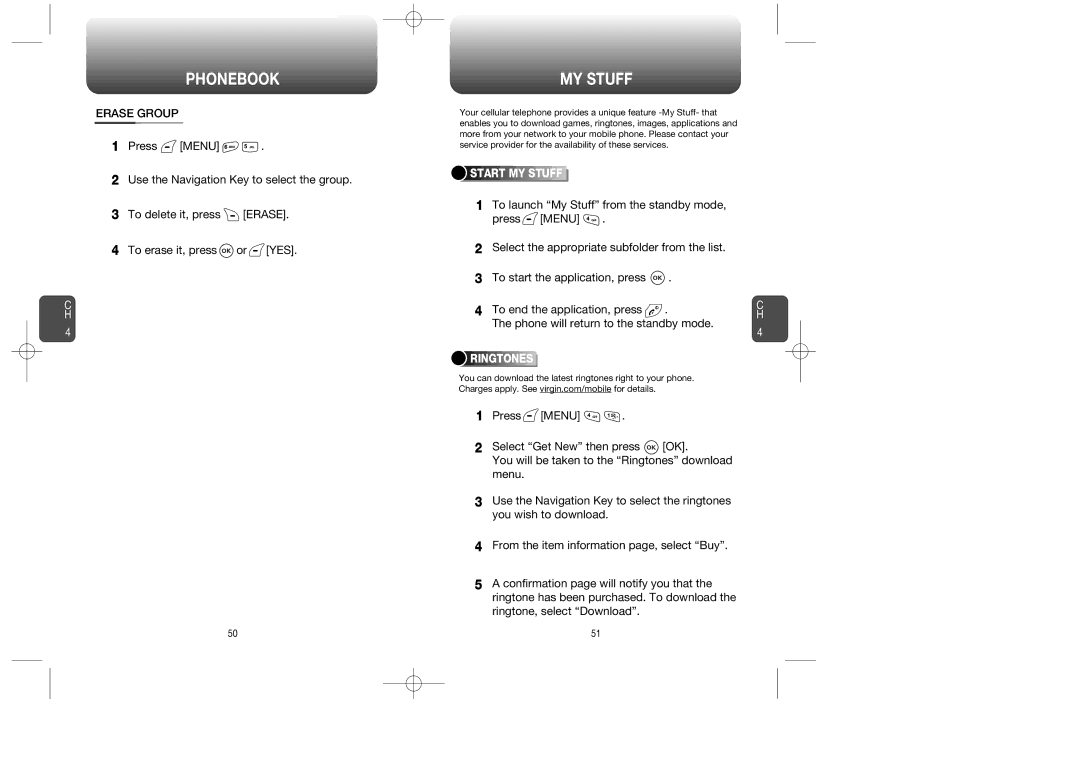PHONEBOOK
ERASE GROUP
1Press ![]() [MENU]
[MENU] ![]()
![]() .
.
2Use the Navigation Key to select the group.
3To delete it, press ![]() [ERASE].
[ERASE].
4To erase it, press ![]() or
or ![]() [YES].
[YES].
C
H
4
MY STUFF
Your cellular telephone provides a unique feature



 START
START




 MY
MY




 STUFF
STUFF






1To launch “My Stuff” from the standby mode,
press  [MENU]
[MENU]  .
.
2Select the appropriate subfolder from the list.
3To start the application, press ![]() .
.
4To end the application, press ![]() .
.
The phone will return to the standby mode.




 RINGTONES
RINGTONES








You can download the latest ringtones right to your phone. Charges apply. See virgin.com/mobile for details.
1Press ![]() [MENU]
[MENU] ![]()
![]() .
.
2Select “Get New” then press ![]() [OK].
[OK].
You will be taken to the “Ringtones” download menu.
3Use the Navigation Key to select the ringtones you wish to download.
4From the item information page, select “Buy”.
5A confirmation page will notify you that the ringtone has been purchased. To download the ringtone, select “Download”.
C H
4
50 | 51 |