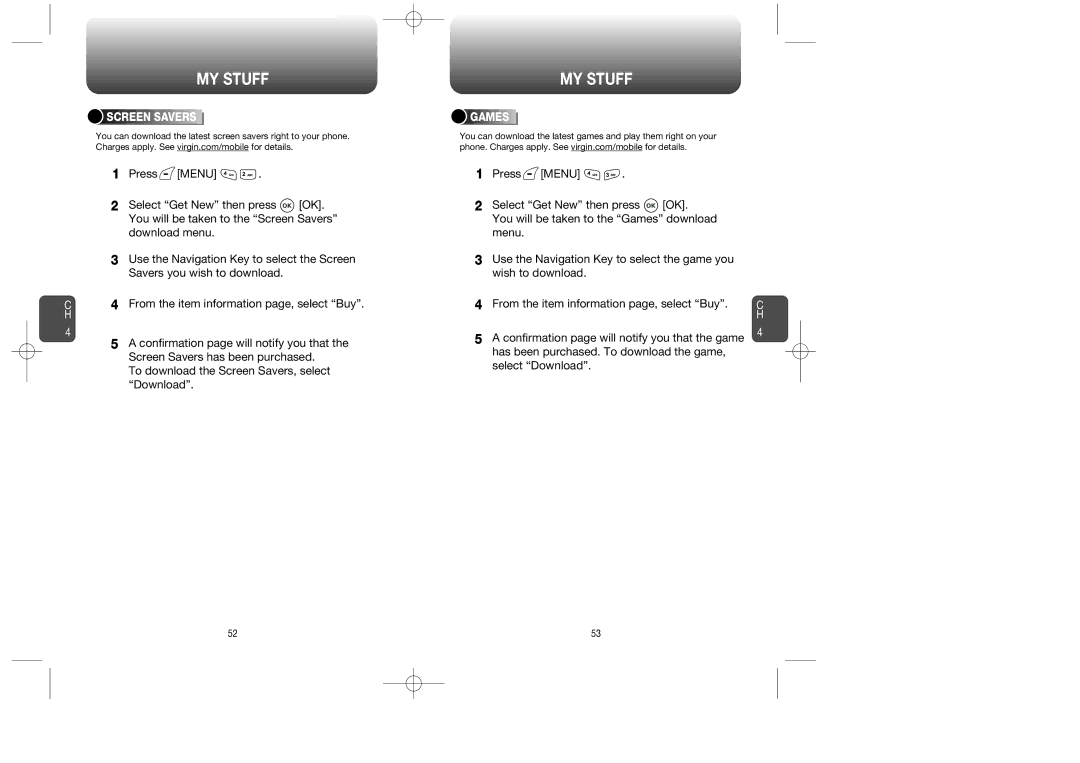Contents
User’s Guide
Table of Contents
Welcome
Chapter
Table of Content
113
Inside the Package
Handset Description
Display Indicators
Function Keys
Battery Usage
Place the battery on the back of the handset
Slide into place. v Push the battery down
Battery Removal
Battery Talk Time
Power Connection
Battery Life Time for NEW Battery
DOs
Battery Handling Information
DON’Ts
Accessing the Menu
Press and hold , until your Power Off Logo appears
Turning the Phone on / OFF
Turning the Phone on
Menu Summary
Level
Press Indicator , appears on the display
Menu Summary Basic Functions
Enter a phone number
To end a call, press
To answer a call, press any key except
To end the call, press
Adjust volume then press to save it
Press Menu then select one of the following
During a Call
Press Menu
Using ANY Available System
Lock Mode
Making AN Emergency Call
Group. To select other options, press
Storing a Phone Number
Navigation Key down
Enter letters using the key pad as follows
Standard Input Mode
T9 Input Mode
To accept the matching word then enter a space, press
Numeric Mode
Symbol Mode
Select the entry with the Navigation Key and press
Speed dial # X edited will be displayed
Menu Function
Memo
MY Account
Call History
From the main screen, press Menu My Account
Press Menu My Account Press to proceed
Outgoing Calls
Incoming Calls
ALL Calls
Outgoing Calls
Incoming Calls
Missed Calls
Last Call
Missed Calls
Menu
Find
Phonebook
NEW Entry
Select the entry with the Navigation Key Press
Press Menu To return to the previous page, press OK
ADD NEW Group
MY Phone #
MY Stuff
Erase Group
Start MY Stuff
Ringtones
Screen Savers
Games
Applications
Others
Tools
Settings
ADD Memo
Press Menu Input a new text memo
To save memo, press
Snooze Setting
To reset, press Reset
Alarm
Calculator
Stopwatch
World Clock
Settings
Power on
Power OFF
Ringers
Select one of the available ring types To confirm, press
Service
LOW Signal
Voice Mail
Alerts
Menu Style
Graphics
Screen Saver
Incoming Call
Greeting
Backlight
LCD/KEY PAD
Contrast
Roaming
MSG Alert
GAMES/TOOLS
Press Menu then enter Password
Press Menu Read the message then press OK
Select On or Off by pressing Navigation Key then press OK
Lock Phone
Special #’S
Limit USE Outgoing Calls
Call History
Data Calls
Erase Pbook
Reset Phone
Erase Downloads
Key To save your Airplane Mode setting Press OK
Airplane Mode
Call Answer
Active Flip
TTY Mode
Auto Answer
Language
Auto Redial
Voice Setting
KEY Guard
Version
Icons
Voice Tools
Voice Recognition Mode
Voice Tools Menu
Name
Voice Memo
Voice Dial
YES
Train Words
WAKE-UP
Undo Train ALL
When a NEW Message Arrives
To access your voice mail, press Menu
Voice Mail
Send Text
Inbox
Outbox
Resend
To resend a text message, select Resend
Send to
Saved
WEB Alerts
Select one by pressing OK
Saved
Quick Text
Erase ALL
Quick Text
Erase ALL
Inbox
Press Menu or Input a callback number, then press
Outbox
Incoming LOG
Reset LOG
Outgoing LOG
Extra Virgin
Safety Warranty
Extra Virgin
Safety Information for Wireless Handheld Phones
Exposure to Radio Frequency Signals
Driving Safety
Antenna Care
Pacemakers
Other Medical Devices
Posted Facilities Aircraft
Blasting Areas
Safety Information for FCC RF Exposure
Precautions
BODY-WORN Operation
Vehicle Mounted External Antenna OPTIONAL, if Available
SAR Information
FDA Consumer Update
Do wireless phones pose a health hazard?
124 125
Protect Your Warranty
Month Limited Warranty
Model CDM-8615



 SCREEN
SCREEN





 SAVERS
SAVERS













 GAMES
GAMES

















![]() [MENU]
[MENU] ![]()
![]() .
.![]() [OK].
[OK].