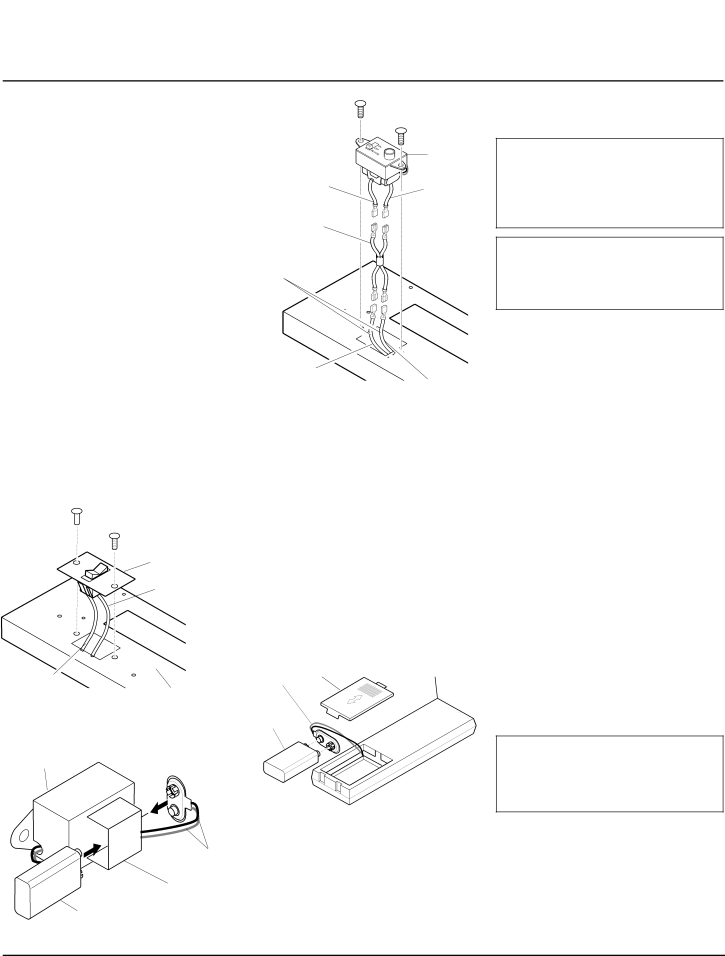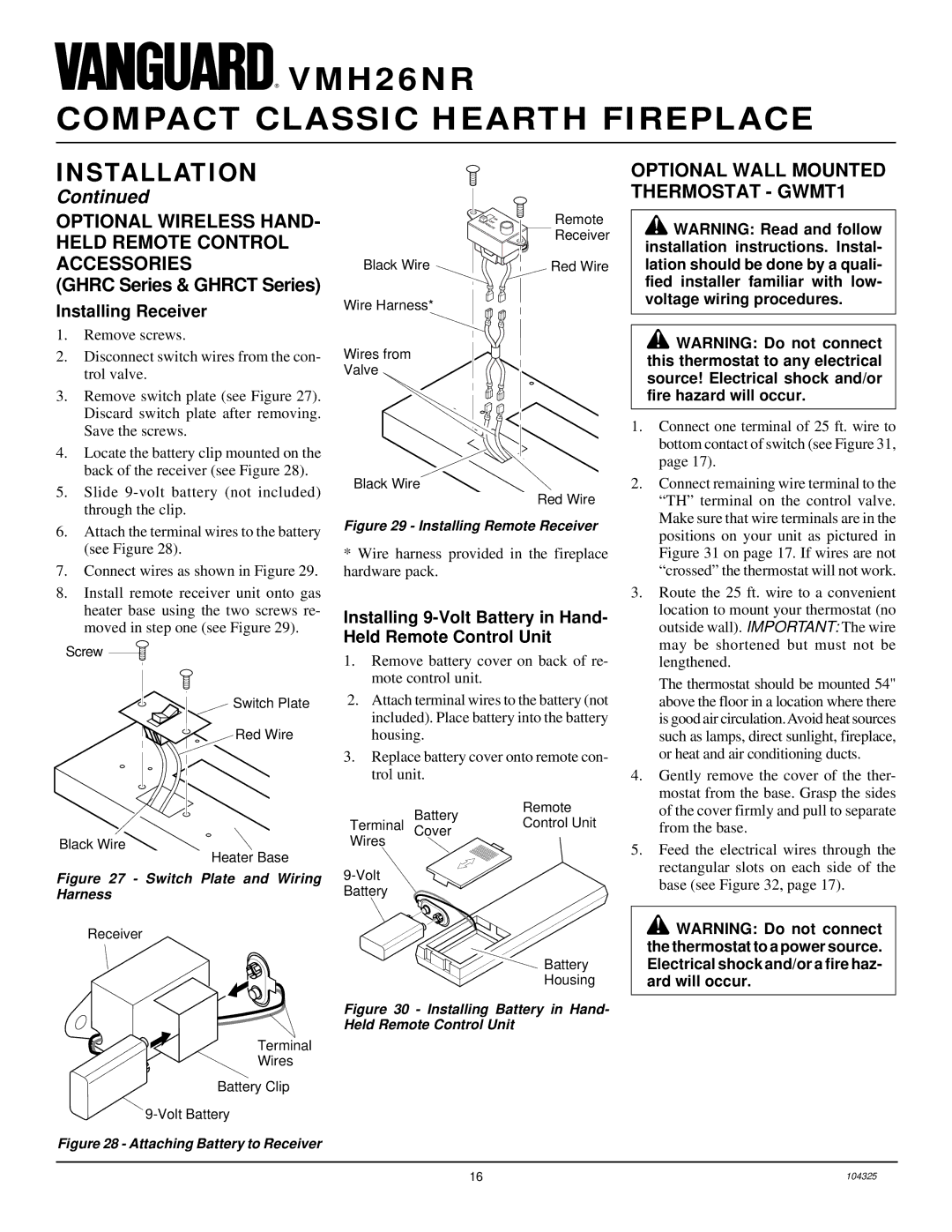VMH26NR specifications
The Vanguard Heating VMH26NR is an innovative heating solution designed to provide efficient warmth while prioritizing energy savings and user comfort. With its sleek design and advanced technologies, the VMH26NR stands out in the crowded market of heating appliances.One of the main features of the VMH26NR is its powerful heating capability. Equipped with a robust heating element, it can produce a significant amount of warmth quickly, making it ideal for medium to large spaces. Whether you are heating a living room, office, or workshop, the VMH26NR ensures that you stay comfortable during the colder months.
Efficiency is another hallmark of this model. The VMH26NR employs cutting-edge energy-saving technologies that optimize power consumption. This not only reduces energy bills but also lessens the environmental impact associated with conventional heating methods. Users can enjoy a warm atmosphere while being conscious of their carbon footprint.
The VMH26NR also features a user-friendly digital thermostat, which allows for precise temperature control. Users can easily adjust the settings to their comfort level, ensuring that the space remains at an ideal temperature without unnecessary energy expenditure. The digital display provides clear readings, making it easy to monitor performance and settings.
For added convenience, the unit comes with a programmable timer, allowing users to schedule the heating periods according to their routines. This feature is particularly beneficial for those who want the heater to operate only when needed, further enhancing energy efficiency and user convenience.
Safety is a top priority in the design of the VMH26NR. It is equipped with several safety features, including overheat protection and a tip-over switch, which automatically shuts off the unit in case of accidents. This ensures peace of mind, especially in households with pets or young children.
The Vanguard Heating VMH26NR also boasts a compact, portable design that makes it easy to move from room to room. Its lightweight construction and built-in handles provide added portability, allowing users to enjoy warmth wherever it is needed most.
In conclusion, the Vanguard Heating VMH26NR is a powerful, efficient, and user-friendly heating solution. Its advanced features, safety mechanisms, and adaptability make it an excellent choice for anyone looking to enhance their comfort during the chilly seasons. Whether you are a homeowner or a business owner, the VMH26NR promises to deliver reliable performance and satisfaction.